Snapchat is a great example of a social media app that knows what to do when it comes to keeping things fresh and new. From introducing cool features like cameos to keeping you hooked through its snap streaks. Snapchat does it all so well. And who doesn’t love bitmojis, right? Although, have you ever wondered how to get more bitmoji stickers? Surely the few options we always get in our sticker drawer must not be it.
Well, we got to thinking and that’s right! There are tons of varieties of bitmoji stickers. Luckily they are very easy to access and anyone with enough time on their hands might have already discovered them.
So, how to get more bitmoji stickers? Well for that you would first need an account on Snapchat as well as the bitmoji app. From there keep on scrolling at the bottom of your sticker drawer and you will see tons of new stickers.
Another thing to note is that Snapchat keeps on adding new stickers every now and then. So let’s dive a little deeper and see how to get more bitmoji stickers in a step-by-step manner.
Table of Contents
How To Get More Bitmoji Stickers? Keeping A Check On The New Bitmoji Stickers.
Bitmoji is a standalone app that is responsible for creating stickers for people to use in their chats. You can share stickers as statuses and stories on Facebook, in Whatsapp conversations, and more specifically on Snapchat. The Snapchat-Bitmoji relationship runs the longest and it runs deep.
The reason why this relationship is successful is that Bitmoji helps you create an avatar for Snapchat. You can then customize that avatar of yours as you please and use it however you like. Snapchat lets you use your Bitmoji avatars as 3D avatars too. So when you get tired of seeing the same stickers every day, it’s time to look for more bitmoji stickers. Check out the simple methods below that will help you get more bitmoji stickers.
Method 1 – Look For Bitmojis In The Bitmoji App.
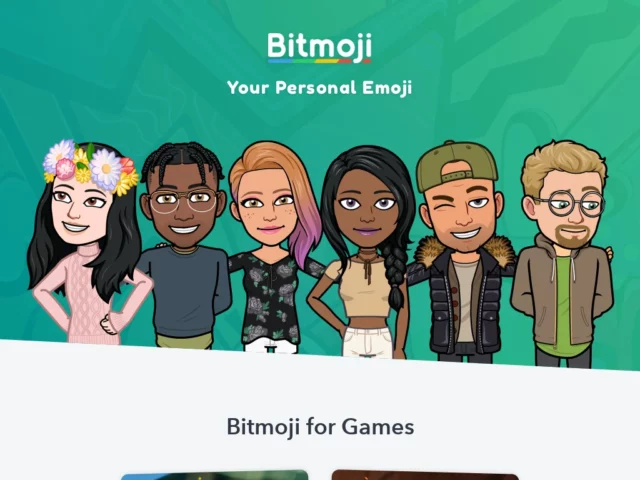
The first method is the most obvious one on how to get more bitmoji stickers. But some might forget. The easiest way to get more variety in your bitmojis is to scroll through all the options. Often while using emojis we only stick the first screen of bitmojis at hand. If you tap on the bitmoji icon in the emoji tray you will see the icon will expand into several more options.
From the option there you can scroll through bitmojis in different scenarios. There’s a good chance that there might be bitmojis that you have not seen before. And since Bitmoji and Snapchat keep on updating their offerings, this is a great way to get more bitmojis on Snapchat.
Method 2 – Use The Bitmoji Keyboard App For iOS
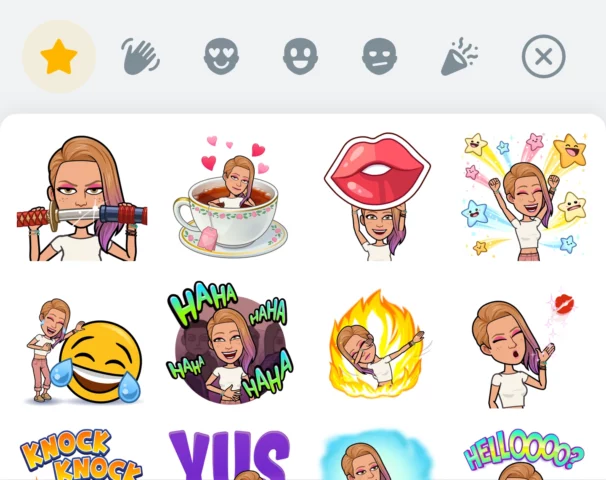
If you want to know how to get more Bitmoji stickers in your regular chats then the best option is to use the Bitmoji keyboard app. Here let’s talk about the keyboard app on iOS. As soon as you download the Bitmoji app on your iPhone, the bitmoji app will also download the keyboard along with it.
- All that you need to do after that is to activate it for it to be available alongside your normal keyboard. You can do this easily by following the steps mentioned below.
- Install the Bitmoji app on your iPhone from the app store and log in to your account.
- After opening the Bitmoji app, tap on the globe icon found at the bottom of the app.
- Press next and follow the instructions as prompted.
That’s it! You will now have the bitmoji keyboard available along with your other emojis. So the next time you chat, you will be able to get more Bitmoji stickers to supplement a dead conversation.
Method 3 – Use Gboard On Your Android Device To Get More Bitmoji Stickers In Your Conversation.

If you’re using an Android device, then there are a few ways that you should know how to get more Bitmoji Stickers. First of which contains using the native Gboard keyboard for your Android. Follow the simple steps mentioned below to keep your convos fresh and popping.
- In a messaging app of your choice, first, select Gboard as your preferred input method.
- Then tap on the round emoji icon at the bottom of your keyboard interface.
- Scroll and select bitmoji. Allow all permissions if prompted.
- Then tap on “Set up Bitmoji” if you already haven’t set up your account
- Log in with your details and give all the info as required.
And you’re done! You have access to all the bitmoji stickers the app has to offer and you can enter them in any conversation you like. Currently, besides Snapchat, Bitmoji supports apps such as Whatsapp, Facebook Messenger, Google Hangouts, Google Gmail, and Google Android Messages.
Method 4 – Using The Bitmoji Chrome Extension
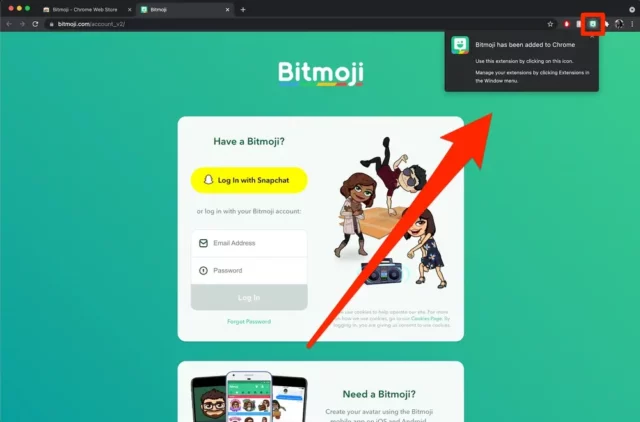
The last method to getting more BItmoji Stickers across conversations is to use the Bitmoji Chrome Extension. While most of us use Gmail and Whatsapp on mobile, some do prefer the web version as well. To help you around this Bitmoji offers a chrome extension that you can easily use in your conversations.
First, download the extension from the chrome app store. Once you download and add the bitmoji chrome extension, then it will show up right next to your address bar on top. From there on it is a piece of cake to use.
In order to insert Bitmoji into any of your conversations just hit the bitmoji extension on the top of your chrome browser. Choose the one you like and it will be pasted into the conversation you’re having. You can also search for specific keywords like hello, good job, etc.
Final Words
We hope now you know how to get more bitmoji stickers. We have covered how to get stickers on iOS, Android as well as your computer. If you feel you still need more help, feel free to drop a comment below and we will get back to you!
How do I download a Bitmoji avatar?
In the Bitmoji app, tap on the Bitmoji you want. Click on Save Image to download the Bitmoji avatar.
Is Bitmoji owned by Snapchat?
Yes, Bitmoji is owned by Snap Inc.
How many Bitmojis are there?
There is an unlimited number of Bitmojies since there are millions of people using the app!


