If you are someone who frequently shares your phone with your friends or family members, keeping your information private can be a hassle. Many people use photo-hiding apps to hide their pictures and sensitive information. But Snapchat offers the My Eyes Only feature, which allows one to hide all their snaps and videos within the application. So, if you want to know how to get my eyes only on Snapchat, then follow this article.
Snapchat is one of the best privacy protection social media applications out there. From sharing snaps to saving favorite snaps on Memories, every user enjoys the application’s privacy. Whereas the new Snapchat feature My Eyes Only helps the user to keep their snaps or videos ultra-private. You can use a password to protect your snaps and videos.
So, if you are wondering about this feature and how to get my eyes only on Snapchat, continue reading to find out the steps.
Table of Contents
How To Get My Eyes Only On Snapchat? Learn The Steps Here!
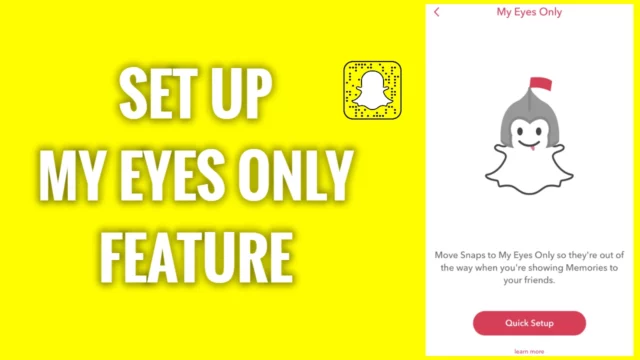
My Eyes Only is an important feature for users who want to keep their snaps or stories extra private. So, if you want to hide some snaps, you can easily move them from the Memories to My Eyes Only folder. That way, only you can access the folder by entering a passcode.
But it is important to know that if you forget the password to access the My Eyes Only folder, you get the option to reset the password, but all the saved pictures will be deleted. So, you have to try a few workarounds to recover the My Eyes Only pictures.
Now, here are the steps on how to get my eyes only Snapchat that you need to follow:
Step 1: Open the Snapchat application and log in with your details.
Step 2: On the camera screen, click on the Memories icon on the screen.
Step 3: On the memories page, you can see different options from that select My Eyes Only.
Step 4: Now, click on the Set Up option.
Step 5: A new screen will appear with the option Quick Setup.
Step 6: Now, you have to create a four-digit passcode for the folder. But remember that the password needs to be unique from the one you use to log in to your Snapchat account. You can either choose a number or if you want to create a password with letters and numbers, then you can choose the Passphrase option.
Step 7: Next, you have to agree on the terms and tap on the Continue option.
Step 8: A new screen will appear, and you have to select Finish to complete the setup.
That’s it, you have successfully enabled the My Eyes Only section and you can hide the snaps in the application.
Steps To Move Snaps To My Eyes Only Folder On Snapchat | How To Get My Eyes Only On Snapchat?

Now, follow the below guidelines to move snaps from the Memories folder to My Eyes Only on Snapchat.
- Open the Snapchat app and swipe up to open the Memories folder.
- Now, select the pictures that you want to keep private. If you want to move more snaps then click on the tick mark at the top-right corner of the screen.
- Once selected the pictures, click on the lock icon at the bottom of the screen.
- A new prompt asks for your confirmation; tap Move.
That’s all, and now all the selected pictures will be securely stored in the My Eyes Only folder. Therefore, no one can access the snaps in this folder except you.
Final Words
Alright, folks! I think now you know how to get my eyes only on Snapchat. My Eyes Only works great for you if you want to keep some of the snaps private. So, set it up in a few steps and keep your valuable memories protected with a password. If you have any queries about this guide, then feel free to ask us in the comments section below.
Why pictures are not added to My Eyes Only?
There can be several reasons if pictures are not moving to the My Eyes Only folder. First, ensure you have a good internet connection and restart the application. Sometimes a technical glitch can prevent adding snaps. Next, if you didn’t set up the My eyes only folder properly, you may not be able to add pictures.
Can you unhide pictures from My Eyes Only?
Yes, you can unhide pictures from My Eyes Only. Once you unhide the picture, it will be directly moved to the Memories section.
Can you reset the password for My Eyes Only?
Yes, you have the option to reset the password, but all the pictures that you have stored in this section will be deleted.


