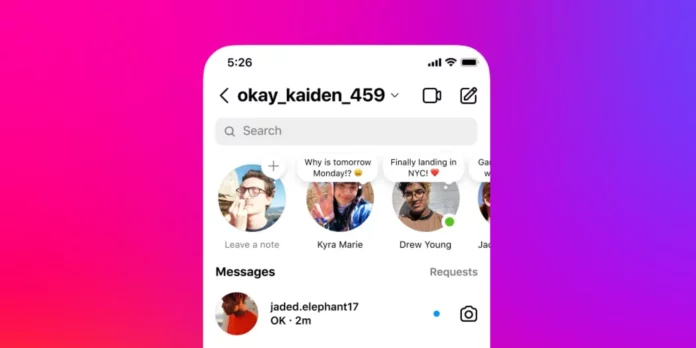Are you a writer? Or, are you into writing? If yes, then I’m sure you like to show off your musings to the world via social media. So, you write lengthy captions, add text to your stories, and whatnot. Instagram, understanding your interests and likes introduced a new feature that would allow you to do just that. So, yes, now you can add cute little notes for your Instagram followers to see. But before that, you’ll need to understand how to get notes on Instagram.
Also, the notes feature isn’t beneficial only for people who like to write. Because you see, you already like to stay connected with your friends and family by posting photos, videos, and cutesy Instagram stories with music. And now, you’ll be able to do that using this latest feature as well. Don’t want to post a picture? Fine. Tell everyone how you’re feeling today by adding a little note! How cute and wholesome is that?!
I know the idea of using notes seems very appealing to you. And truth be told, it really is! But, if you want to be able to use this incredible feature to its full functionality, you’ll have to understand how to get notes on Instagram. Conveniently enough, this article is going to be all about that. So, make sure not to skip a single section and read this post till the end!
Table of Contents
Here’s How To Get Notes On Instagram | Know The Simple Steps Here!
Oh, and if you’re an Instagram business, you might be a bit hesitant to bring in a change to your content posting strategy, especially if you’ve already found something that works the best for you. But, you see learning how to get notes on Instagram is only going to work in your favor. It’s an incredible form of communicating with your followers and customers.
Because not everything can be posted on stories, and if you have tons of followers then you can’t possibly send a DM to each one of them announcing some new product or service that you have. In cases as such, notes come in handy as a subtle way to communicate news, updates, and other relevant information.
These short-lived announcements can be found right at the top of DMs and don’t ever get lost in the sea of stories from other people. So, I say that you read how to get notes on Instagram and give this feature a try!
Steps To Get Notes On Instagram
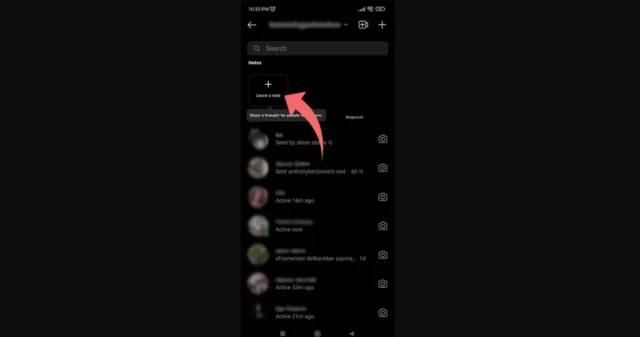
Now, after we’ve seen several benefits of Notes, I’m sure you’re super excited to create one of your own. And, you’ll be able to do just that in a few simple steps! Oh, but before you read any further, just make sure that your Instagram app is updated to the latest version, i.e. there are no pending updates. Because otherwise, you may not have the notes feature available!
So, if you want to know how to get notes on Instagram, follow the below-mentioned steps:
- Open Instagram.
- Tap on the inbox icon at the top right of the page. It’s either a messenger icon or an airplane icon.
- In the top right corner, you’ll have your profile picture in a round with a + icon above it.
- Tap on your picture to add a note.
- A new page will appear. Tap on the “Share what’s on your mind…” bar to write something.
- You can add a note that contains up to 60 characters.
- After you’re done typing, choose who you want to share your note with.
- If you’ve got a private account, you can either share the note with your followers you follow back or you can share it with your Close friends only.
- Tap on the circle next to either of these options to choose one.
And, that’s it! People will now get to see your note!! However, they’re not going to be notified that you’ve posted a note. They will be able to see it for 24 hours and reply to it with a message.
Final Words
Alright, folks!! This was all about how to get notes on Instagram! In this article, I’ve mentioned everything you needed to know and now you can consider yourself well-versed with this feature of Instagram! The steps are easy to follow, but if you’ve got any doubts, share them with us in the comments!
Also, if you’ve got a friend who still doesn’t know anything about the notes feature, please share this article with them! By understanding how to get notes on Instagram, they will be able to make use of this feature as well!
Why am I not getting notes feature on Instagram?
You haven’t updated your app: Make sure you’ve downloaded the most recent version of the Instagram app in your iOS or Android App Store. Notes aren’t available in your country yet: Notes was launched in the US recently, but it doesn’t appear to be available everywhere yet, including the UK
How do I add notes to my Instagram bio?
Now, go to the Instagram App and open the profile page. Go to Edit profile and in the Biofield, paste the Bio Text. Click on the Done option after pasting the text and check the preview. If needed any adjustments again click on edit profile & make the changes then click on the Done option.
Does everyone see your notes on Instagram?
When you share a Note, it can be seen but everyone you follow that also follows you back. In other words, mutual followers can see each other’s Notes. If someone follows you but you don’t follow them back, they won’t be able to view your Note, and the it’s the same the other way around.
How long do Instagram notes last?
You’ll want to check your DMs often, because Instagram Notes are only visible for 24 hours, just like Stories. Of course, if your friends are on top of it, you may never run out of Notes to see, but once a Note is posted, it’ll be gone in 24 hours
How do you unhide notes on Instagram?
If you want to unmute notes from a user, go to their profile and tap on the “Following” button, then select the “Mute” option. Tap on the blue switch next to the “Notes” text to unmute notes