Are you a big fan of Pixar cartoon characters and love seeing them popping up on Instagram through the Pixar filter? I am in love with this filter right now! Thankfully, there’s an easy way that can help crazy users like me to get the Pixar filter. Let’s move ahead to figure out how to get Pixar filter on Instagram!
Well, Pixar filter is one of the latest Instagram updates rolling out on the platform. As a result, one can easily create fun Instagram posts, stories, and reels with the help of this filter. Also, while using this, one can either opt for enlarged eyes or long eyelashes. Are you excited after knowing all this? So, don’t miss learning how to get Pixar filter on Instagram.
If you are ready to have more fun while using the popular social media platform, don’t waste a second learning how to get Pixar filter on Instagram.
Table of Contents
How To Get Pixar Filter On Instagram? Learn Easy Methods Here!
Getting a Pixar filter is as easy as adding music to Instagram stories. So, you need not worry about the entire process taking too much time of yours. Let’s start finding out how to get Pixar filter on Instagram.
How To Add Pixar Filter On Instagram?

If you like following trends on Instagram, you should not miss using the Pixar filter on your upcoming posts and stories. These are some helpful steps to guide you on how to add Pixar filter on Instagram.
- Open the Instagram app on your device and log in to your account.
- Now, go to the left side of the screen and click on “Your Story”.
- Next, click on Camera and scroll to go to the end of the filters.
- After this, click on “Browse Effects” and type Pixar on the search tab.
- Then, it’s time to choose a Pixar filter of your choice and then click on the Bookmark button to save the filter.
- After this, click on the “Try It” button on the left side of the screen.
- Finally, it’s time to click a photo or make a video using the filter and share it with your followers.
After performing all these steps, you’ll see an amazing photo/video getting likes on Instagram.
How To Do Pixar Filter On Instagram?
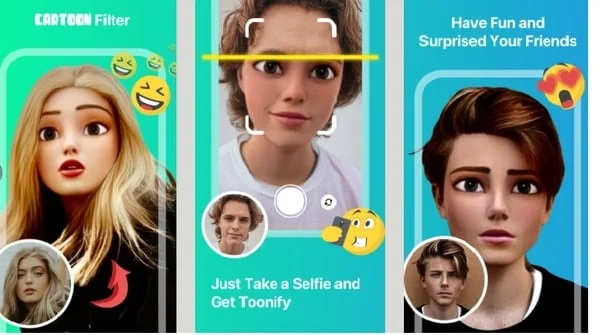
Thankfully, there are two methods to use the Pixar filter on Instagram. So, you can choose the one you find highly convenient for yourself.
METHOD 1: Use Directly On Instagram
This method is to add a Pixar filter to your Instagram account directly. In order to do this, you need to follow some steps mentioned in the above heading. That’s why here’s a rough draft for you to give more clarity.
- Open the Instagram app and tap on the ‘Your Story’ button.
- Now, go to the camera and swipe on filters.
- Up next, follow the 3-6 steps mentioned in the above heading to get the Pixar filter.
- Now, click a picture using the same filter and save it to your media in case you wish to upload it on other platforms.
METHOD 2: Using Third-Party Apps And Snapchat
In case you find an issue while using method 1, you can opt to seek help from third-party apps and websites. Also, you can use Snapchat for the same. Here are some guiding steps for you if you are using Snapchat.
- Open the Snapchat app on your mobile phone.
- Now, go to the camera and click anywhere on the screen.
- Up next, click on the Explore button to search for Pixar.
- After this, click on ‘Cartoon 3D style’, click your picture using the filter, and save it.
- Lastly, you need to open the Instagram app and post the picture you have clicked.
For users who belong to regions where the Pixar filter has not rolled out yet, method 2 is perfect for them.
Final Words
By now, you must have noted all the relevant information about how to get Pixar filter on Instagram. What are you waiting for? Execute the mentioned steps and make your posts look more exciting. Lastly, don’t forget to share your views after using the filter!
Apart from this, you can also have a look at some other articles. Don’t forget to check out how to get general on Instagram and how to unfollow inactive accounts on Instagram.
Why Am I Not Able To Locate The “Browse Effects” Feature On My Instagram?
If you are unable to locate the “Browse Effects” on Instagram, it means you need to update Instagram. Apart from this, you can clear Cache so that Instagram starts showing the feature. And the last option is to reinstall the app.


