If you’re a Snapchat power user or have been using Social Media since time immemorial then you know how important getting notifications are. Thanks to the advancements in technology we can get any notification delivered to our smart watches too! So how to get Snapchat notifications on Apple Watch? Well, let’s find out, shall we?
Apple Watch is by far the most advanced, most premium, and hands down the coolest wearable gadget out there. It has only gotten better year after year ever since its release. While you may not be able to take pictures and maintain your snap streak through it, you can do other things just fine. Things like receiving notifications, using the Apple Watch as a remote shutter and so much more.
So, how to get Snapchat notifications on Apple Watch? Well, it’s simple as one two three. All you need to do is make sure the Snapchat notifications are turned on on your phone. Then go to your Watch app and check the toggle for notifications of Snapchat over there.
Since Apple Watch works best with iPhones, the whole guide will revolve around iPhones and Apple Watch. Also, we will be focusing on the UI offerings of the latest generation Apple Series 6, Series 7, and later. But hey, if you have a device any lower than that, then expect the method to work for you as well. That’s just the beauty of Apple devices.
Table of Contents
How To Get Snapchat Notifications On Apple Watch? The Steps You Need To Take!
First of all, if you want to get your Snapchat notification on your Apple Watch you need to know of a few things. The first of those is that there is no native Snapchat app for your Apple Watch. Booooo! Yes, we know, it sucks. But Apple in its terms and conditions made it clear that they will only be making and supporting native apps on all Apple Watches.
So there is no Snapchat app. Does that mean bye-bye Snapchat on your Apple Watch? Oh no, we’re here for you. We will tell you all about how to get Snapchat notifications on Apple Watch easily. You won’t have to rely on taking your phone out every time you receive a Snapchat notification. Just raise your wrist, flick it towards you and you will see the notification pop right up.
Make Sure To Turn On Your Notifications On Your iPhone | How To Get Snapchat Notifications On Apple Watch

The only way your Snapchat and your Apple Watch work together is by showing you notifications. As we already said, there is no official Snapchat app for the watch. That mainly comes down to there being no camera on the watch. Since there is no way you can pop a selfie with your watch, there seems very little need for a dedicated app.
Apple Watch shows you all the notifications that you receive on your iPhone. In a way, it’s safe to say that the watch will mirror all the things on your phone. If you are having trouble receiving notifications on your watch, then there is one thing you should check first.
First, make sure your Apple Watch and your iPhone you have Snapchat are paired. With that out of the way, you need to head to the settings of the desired iPhone. In the settings menu, go to Notifications and then scroll down to Snapchat. Make sure all the notifications are enabled. Alternatively, you can also scroll way down in the settings menu, and select Snapchat.
In the new window, tap on Snapchat Notification Settings and it will open the Snapchat app for you. After you tap on next, you need to toggle all the notifications on your Snapchat app. This ensures that you have any and all notifications coming your way. If you don’t want to receive select notifications, then toggle those off.
Turn On Snapchat Notifications On The Apple Watch App On Your iPhone | How To Get Snapchat Notifications On Apple Watch

Now open the Apple Watch App on your iPhone. That is where you need to make sure all your notifications are going through. Click on the notifications icon and scroll down. There you will find all the apps and all the notifications that your Apple Watch will show you.
Besides the native apps which Apple supports you won’t have much to edit and toggle. Scroll down and select Snapchat. Toggle the switch on and that’s it. If you didn’t receive notifications till now, this should help. Your Apple Watch will show you notifications of incoming snaps and chats as you receive them.
Things You Can Do With Apple Watch And Snapchat | Check Them Out Today!
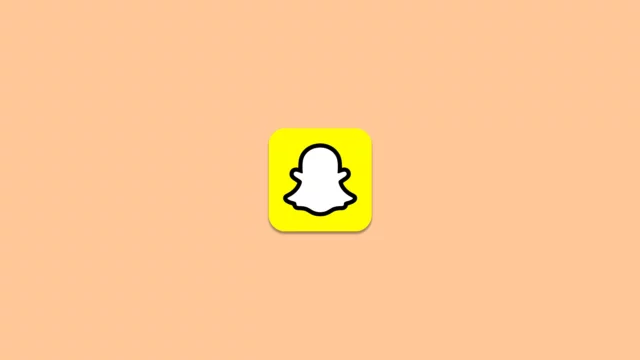
There are a few cheeky things you can do on Snapchat with your iPhone and Apple Watch. First of all, you can use the button on your watch as a shutter. So if you have your Snapchat camera open, you can position your phone away from you and tap on the crown. This will take a picture instantly, acting like a Bluetooth button.
If you ask Siri on your phone to go to story(dot)Snapchat(dot)com, you will be taken to the Snapchat login screen. There, you can log in through your account and you can view snap map, and stories on your Apple Watch! So have fun with your Watch and let us know how you use it!
Final Words
So there you have it, folks! We hope now you know exactly how to get Snapchat notifications on Apple Watch. It’s fairly easy and shouldn’t take you more than a minute if you’re already well-versed with Snapchat.
Whether you are looking to get more Bitmoji hairstyles or looking forward to buying Halloween costumes on Snapchat. We have all the guides you need. Oh, and if you’re new to Snapchat and looking to learn the snap lingo then we have that area covered for you as well! Let us know if you need help with anything else Snapchat-related.
What to do if Snapchat notifications on Apple Watch not working?
If Snapchat notifications are not working on Apple Watch make sure that Snapchat notifications are enabled on both the iPhone and the Snapchat iPhone app.
Can I get a notification of Snapchat on Apple Watch?
Yes, you can get a notification of Snapchat on Apple Watch!
Will Apple Watch Snapchat notifications work for Android as well?
Apple Watch is not well supported on Android so it is not likely to work perfectly.


