Are you trying to find how to get Snapchat on PC without emulator? If yes, then you’re in the right place. Here you will find different methods to use Snapchat on your computer without installing any emulator. Make sure to stick with us till the end of the article so that you will be able to find the answers to your queries.
Snapchat is purposely designed to use on mobile platforms with the operating system Android or iOS. But sometimes we prefer using Snapchat on PC. Because using a social media platform on a PC can increase the fun level. When it comes to using Snapchat on the computer, you will find it so handy to access all the features.
You will enjoy creating and sharing Snapchat Streaks with your friends on the big screen. Also, you can add as much as snaps as you want within a few minutes on PC to create stories. Are you often caught by your boss using Snapchat on a mobile device? Then you must start using Snapchat on your PC. By doing so, you can have some fun in the workspace.
But your major concern would be how to get Snapchat on PC without emulator. There are a few methods that you can consider to use Snapchat on a PC without emulator. Do you want to know the different ways to get Snapchat without an emulator on a PC? If so, then read below to find the details.
Table of Contents
How To Get Snapchat On PC Without Emulator? Everything You Need To Know Before Using Snapchat On PC!

Before days, users had to download an Android emulator to utilize the features of Snapchat on PC. An emulator is nothing but a software code that lets the users run different programs on the host OS. So, the majority of emulators help the users to download and access the mobile application on their PC.
If you install an emulator, then it is easy for you to access Snapchat on your PC. One of the widely used emulators is Bluestacks, but many individuals are not happy with this particular emulator. It is because the users find some issues with the system when using an emulator on a PC.
So, do you want to use Snapchat on a PC without any issues? Then we are here to discuss how to get Snapchat on PC without emulator. Without taking much of your time, let me explain a few ways so that you can use your favorite application on your PC.
Use Snapchat on Web Browser | How To Get Snapchat On PC Without Emulator?
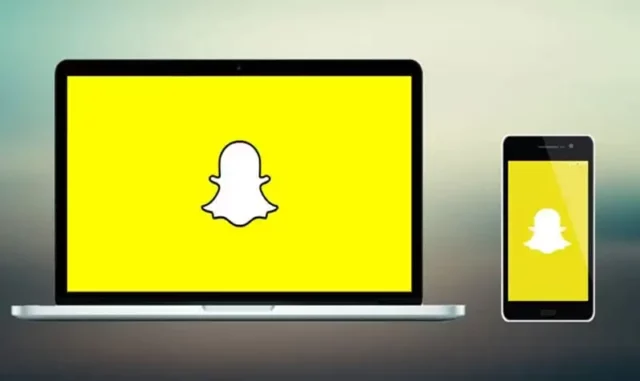
Snapchat has recently released a web version that you can utilize to access Snapchat on your PC. This is one of the best ways to use Snapchat on a PC without installing any Emulator. You may not enjoy many features like sending or posting stories to your friends. Because the web version mainly allows the users to access the conversations.
You can find several app versions of features of Snapchat chats in the web version. You will be able to use reactions and respond to particular messages as you do in the application. The browser also offers lens options. So, you will completely enjoy chatting on the web version of Snapchat.
Another best aspect of using the web version is that you can easily find the right conversation in the large window. Because this can be an issue for many individuals who often send wrong messages. With the web version, you will find it easy to chat with your friends.
So, if you are a person who uses Snapchat particularly for messaging and direct calls, then you’ll greatly appreciate the Snapchat web version. You may have a doubt about whether you’ll miss the chats when switching between devices, but no worries! The web version and the Snapchat mobile application sync conversations.
Here are a few steps that you should follow to use Snapchat on your browser
Step 1: Open the web browser on your device. Make sure it is Chrome or Microsoft Edge, as the web version of Snapchat is not available on all platforms.
Step 2: Find Snapchat login in the search bar.
Step 3: Once you have found the official Snapchat login page, provide all your login details.
Step 4: You can also save the login information for future use. Now, it’s ready to use Snapchat on your PC.
Use Screen Mirroring App | How To Get Snapchat On PC Without Emulator
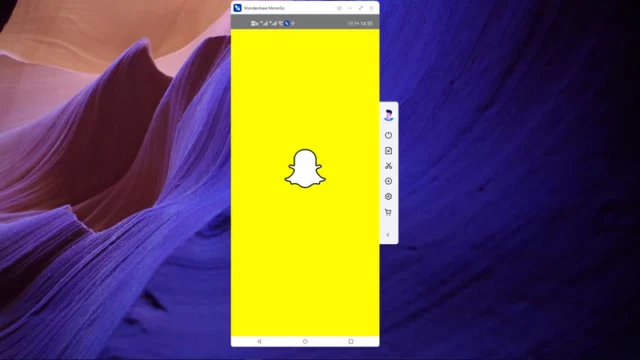
If you don’t prefer using Snapchat on the web browser, then I have another option for you. It is also a simple process that you can consider while using Snapchat on a PC. The screen mirror technique is one of the ways that help you access Snapchat on your computer.
By using the right screen mirroring application, you’ll be able to access Snapchat on a PC without any hassles. With this technique, you can have a great experience using Snapchat on a big screen. The screen mirroring application comes with the best features, so you can view stories with top-notch quality.
It only takes a few steps to get Snapchat on your PC with Screen Mirroring App. Check out and follow the below steps to get Snapchat on PC.
Step 1: First, you need to install a screen mirroring app on your PC.
Step 2: With the help of a USB cable, connect your PC and mobile device. To get access to your mobile phone, you need to choose the Transfer files option.
Step 3: Once your devices are successfully connected, then enable USB debugging options in your smartphones.
Step 4: Screen Mirroring App requests your permission to get mobile phone access. To visualize your smartphone on your PC, click “Turn on.”
Step 5: Now, you can start enjoying the smooth PC-based Snapchat to chat or send images to your dear friends.
Final Words
So, Snapchat users, the above are the details regarding how to get Snapchat on pc without emulator. You can try any of these methods to use Snapchat on your PC. If you find this content useful, then also check how to get Snapchat on Macbook Pro.
If you want to know more information about Snapchat, then do visit Viebly for all the latest updates.
Is Snapchat Available For PCs?
For PC users, there isn’t a Snapchat official app to download.
Can Snapchat Be Used On A Computer Without BlueStacks?
Without Bluestack, the only way to run Snapchat on a computer is to use one of the other available Android emulators or Google Android Developer Studio.


