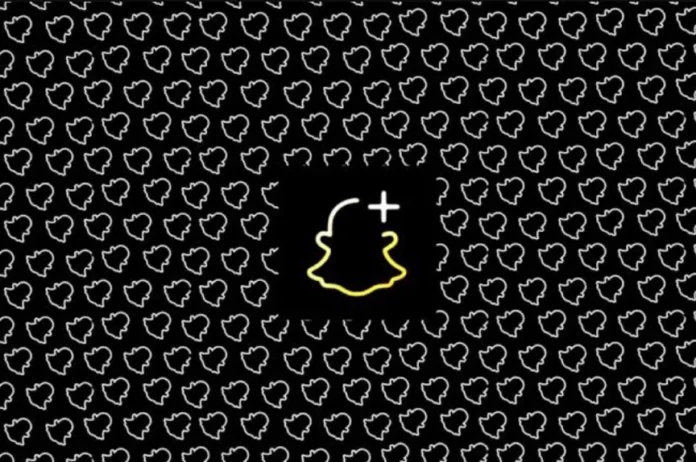Now, apart from Twitter Blue and Tumblr Blaze, we have paid versions of other social media platforms, like Snapchat, as well. Snapchat is one of the most ingenious apps out there; why should it not join the bandwagon and introduce a premium version of its own? So, world, meet Snapchat Plus. Avail yourself of a plan and enjoy all the exclusive, experimental, and pre-released features of Snapchat. But for that to happen, you need to know how to get Snapchat Plus on Android. So, keep reading!
Millions of users who have already subscribed to Snapchat Plus have been raving about how marvelous it is. But, does this mean the free version of Snapchat can’t be used anymore? Absolutely not! It’s just that the premium version of the photo-sharing app has more functions that are not available with the free version anymore. And, if you want to avail the benefits of those features then getting a premium version is the only way.
So, how to get Snapchat Plus on Android? Well, you’ll be glad to know that the process of availing yourself of all these premium benefits is pretty simple! You just have to open Snapchat, go to your profile section, and tap on the Snapchat Plus banner! From there, you have to select a subscription plan that suits your needs the best and complete the payment procedure! That’s it! You now have a Snapchat Plus subscription!
Wasn’t it pretty simple?! But, it’s okay if you want to know how to get Snapchat Plus on Android in a bit more detail. Besides that, I’ll also discuss what features make Snapchat Plus so attractive. So, if you need any help in deciding if you really should buy the premium version or not, then that section will help. Therefore, make sure to scroll to the bottom of this article!
Table of Contents
Here’s How To Get Snapchat Plus On Android | Easy Steps To Get The Premium Version Of Snapchat!
Also, just curious, but did you already know that Snapchat Plus has been released? I mean, Snapchat releases so many updates and features on a daily basis that even the most avid users have a hard time keeping track of all of them. Understanding how to use those features is a whole different ordeal.
But, don’t you worry. If you too struggle with using Snapchat, then I’ve got something that will lessen your troubles. After you’re done reading how to get Snapchat Plus on Android, check out other articles of similar nature like how to let people join your private story, how to get Football lens, how to see deleted chat, how to send GIFs, etc.
What Features Does Snapchat Plus Offer?

Should you really get Snapchat Plus? Is spending on a premium subscription going to be worth it? Well, if you’re facing some trouble deciding, then knowing what features Snapchat Plus offers will help.
Here are some of the benefits of owning a Snapchat Plus subscription:
- You can pick any friend on Snapchat and pin them as your #1BFF. But, as the title suggests, you can pick only one person at a time to pin as your best friend.
- With the free version of Snapchat, you only get one single icon– the white ghost and yellow background. But, if you subscribe to Snapchat Plus, you’ll get over 40 icons to choose from!!
- Snapchat Plus subscribers get a star icon badge that is displayed next to their username.
- You can form a solar system with your best friends.
- Using the Ghost Trail feature of Snapchat Plus, you can see where your friends visited in the past 24 hours.
- You can turn on the story count feature. And, it will tell you exactly how many times your story has been watched or rewatched by people.
Also, please note that these are not the only exclusive features of Snapchat Plus. Yes, you heard that right! At some point in the future, Snapchat plans on adding more. However, not all of them are going to be exclusive to paid subscribers.
How To Get Snapchat Plus On Android?
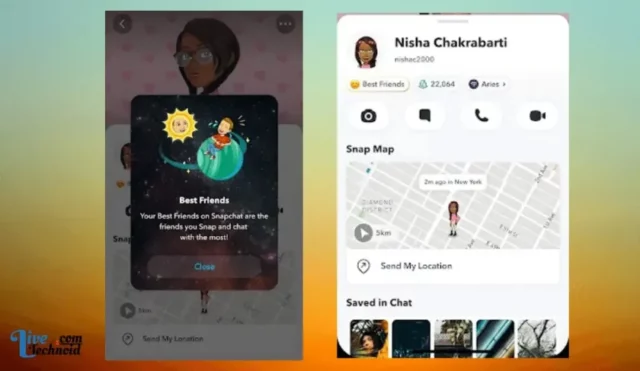
As I said above, the answer to how to get Snapchat Plus on Android is fairly straightforward. But, before we start following the below-mentioned steps, just make sure that you’re using the most recent version of Snapchat available i.e. there are no pending updates. You can check for updates by going to the Google Play Store.
Once you’ve confirmed that, you’re all clear to follow these steps:
- Open Snapchat.
- Tap on the profile icon i.e. your Bitmoji. It is present on the top-left corner of your screen.
- If Snapchat Plus has been released in your geographic location, you’ll see a gold-tinted Snapchat Plus banner right below your name.
- If you can’t see the banner then it means, Snapchat Plus is not available for your account yet.
- Tap on the banner.
- Choose the desired duration of a Snapchat Plus subscription.
- You can choose between monthly, half-yearly, and annual subscriptions of Snapchat Plus.
- You also have the option of availing yourself of a 7-day free trial.
- After that, follow the on-screen instructions to finish your payment procedure.
- Once you’re done with paying for the subscription, you will see a menu on the screen that describes some of the features of Snapchat Plus to you.
- You will also have the option of turning these options off. For example, if you don’t want to display the star icon that lets other people know you’ve got Snapchat Plus, you can disable it.
Final Words
So, that was it for today’s article! We’ve reached the end of it. So, by now, I hope you know how to get Snapchat Plus on Android! In this article, we also looked at some of the exclusive features that come along with a Snapchat Plus subscription! So, when you finally decide to get one, I hope you’ll know what to expect from it!
Also, if you found this ‘how to get Snapchat Plus on Android’ article helpful, don’t forget to share it with other Snapchat and Android users who too would want to try out the premium version for themselves!
How To Know If Someone Has Snapchat Plus?
To know if someone has Snapchat Plus, go to their profile page. If there’s a star icon next to their name then it means they have got a Snapchat Plus subscription.
In What Countries Is Snapchat Plus Available in?
Snapchat Plus is available in The United States, the UK, Canada, New Zealand, France, Germany, Saudi Arabia, and UAE.
Can People With Snapchat Premium See Memories?
People with Snapchat Premium can’t see memories. Only the original owner of a given account can see the account’s memories.