Sometimes, we all can use a bit more privacy on social media. Nobody likes their personal details, activity, or preferences being exposed to the public eye all the time. Instagram, a very considerate photo-sharing app, understands this, and that’s why it has plenty of privacy and user-safety features. So, if you want to know how to hide followers on Instagram, read this article.
Well, to be honest with you, Instagram doesn’t really allow you to hide your followers completely. This means anybody who follows you or visits your profile (if you have a public account) can view your profile. But, don’t worry. You still have got some options to limit people from seeing your Instagram followers. This can be done by adjusting who gets to see your followers.
Table of Contents
Here’s How To Hide Followers On Instagram | Protect Your Privacy Using These 3 Smart Ways!
Oh, and if you happen to have a verified account on Instagram, you may have some kind of benefit here. In May 2022, Instagram said that it is testing a new feature that allows verified accounts to allow only a few usernames to see their followers. However, there’s been no update on the test insofar. Plus, it isn’t even available to everyone. So, just going on reading how to hide followers on Instagram might be your best bet!
How To Hide Followers On Instagram By Changing Account Type?
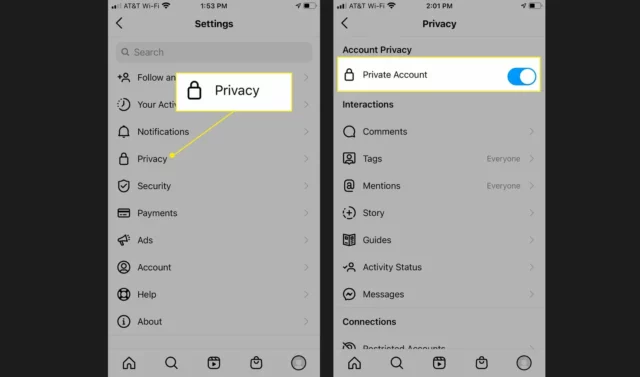
Changing your account type from a public account to a private one can help with the matter significantly. Because this way, only the people you approve of as your followers will be able to see your account activity or even your followers.
Here’s how you can change your account type:
- Open Instagram.
- Tap on the profile icon at the bottom right.
- Then, tap on the hamburger icon at the top right.
- From there, choose the Settings option.
- In Settings, go to the Privacy option.
- At the top of the page, you’ll have the Account privacy heading.
- From there, toggle on the Private account option.
This option will work for you if you’re a regular user, i.e. if you’re not an Instagram business owner or a creator.
How To Hide Followers On Instagram By Removing Followers?
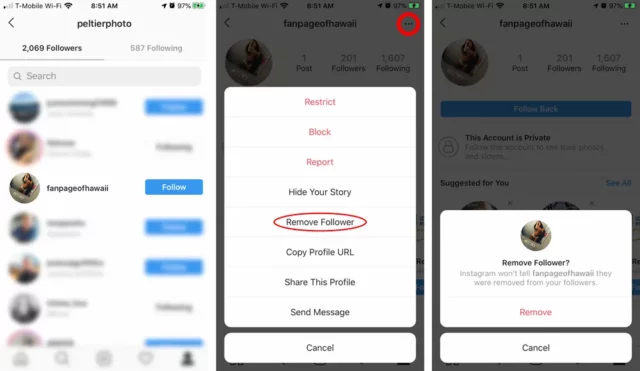
If you already have a private account but you’re still worried about our user safety, then you can audit your follower list and remove the people you don’t trust or feel uncomfortable with. Here’s how you can remove followers:
- Open Instagram.
- Tap on your profile icon located at the bottom right.
- Then, tap on Followers at the top.
- Scroll through the list of people you follow to locate the ones that you wish to remove.
- Alternatively, you can directly search for the usernames using the search bar.
- Tap on the Remove option next to the usernames of such people.
- Then, tap on Remove again to confirm.
And, that’s it!
How To Hide Followers On Instagram By Blocking People?
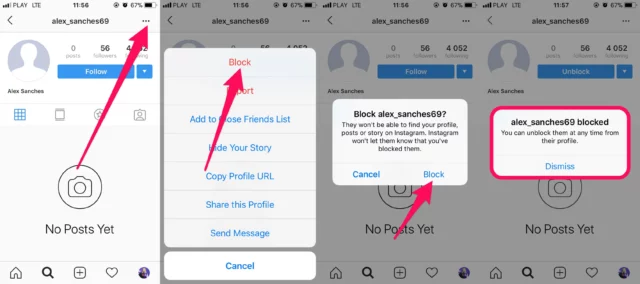
The above two methods work sufficiently well if you’ve already got a private account or don’t mind switching to one. But, if you’re someone famous on the gram with tons of followers, i.e. you’re a creator or a celebrity, you can’t really follow them.
So, the best thing that you can do is to block people that seem suspicious to you. Now, blocking or restricting accounts does look harsh, but hey, privacy and safety should top everything else.
Here’s how you can block people on Instagram:
- Open Instagram.
- Click on the search icon at the bottom of the page.
- Then, tap on the search bar at the top.
- Type in the username of the person you want to block.
- Visit their profile.
- Then, tap on the three dots located at the top right corner of the screen.
- From there, choose the Block option.
- Tap on Block again to confirm.
And, that’s it! Your followers will now be hidden!
Final Words
Okay, everyone! This was how to hide followers on Instagram! In this article, I walked you through three different methods of hiding your followers! You can follow any one or two that you feel comfortable with! Also, if you happen to know any other method of hiding followers, then share it in the comments below!
Can I hide my following list on Instagram from my followers?
To hide your following list, toggle the “Private Account” slider to the On position to limit the visibility of your posts, stories, and the following list just to those who already follow you. It’s not possible for Business accounts to go private
What happens when you hide someone on Instagram?
Restricting a user on Instagram is similar to blocking them—but a little more polite. Whereas blocking a user hides your entire feed and stories from them, the restrict feature simply hides their comments and messages from you while still allowing them to view your posts
Can you hide someone on Instagram without them knowing?
Instagram won’t let them know you muted them. Keep in mind that muting someone is different from unfollowing them.


