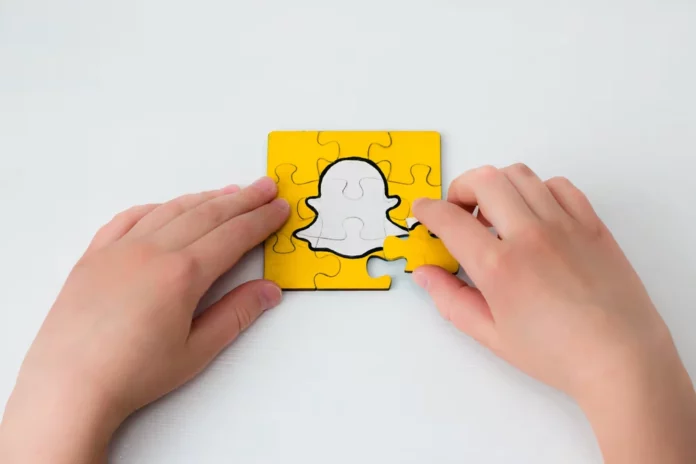Social media platforms make people get together more closely with the help of the group chat feature. Like all other social media platforms, you could find a group chats feature on Snapchat as well. The feature is great, but there are some times when you have to remove a particular person from the group. If you are in the situation to remove someone, then learn how to kick someone out of a Snapchat group chat in this article.
Group chats are always fun as one can talk with all their close people at the same time. But sometimes you may be added to a group where all the people are new to you. So, before you share your snaps in the group, it is good to check out the members in the group. Because you cannot share the snaps with strangers as you do with your friends.
If you find the group is okay for you to share snaps with, then you can continue with it. In beginning, you may find everything is fine, but the real problem starts when you get annoying snaps or messages in the group chat. So, you may want to remove that particular person from the group. This is why you need to learn how to kick someone out of a Snapchat group chat.
Table of Contents
How To Kick Someone Out Of A Snapchat Group Chat? Try The Methods!

When it comes to groups on social media platforms, there will be a particular admin who gets the power to control the group. But this is not the feature on Snapchat. There are no special powers for the group creator. They work the same as other fellow members of the group. This is both advantage and disadvantage of Snapchat’s group chat feature.
Because all the members in the group can do anything they want like they can rename the group name, they can add people to the group, and changing the settings of the group. The only advantage is that if you want to remove someone then you don’t have to request the group creator and you can do it as per your wish.
So, if you ask, if is there any way to remove the person from the Snapchat group, then the bad news is that you cannot have any direct options to kick someone out of the group. You will not find any options like Remove on the Snapchat group. But don’t worry, there are a few ways you can remove the person from a group chat if they are causing unwanted issues. Continue reading to find a few methods on how to kick someone out of a Snapchat group chat.
# Method 1 – Wait For The Group To Expire And Create A New One
One of the aspects that you should know about Snapchat group chat is that, if no one in the group share snaps, then the group will automatically expire. This is a unique feature that you may not find on other platforms.
So, you can make use of this feature to remove the person from the group. You can also get the help of other friends in the group and get it done. This can be a slow process and might take time but it is the most efficient way to remove the person from the group.
Now, you can create a new group except for that particular person. So, you can snap and enjoy with friends without any disturbances.
# Method 2 – Remove The Person From Your Friend List Or Block The User

Another effective solution that you can try is you can either remove the particular user from your friend list or block the person. But you will be also not able to contact the person individually. If you want to go ahead, then choose to remove the person from your friend list. To unfriend the person follow the below steps,
- Open the Snapchat application and go to the chats screen.
- Find the username that you want to remove.
- You will find the username with the Bitmoji and tap the Bitmoji.
- In the upper-right corner, you will find three dots, click the dots and you will find the options.
- Choose Manage Friendship from the option and tap on Remove Friend.
- You will get the menu to confirm the option. By clicking the Remove option, you can remove the person from your friends’ list successfully.
# Method 3 – Request The Person To Leave The Group
You can ask the particular person to leave the group politely. This might not be a good option, but you can try as there is some chance that the person leave the group if it is understandable to them. Sometimes they may get offended and don’t prefer to leave the group, so you have other methods how to kick someone out of a Snapchat group chat. Also, you need to learn how to delete the messages the other person saved. It can be useful for you if you want to remove someone from the group or personal chat.
# Method 4 – Exit The Group

You have tried all the above methods, and still not working! Then why are you waiting, simply leave the group? This can be also the right solution if you no longer want to stay in a group. Here are a few steps that you need to follow if you want to leave the group,
- Open the group chat on your Snapchat application that you want to leave.
- Tap the three dots that you can locate on the top-right of the group chat screen. You will find different options.
- Scroll down the options until you find the Leave Group option. By clicking on it, you will receive a message saying you will be no longer able to be a member of the group chat. Again click Leave and you’re left from the group.
Final Words
That’s all the methods on how to kick someone out of a Snapchat group chat. Try all the methods and let us know which one works for you. Also, if you have queries related to these methods, then drop a comment. If you are interested to get more Snapchat insights like the highest snap score ever, then check out all the other articles on our website.
How Many Users Are Allowed In The Snapchat Group 2022?
A Snapchat group can contain up to 100 individuals.
Can You See On Snapchat Who Has Blocked You?
If someone has blocked you on Snapchat, you won’t be able to find their account by searching for it.
Can I Remove Multiple Members From My Snapchat Groups In A Single Day?
It is indeed feasible. You can delete as many members of your Snapchat groups in a single day.