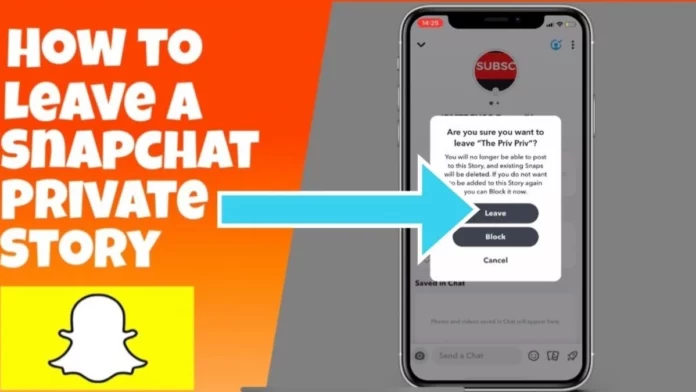Snapchat stories are great. You know where your friends are, what they are doing, and who they’re hanging out with. Do we really need to know what our friends are doing 24×7? Probably not. But do we want to know? Oh hell yes! Anyway, along the same lines, today we will tell you how to leave a group story on Snapchat in the easiest way possible.
Make sure you stick with us till the very end. Thankfully, it’s 2022, and groups aren’t just limited to WhatsApp and other social media apps. You can make groups on Snapchat too, mute the groups if they’re too annoying, or simply kick someone out of the groups. If you think the last option might be too harsh, that’s okay, you don’t have to. But it’s nice to know that you have options.
So, how to leave a group story on Snapchat? Snapchat also allows your to make private group stories. To leave a group story you will have to long press and select the story you don’t like. Then tap on the Leave Story option, and on the next screen confirm the same action again. And there you go, you have successfully left a private group story on Snapchat!
Table of Contents
How To Leave A Group Story On Snapchat? All The Steps You Need To Know!
Say what you will about Snapchat, there are still tons of functions that are scattered throughout the app. Whether we are talking about Snapchat+ or features baked into Snap Maps, there is something for everyone. Staying in touch with friends is so easy with Snapchat, but sometimes when someone starts spamming you it gets a bit annoying.
The annoyance can even lead to you deactivating your Snapchat account. Similarly, while conversations and groups can be muted, Snapchat allows muting and deleting private stories too. Snapchat introduced the private story function a few years ago.
Private Snapchat stories or group stories allow people to only select a few people whom they want to share the story with. Unlike normal stories, which are visible to all your friends and followers, private group stories are only visible to people you choose to do.
You can post stories on private groups, and similarly, you can be put in private story groups too. These stories show up where the usual stories show up in your friend’s tab on Snapchat. If you’re wondering how to differentiate between a normal story and a private story then we will tell you. Private story updates will have a purple lock on them. This means the person who has updated their story has put you in their private group.
Step-By-Step Breakdown Of How To Leave A Group Story On Snapchat
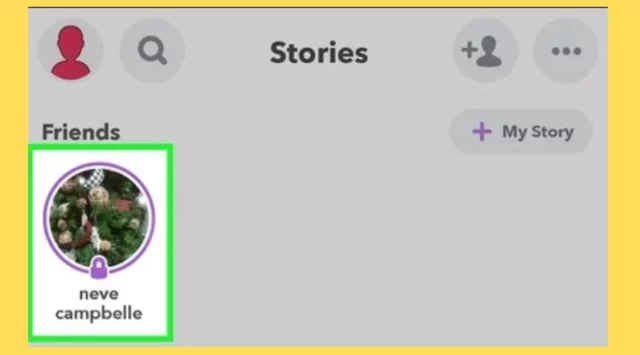
Leaving a private group story on Snapchat is easy if you know what to do and where to go. Don’t worry the settings are not hidden anywhere in the app. Check out our detailed guide on how to leave a group story on Snapchat easily!
- Open the Snapchat app on your iPhone or your Android phone. The home screen of the app with the camera will open.
- Go to your friend’s section by tapping on the icon at the bottom or by swiping right to left once.
- If you see a story with a purple lock and that is one you want to leave, then tap on it.
- Hold your finger over it, till you see a new pop-up option.
- There you will see two options. Leave Story, or Block Story. Choose the first option by tapping on it.
- Snapchat will ask you to confirm your decision again, so tap on Leave Story once more.
That’s it! You’ve successfully left the group story. Now if someone put only you in the story and tried to spam you, they won’t be able to do so. You will not get any story notifications or tags from the story.
How To Confirm That You Left A Private Story On Snapchat
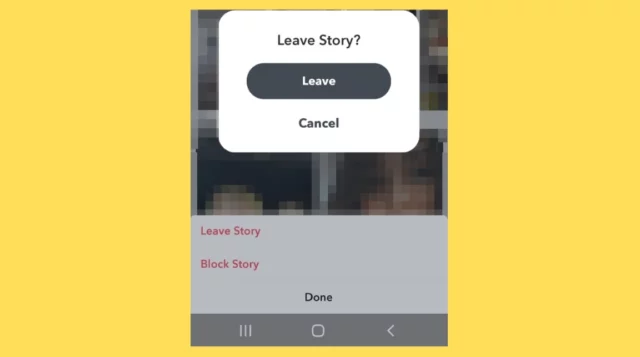
Now if you have left the private story on Snapchat, there is one little thing that remains. Confirming if you have successfully left the story or not. Don’t worry that is simple as well. All you need to do to confirm that is to go back to your friend’s tab once again. The usual place where you see your stories and your private stories, should not have the one you just left.
If the story you just left is still there for some unknown reason, that means there is a glitch. Follow the steps we mentioned above in the same order and try again. The private story should not be visible to you anymore.
Will The Other Person Know Who Left Their Private Story On Snapchat?

Now you know how to leave a group story on Snapchat but how do you not make enemies out of your friends? Luckily Snapchat does not send notifications to people that someone has left their private group story. But there is a twist. Like normal stories show how many views they have received, private group stories show the same counter.
If your friend has added only a few people to their private story then they will be used to seeing a specific number of views. Say there are only three people in the private group story, when you leave the person will see only two views. While they might not suspect what has happened at first. It is possible they might deduce that you have left the story after a short while. So make that of what you will!
Final Words
So, there you have it, folks! Now you know how to leave a group story on Snapchat with ease. If someone is being too annoying then you know this is the best thing for you. When you’re not busy making snap streaks, we suggest taking a breather and getting some air!
How do I remove myself from a group story?
Go to the story you want to remove yourself from, tap, and hold on to it. Tap on the leave story options and confirm it once more!
Why can’t I leave a private Snapchat story in 2022?
If you are unable to leave a private story on Snapchat then there must be some error or glitch. Try again after a little while by following the steps mentioned above. You will be able to leave the group story easily.
Can someone tell if they are the only ones on your private story?
No. If someone else posted a Private Story and added other users, you won’t be able to see who all can see it too. Unless the other user adds to your Story, no one will know who else has viewing privileges.