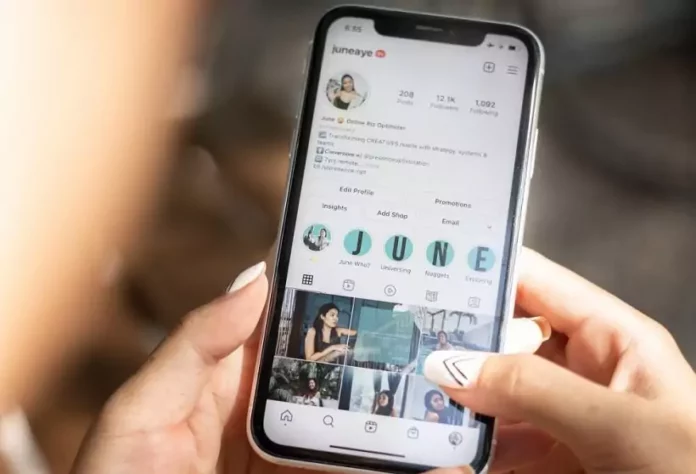If you came across a post or bought something from a business on Instagram, and you really liked it, then it would be a good thing to leave a review for the same. Instagram, a popular social media app not only allows people to share photos, stories, and connect, but it also provides businesses with space to showcase products and sell them. If you want to leave your feedback or input on something that you bought, learn how to leave a review on Instagram by reading this article.
Leaving a review on Instagram will help the business in a multitude of ways. It will help them understand what users think about their products and services. And, if there’s something that users don’t like, the business or service provider can improve and/or work on that shortcoming. It’s a win-win situation for both consumers and producers. The consumer, i.e. you, will have a better product next time and the business will have the opportunity to grow. Yes, that’s the power of leaving a review.
And, this is the reason why it becomes important to learn how to leave a review on Instagram. There are a variety of ways you can do so. You have the option to leave your feedback in the inbox of the business profile, or comment under the post that advertises the product in question. You can also engage with the polls or question stickers that they may post on their Instagram stories. Alternatively, you can also create an Instagram post on your account to express your views.
You see, there is so much you can do! However, if you want me to discuss how to leave a review on Instagram in detail, you can keep scrolling through. And, this article is going to be quite interesting because, I’ll also share my experiences of leaving reviews on an Instagram business. It will only help you understand the whole of it better! So, make sure you don’t skip a single section!
Table of Contents
Here’s How To Leave A Review On Instagram | Share Your Feedback In These Simple Ways!
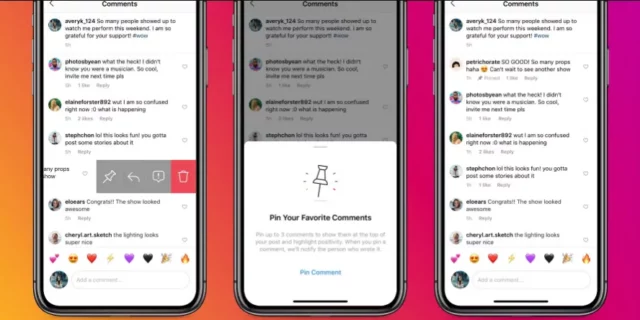
Also, you can be an avid Instagram user, an Instagram influencer, or a business using the platform for brand promotions. But, I’m quite sure that there’s just so much about this social media platform that you may not know about. Apart from that, the app also undergoes changes and updates, that may not be as frequent as those of other platforms, but can still be hard to keep up with.
But, don’t worry. I’ve got many more how-to tutorials to share with you. Like, how to introduce yourself on the gram, draw on photos, unhide posts, recover deleted reel drafts, etc. So, when you’re done getting an answer to how to leave a review on Instagram, make sure to read these articles too!
How To Leave A Review On Instagram Via DMs
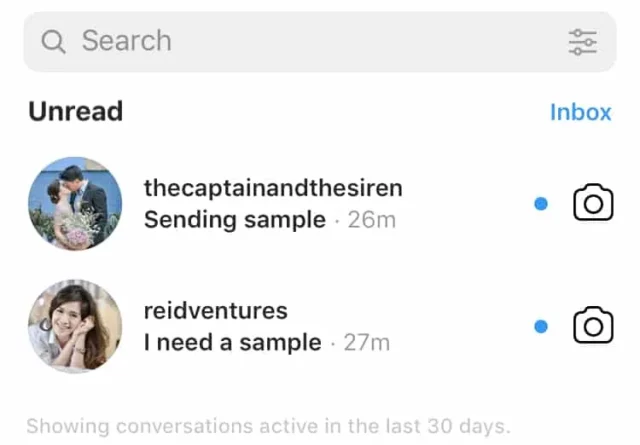
If you want to know how to leave a review on Instagram, the simplest answer is: to drop them a direct message. Go to the business’s profile if you want to give feedback. Tap on the blue “Message” button. Their inbox page will open. Type your feedback and press send.
Apart from leaving a review, you can also ask for more information on the product, complain, or show your appreciation in the inbox.
It’s the social media age, and using platforms like Instagram is the number one way for brands to connect with their customers. So, don’t worry, the brand or business will definitely check their inbox and write back to you! It might take a while for them to get back, but they definitely will!
How To Leave A Review On Instagram Via Polls
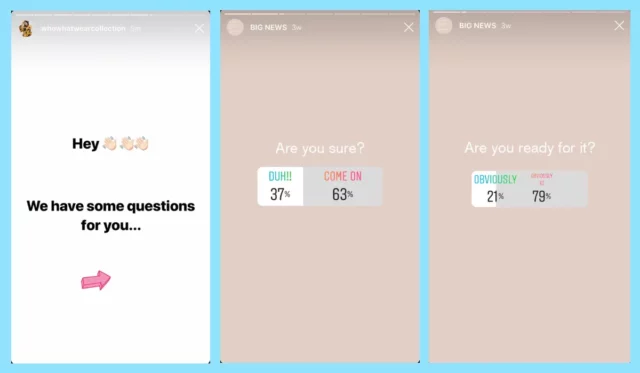
Instagram businesses or brands usually put up story polls to gather feedback on something. For example, I follow a page on Instagram that sells preloved books. The page regularly posts polls to ask its customers and other users which of the two books they like better.
Users engage with these story polls and let the bookseller know about their preferences. Answering polls put up on stories has to be one of the quickest ways of sharing your opinions on something. You either like something or you don’t. However, a downside of this could be that polls don’t leave room for elaboration– i.e. you can’t describe why you like or dislike a product.
How To Leave A Review On Instagram Via Question Stickers

Businesses also prefer taking customer feedback via question stickers on their Instagram posts. They might post a picture of a product and put a question sticker that says something like ‘did you like this product’ Users can reply to these stickers and let the brand know if they liked the product or not. They can leave their reviews on the product the same way.
Now, allow me to take the example of the Instagram bookseller again. The page regularly puts up question stickers on its stories to ask its users if they liked a particular product or not, what book they would like to read next, etc. Users engage with these stories and let the bookseller know their opinions.
How To Leave A Review On Instagram Via Post Comments

So, to promote products or services, a brand or a business posts pictures, IGTV videos, or reels on their Instagram pages. If you follow some brand or business you may already have come across such posts.
You can leave a comment under any such post and let them know what you think of their product. You may also get to read the review of other users who may have commented on the same posts. However, remember to be mindful of what you say, do not use any harsh words in community places like that. It comes off as rude and your comment may even be reported to Instagram for being hurtful.
How To Leave A Review On Instagram Via Posts
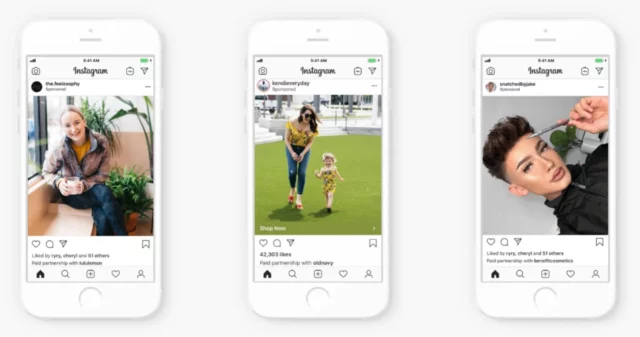
If there’s a product from a business or some service that you really like, you can show your appreciation to them by creating a separate Instagram post. You can upload it on your personal Instagram account. However, don’t forget to mention the brand by tagging them so that they notice it. They might even repost or share your post via stories on their Instagram account.
For the last time, I’ll share the example of the bookseller I follow (I’m a bibliophile, so why not). I’ve seen users creating posts to express their gratitude or happiness about their received orders from the page. And, the bookseller actively engages with these posts and on various occasions shares them via stories.
Final Words
So, this is how to leave a review on Instagram! In this article, I’ve walked you through a variety of ways using which you can share your feedback on some product or service. However, remember to be kind and respectful. There’s a human on the other side of the screen as well. So, make sure your words aren’t hurtful, rude, or derogatory in nature.
If there’s any way or method that I missed, let me know in the comments below! If you found this article on how to leave a review on Instagram helpful, make sure to share it with people who might be looking for ways to do so as well!
Why Is My Instagram Showing Feedback Required?
Instagram may be showing feedback required because of a temporary error that got triggered when you attempted to carry out an action too many times. And, due to that, Instagram temporarily blocks your IP address.
Can You Tell Who Reported You On Instagram?
You can’t tell who reported you on Instagram because the account you reported won’t see who reported them.