Sharing stories on Snapchat has become so common among people. Many prefer to share their daily life updates with their friends and some share special events on Snapchat stories. But sometimes people feel that they don’t want to share the story with all the people on their friend list. Snapchat understands its users and they have the feature i.e. Private story option. So, do you want to know how to let people join your private story? In this article, you’ll find all the details regarding the private story.
Before we start discussing private stories and how to create them, you must understand the difference between regular and private stories. When you post a normal story on Snapchat, the story can be viewed by all the people who follow you on Snapchat. When it comes to a private story, only the people you choose can view the story.
When you post a regular story on Snapchat, you’ll find that your profile icon is marked in purple color. Whereas if you post a private story, then you would find the lock icon on the purple ring. In this way, you get to know whether your story is private or available to everyone. These are a few differences that you should consider before you post private stories. Other than this, there is no difference and everything works the same. Take up a look at the below points to know how to let people join your private story.
Table of Contents
How To Create And Setup Private Story On Snapchat? How To Let People Join Your Private Story?
We all should appreciate the social media platform for its extraordinary features. Imagine if you don’t have a private story option, then it becomes a compulsion for you to showcase your posts to everyone. With the help of the private story option on Snapchat, you can easily control who can see your story.
Private stories are helpful in many ways. If you want to post any funny stories, then you can make the setting option available only to your friends. Because people could judge one so easily with their Snapchat stories. So, to avoid those things, you can make use of the private story option. Now, learn how to create a private story and how to let people join your private story in the below points.
Step 1: Open the Snapchat application on your device. Your profile page appears on the screen.
Step 2: Click the new story option on the left corner of your profile page.
Step 3: You will find the screen with the “My stories” option. On the right side, you’ll find the +Private Story option.
Step 4: Click that option, and the list of friends will appear on the screen if you are posting a private story for the first time.
Step 5: From the list of friends, you can choose to whom you want your story to appear. After you have chosen the friends list, click create a story.
Step 6: To create the story, you first need to save the story with the name. It is essential to give an eye-catching story name. So, enter the perfect name and save the story.
Step 7: After saving the private story, you can add the snaps on Add to private story name. Once you are done adding a picture or video, tap the send button. Now, the story is added, and only the people whom you select can see the story.
Thus, the above are the few steps that you should follow to create a private story on Snapchat.
How To Delete Private Story On Snapchat?
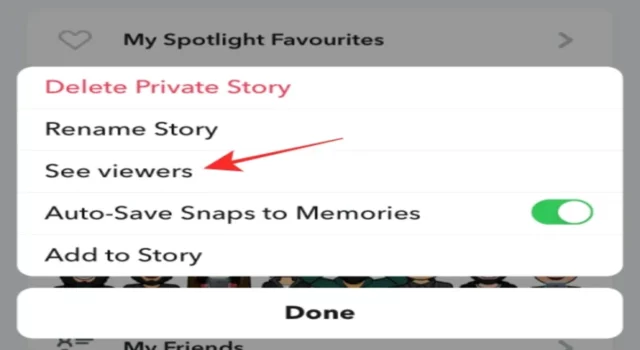
So, you’ve learned how to let people join your private story on Snapchat. If you have missed out on anything or posted the wrong snaps, then you’ve to delete them. The below points guide you on how to delete a private story on Snapchat.
Step 1: Open the private story, and you can find three dots in the top-right corner of the screen.
Step 2: Click the three dots, and you’ll get the pop-up menu options. In that, choose the “Delete” option and click ok to delete the snap.
Step 3: If you want to delete the entire private story that you’ve posted, then click the three dots that appear right to a private story on the My Stories screen. Choose Delete story from the menu to delete the story on Snapchat.
How To Leave From Others Private Story?
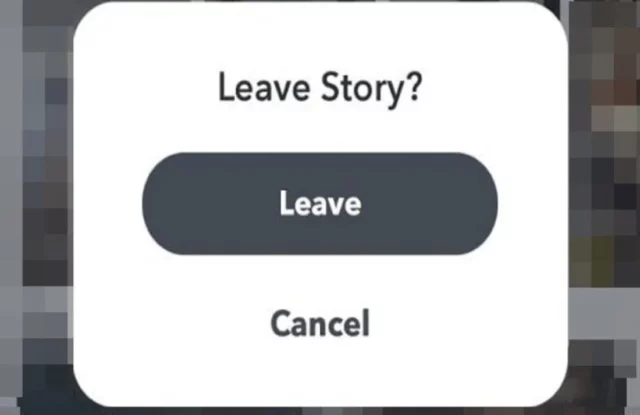
Many prefer to post private stories on Snapchat. But sometimes it can be annoying for us to see a few private stories. So, if you don’t want to be part of their private story list, then you have the option to leave their story.
All you need to do is long-press the private story of the person that you don’t want to see anymore. You’ll find the option to Leave Story. The person will not get notified when you leave their private story. So, chill!
Final Words
Thus, the above are the details that you should know about how to let people join your private story. With the help of the above steps, you can post private stories and enjoy privacy on Snapchat. When it comes to private stories, you can post any engaging things on your Snapchat story. Because only your close friends will view it and they will definitely feel your vibe.
If you are interested in learning more about Snapchat, then check out Snapchat story games and what unviewed stories mean on Snapchat.
Will Other People Find Out That I Created A Private Snapchat Story?
No, not all of the people on your friends’ list will be aware that you have a private story. Your Snapchat private story will only be visible to the individuals you add to it.
Can I Include More Individuals In My Current Private Story?
You can certainly include more members in your private story at any time you want. Also, you can remove the people from the existing list.
Can Someone See Whether I Enter Their Snapchat Private Story?
Yes, just like with the normal one you post on your account, if you view someone else’s private story, they will be aware of it from the viewer’s list.


