Instagram chats are incomplete without likes or dislikes. This not only continues your chat but also lets the other person know that you have acknowledged his message. But if you have been unable to do so until now, learn how to like Instagram DM. Check out some simple steps!
Other than changing someone’s name on Instagram DMs, you can also like an Instagram DM. And thankfully, the process to do this is not as time-consuming as getting rid of the reshare sticker. Rather, you can do it in the blink of an eye. Would you like to know how to like Instagram DM? Keep reading to know the answer!
Without diverting from the main point, let’s shed light on how to like Instagram DM. Be ready with a notepad to pen down the essential steps for your favorite social media platform!
Table of Contents
How To Like Instagram DM? Learn Like A Special Message!
Liking a message on Instagram is not as challenging as fixing a failed message. So, you read how to like Instagram DM without worrying about anything!
How To Like Instagram DM?
If you wish to let a user know that you liked his message, these are some helpful steps you need to follow:
- Start by opening the Instagram app on your device and entering your credentials to log in.
- Now, click on the message icon at the top.
- After this, click on the contact whose message you want to like.
- Up next, you need to double-click on the selected message.
But in case you feel you have liked the wrong message, you can click on the heart icon and then click on remove.
How To React To Instagram Messages With Emojis?

For those who want to react to Instagram messages with emojis, these are the guiding steps.
- Open the Instagram app like you usually do.
- Now, go to the direct message section and open the conversation of your choice.
- After opening the conversation, select and hold the message.
- The next moment you will see a set of emoji reactions.
- Finally, you need to select the emoji that you like.
How To Replace Emojis Reactions?
In case you have reacted with the wrong emoji, you need not worry because it’s possible to undo your action. For this, you need to follow the following steps:
- Go to the Instagram chat section.
- Now hold the message to which you have reacted.
- After this, click and hold the emoji on the message.
- The next moment you’ll see a list of emojis to choose from. Click on the emoji of your choice.
- Lastly, click on the checkmark or you can click on the ‘Done’ button to confirm your action.
How To Change The Double-Tap Reaction On Instagram?
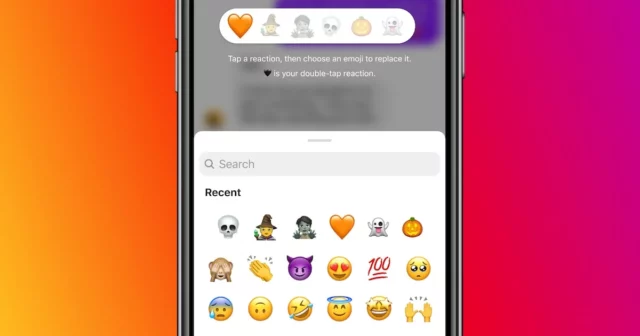
If you don’t want to react with the usual reaction, you can change it to an emoji as well. These are the steps you are required to follow.
- First, select the chat.
- Now, hold the message whose reaction you want to change.
- Up next, you need to do the same with the heart emoji, and a list of emojis will pop up on the screen.
- At last, choose an emoji of your choice and click on Done.
How To Unreact Messages On Instagram?
Don’t worry if you have a change of mind and want to unreact on a message on Instagram. You can undo your action easily.
For this, you just need to click on the emoji. Just remember that there is no need to click on the message. After this, click on the emoji once again to unreact the message.
Final Words
I hope you have found how to like Instagram DM quite easy. But in case you find any challenge while executing these steps, you can approach us without hesitating. Also, if you have some other query related to the platform, feel free to share it in the comment box.
In addition, you should also have a look at our recent articles on how to call on Instagram on Pc and how to unsend messages on Instagram.
What Happens When You Like A DM On Instagram?
When you like a DM on Instagram, the sender of the message gets a notification and he will be able to see your like in the form of a heart. Along the heart, he will be able to see your profile picture as well.
How To React To A DM On Instagram?
To react, you just need to double-click on the message. But if you wish to unlike the message, you can tap on the heart button and it will get removed.
Why Can’t I Like My Instagram Messages?
If you are unable to like Instagram messages check whether you have the recent version of Instagram or not. After this, double-tap on the message you wish to like.
What Is The Reason For Liking A Message On Instagram?
The most obvious reason to like a message on Instagram is to show that you are interested in a particular message and have acknowledged it.


