Do you know how to link a Youtube video to Snapchat? Snapchat, as a social media app, has a lot of exciting features for its users. However, as more and more people are gravitating towards the platform, Snapchat has been introducing new features for its users as well.
If you know what Snapchat stories are and how to send snaps, then you might also know that stories and snaps are amazing ways to share images and videos with people. But what if you want to link a YouTube video to Snapchat? A lot of Snapchat users might not know this, but let me introduce you to new updates, tips, and tricks!
Table of Contents
Link A Youtube Video To Snapchat!
If you are wondering how to link a Youtube video to Snapchat, then I will explain to you all about it. Snapchat is a hub for youngsters these days, as they make new friends and send snaps to their existing friends.
Be it maintaining a snap streak or exchanging snap scores with friends on Snapchat, or sharing and uploading private stories with your close friends. There are many exciting things that you can upload and share with your friends on Snapchat. But do you know that you can also link a Youtube video to Snapchat?
It might be surprising to know that people can link Youtube videos directly to their stories. But how can you do that? Well, there are two very simple methods that can help you link a Youtube video to Snapchat easily. So the next time you are on Snapchat, move on to upload a Snapchat story rather than scrolling through Snapchat Discover. You can also create a cameo story if you want to while adding the Youtube link to your story.
So without much delay, let me tell you how to link a Youtube video to Snapchat with the help of two simple and easy steps.
Steps To Add Links To Snapchat!

Before I explain the steps to link a Youtube video to Snapchat, you just need to know how you can add links to Snapchat. This means that you can add any links to your Snapchat story whenever you want to. However, how can you do that?
The only way to add links to Snapchat from any random website is to copy the link and paste it into your Snapchat story. However, if you are using apps like Instagram, Youtube, or other well-known platforms, chances are you can directly share the link from the given app to Snapchat.
So without delaying any further, here are the two ways you can link a Youtube video to Snapchat. You can scroll down below to read the steps to follow the above-mentioned steps in detail.
Link A Youtube Video To Snapchat Directly From Youtube App!
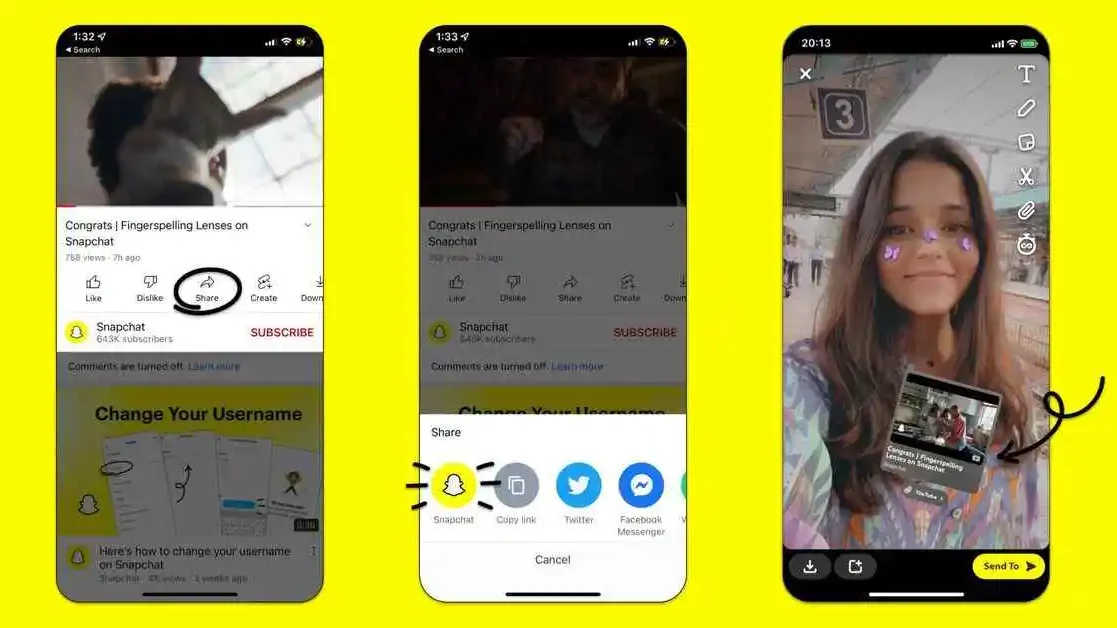
The first way to link a Youtube video to Snapchat is by directly sharing any video from the Youtube app to Snapchat. Due to the latest update on Snapchat, users can now easily share their favorite Youtube videos with their friends with the help of the share option. If you are not aware of the steps to do the same, then you can follow the steps mentioned below.
- Open the Youtube app on your phone, and find the video that you wish to share with your friends on Snapchat.
- Find the Share button located beneath the video and tap on it to start the sharing process.
- Once you tap on the share button, you will see a list of all the apps that you can share the Youtube video.
- Scroll through the various apps listed in the menu and find Snapchat.
- Tap on Snapchat to share the Youtube video on your Snapchat.
- You will be redirected to the Snapchat app camera. Now you can click a picture, and the thumbnail to the Youtube video will be added to your Snap.
- You can now choose to share the snap with your friends or upload it to your Snapchat story.
Your friends can tap on the video thumbnail to play it on their device browser.
Copy And Link A Youtube Video To Snapchat!
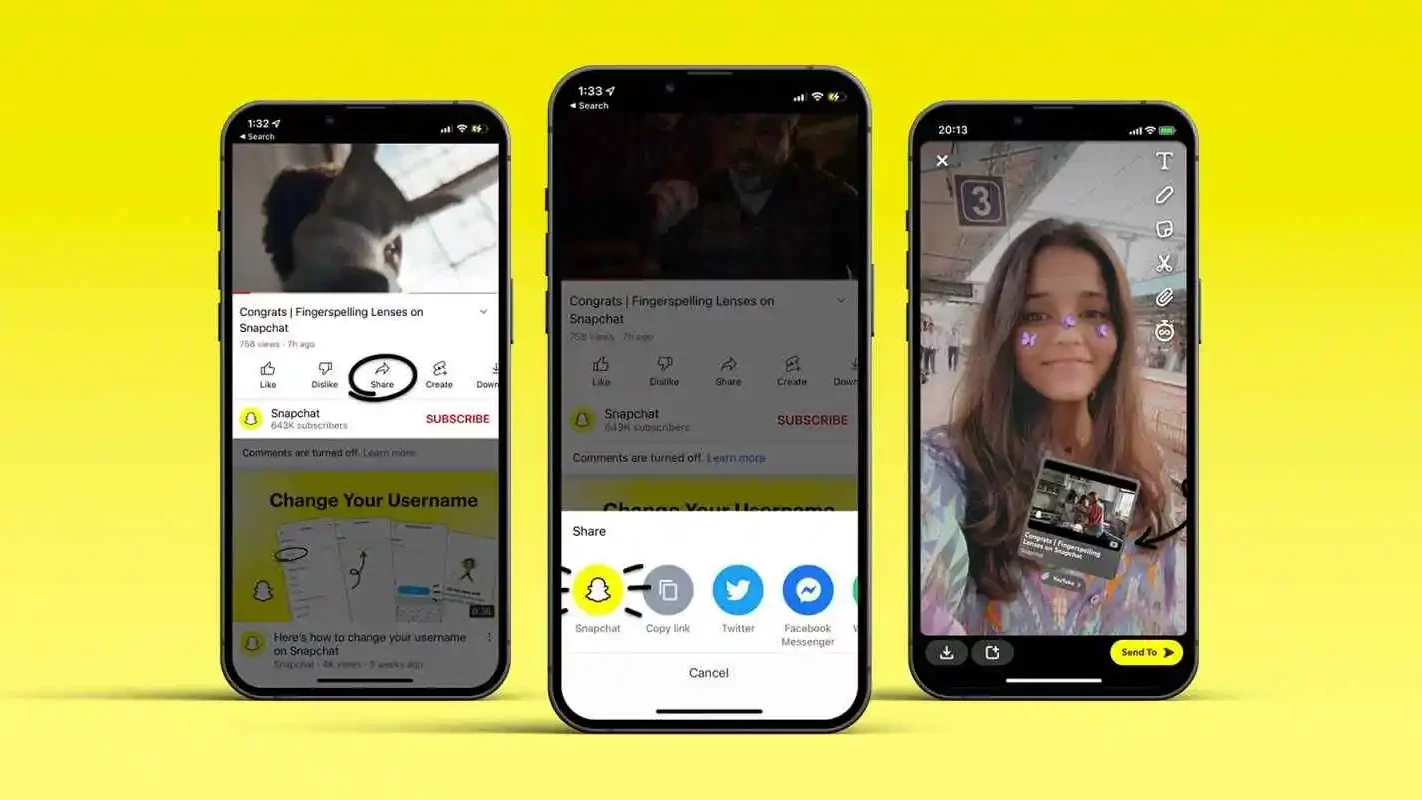
Another way to link a Youtube video to Snapchat is to copy the link to the video and paste it on your Snapchat story. The steps to do so are very easy, so you can follow the steps mentioned below and link a Youtube video to Snapchat easily.
- Open the Youtube app on your phone and find the video that you want to share with your friends.
- Once you have found the video, simply tap on the share button provided beneath the video and tap on the Copy Link.
- Once you have copied the link, you can open the Snapchat app on your phone and click a Snap on the Snapchat camera.
- After clicking the Snap, tap on the paper clip icon to attach the video URL to your Snap.
- Paste the Youtube video URL that you copied and tap on Enter.
- You will be able to view the video preview, after that, you can tap on Attach to Snap option from the bottom of the screen.
- Once you see the video sticker on your Snap, you can choose to share the snap with your friends or upload it as a story.
Final Words
I have explained everything that you need to know about the steps to link a Youtube video to Snapchat. I hope these easy and simple ways to link a Youtube video to Snapchat were somewhat helpful to you.
If you are not very well-known about the features of the app Snapchat, you can also stay tuned with me to learn more about the latest features related to the app. You can also tell me any of your queries related to Snapchat, and I will try to do my best to resolve them for you.
Can someone see if you click on a link in their Snapchat Story?
No, users on Snapchat can see when someone sees their stories, but they do not get notified if someone clicks on the link that they have attached to their story.
Are Snapchat Stories private or public?
Snapchat stories are usually public until you choose to share them as a private story. You must keep in mind that Snapchat stories get removed within 24 hours of uploading.
Can you search if someone saw your Story?
Users on Snapchat can see who has viewed their story as long as the story is uploaded. Once a Snapchat story has expired, users can not check who has viewed it.


