Linking all your social media profiles to each other might seem like a redundant thing. However, if you link apps like Instagram and LinkedIn together you will be able to reach a higher number of people while having to post on one platform only. Even though you cannot post on both apps simultaneously without the help of third-party apps, you can still share your posts links, and profile links. So let’s check out how to link Instagram to LinkedIn so that you can keep your clients updated about yourself.
Instagram is essentially a marketing app, while LinkedIn is an app that allows recruiters and clients to find the perfect business they would want to work with. If you are a business owner and wish to connect with more clients and make them aware of your business you should link your Instagram to LinkedIn.
Even though it might not seem like a very important task this small step can help you grow a lot more, and makes your LinkedIn profile look more flawless. So let’s explore how to link Instagram to LinkedIn.
Table of Contents
Link Instagram To Linkedin And Get Recognised!
If you are not that well versed in using social media applications like Instagram and LinkedIn, we are here to your rescue. You can check out information related to leaving reviews on IG, or using saved audio on IG Stories with us.
However for now let’s see how to link Instagram to LinkedIn so that you can make your presence known on both applications.
Why Link Instagram To Linkedin?

You might be wondering why is it important to link Instagram to LinkedIn. Well, first and foremost it is useful for small businesses and new creators as they will build authority by presenting their work from other social media applications a swell. It can be simply said, that adding Instagram to your LinkedIn is as important as adding your Instagram Link to Google My Business.
If you have other social media profiles as well, like Twitter, Facebook, Tumblr, and such, you should add these to your LinkedIn profile as well. It will also be beneficial for you if you keep your Social media profiles linked to your Instagram as it will allow you to post content simultaneously to these apps, without going through the hassle of posting again and again on various platforms.
So now that you know why it is important for you to link your Instagram to LinkedIn, here’s how to link Instagram to LinkedIn.
How To Link Instagram To Linkedin?

If you want to add your Instagram to your LinkedIn you have come to the right place. Mentioned below are the steps on how to link Instagram to LinkedIn.
- Open the LinkedIn app on your device, and go to your LinkedIn Profile Page.
- Once you are on the Profile page, tap on the Settings option provided in the top-right corner of the screen.
- Find the Linked Accounts section on the Settings page and tap on it.
- You will be able to view all the social media applications that you can link to your LinkedIn account.
- Find the Instagram option and tap on it. You will be redirected to an authorization page.
- Log in to your Instagram account by typing in your username and password and authorize your account.
- Once you have authorized your account, you will be able to see your Instagram username beside the Instagram icon in the Linked Accounts section. This means that your LinkedIn account is now linked to your Instagram.
If you want to add your LinkedIn to your Instagram, you can simply copy your LinkedIn profile link, and add it to your Instagram bio.
How To Link Instagram To Linkedin | Share IG Posts To LinkedIn!
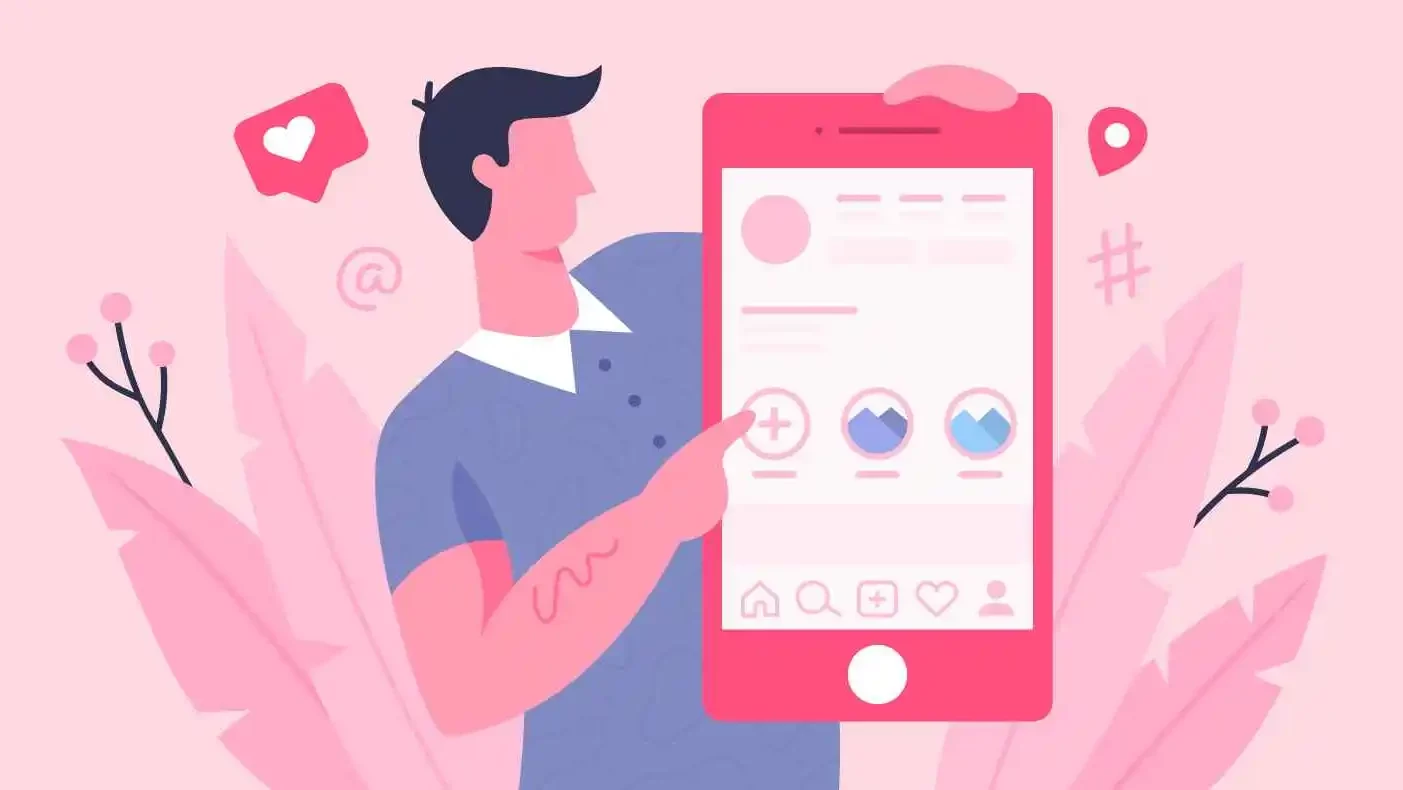
Now that you know how to link Instagram to LinkedIn, here’s how you can share your Instagram posts to LinkedIn with the help of an Instagram Link.
If you know how to Link Instagram to LinkedIn you must also know that you can share your Instagram posts directly to Facebook, Twitter, and Tumblr through the Instagram app. However, you can not do that for LinkedIn.
So if you want to share a post from your Instagram account to your LinkedIn, all you have to do is copy the link of the Instagram post that you want to share. You can do so by tapping on the three dots above the post and selecting the Link option.
Once you have copied the link of the post that you want to share, all you have to do is go to Linked In and paste the link of the Instagram post. You can add in more content or images if you want to as well. Once you are done editing the post, all you have to do is upload the LinkedIn post with the Instagram post link pasted in it.
And voila, now you know how to link Instagram to LinkedIn, and how to share Instagram post URLs on your LinkedIn profile as well.
Final Words
This was all about how to link Instagram to LinkedIn, and why is it important to do so. You can also learn to check who saved your IG posts, or how to create an interesting IG Bio with us.
We will be covering more social media-related queries like how to unhide posts on IG and many other such issues related to your favorite social media platforms. Stay tuned with us to ace your social media game.
Can you have two Instagram accounts?
Yes, Instagram allows users to have up to five accounts logged in from their devices at the same time. If you have more than 5 accounts you will have to log in to one of the accounts whenever you want to use it and it will log out of one of your accounts from your device.
Is your Instagram username your handle?
Yes, your Instagram username is also called your Instagram handle and you can use the terms interchangeably. An Instagram username or handle is a unique anime for each Instagram account so that the account can be searched easily by other users on the app.
How do I share an article from LinkedIn to Instagram?
If you plan to share your Instagram posts to your LinkedIn, all you have to do is copy and paste the link of your IG post to your LinkedIn. Once you post it, users will be able to click on the link so that they can be redirected to your Instagram post.
How do you copy an Instagram link?
If you want to copy the link to your Instagram post so that you can share it on other platforms, all you have to do is tap on the post. Once you tap above the post, you will be able to see the option to copy the link of the Post. You can then paste it wherever you want to.
How do I add more than one Instagram account?
Go to the Settings of your Instagram account. Tap on the Add Account option there. Once you tap on it, you can select the login to Existing Account option. You can then enter the username and password of your Instagram account, and it will be added.


