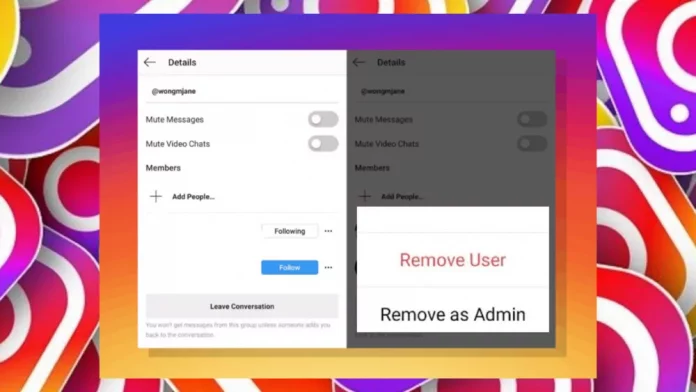Don’t you think that Instagram does a pretty good job of keeping you and your friends entertained with memes all day long? If you have a big circle of friends, you should learn how to make a group on Instagram and then keep sharing memes, posts, and stories with each other all day long. Sounds fun, doesn’t it?
Instagram groups are the best place for you and your friends to hang virtually and have fun. You can share anything you want with your close ones, from memes to trending reel songs and the latest updates. Not only that, but if you are an influencer, Instagram groups create a big opportunity for you to increase your engagement with your followers. By sharing your content with more people at a time, you can ask them to further repost it in their stories which can help you increase followers.
As easy as it sounds, creating an Instagram group isn’t something that everyone talks about. The reason behind this can be that most people are added into groups by their friends, but if everyone is being added to the Instagram groups, who is creating them, and most importantly, how? Don’t worry that you will never know the recipe behind creating an Instagram group because I will help you out. Get ready because now you don’t have to send separate messages to your friends.
Now, without waiting anymore, let’s dive straight into the learning part and find out more about how to make a group on Instagram.
Table of Contents
How To Make A Group On Instagram? 2 Things Everyone Should Know!
While you get started with the Instagram group mission, please remember to update your app. If you haven’t turned on the auto-updates for the Instagram app on your device, ensure that you visit the Google Play Store or App Store (in the case of iPhone) and have a look at the update status. If it’s pending, complete the process first and then begin. Hurry up, hilarious memes on Instagram are waiting to be shared.
#1 How To Make A Group On Instagram In 8 Easy Steps?
The Instagram group is not a hidden feature technically, but there aren’t many resources available to guide you about the same. Before you become an expert, you have to follow a series of steps to know that you aren’t doing anything wrong. Now, here are the actions that you will be following while making your first Instagram group.
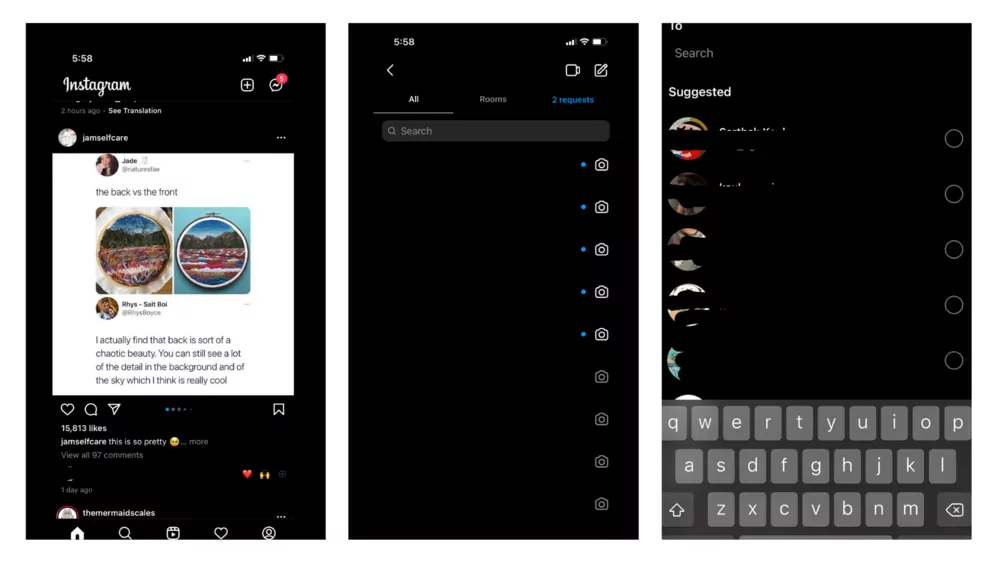
- After logging in to your account, tap on the Direct Messages icon located at the upper-right side of your screen.
- Once you can see your messages, you will find a square icon with a pencil (new group) located at the top-right corner of your screen.
- Tap on the new group icon and select the participants you want to add to your group.
- If you are looking for a specific name, you can type it in the search bar to make the process quick.
- Once you have added everyone to the list, you can tap on Chat Present at the right-hand side of the screen.
- After completing the steps above, you have to send a message to create the group.
- Type a welcome message and then name the group.
- Once you are done with the last step above, the members will be notified about the group.
#2 How To Add Members To An Existing Instagram Group?
It does not matter if you are an admin or a member of the Instagram group and you want to add more friends to the group, you can do that by following a few steps discussed below.
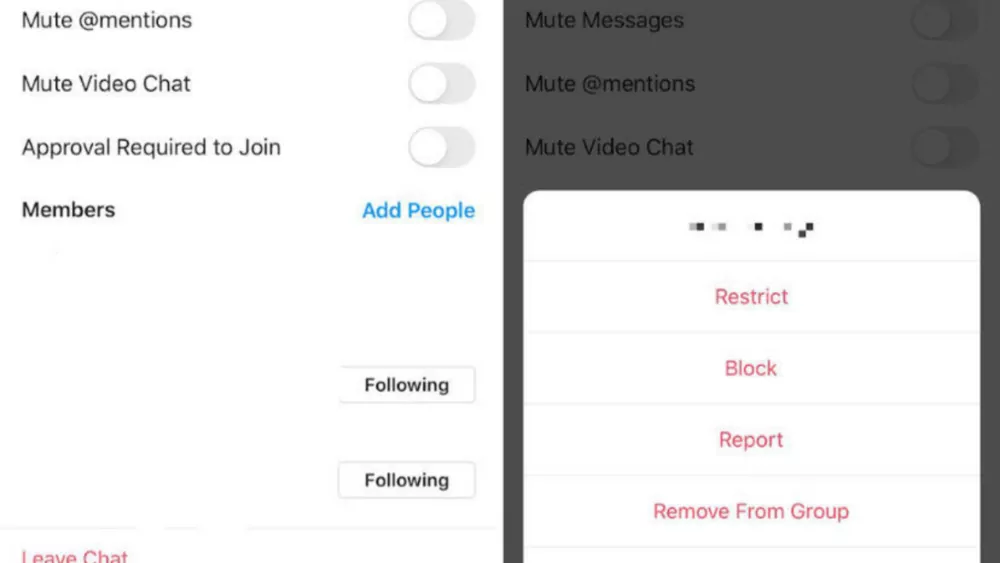
- Open the app on your device and swipe right to open your Direct Messages.
- Search the group where you want to add more people.
- Tap on the ‘i’ present at the upper-right corner of the screen.
- Once you have opened the details of the group, scroll down to find ‘Add People.’
- Tap on the option and select the names you want to add.
- Select Add to confirm your action, and then go back to the group.
- If the admin has turned on the approval feature, new members will have to wait until the group’s admin approves their request.
Final Words
See, didn’t we tell you that creating an Instagram group is as easy as eating a piece of chocolate cake? Now, you can create an Instagram group easily and share all the fun things you find on the app with all of your friends at once. You and your friends can also connect with each other using the group video call feature.