In the age of the internet, when social media and online messaging platforms have become an integral part, we all, at some point, have been in a group chat. Most groups are formed on WhatsApp or Facebook, but this article is interesting because it certainly is about Snapchat. And how you can create a group on the platform. So, in this article, we’ll precisely tell you How To Make A Group On Snapchat?
Group chats can be really fun, especially if it’s on Snapchat. It offers amazing features that allow its users to share any content easily, be it a text, picture, or video. As we are aware that Snapchat has provided its user base with an excellent user experience and several types of unique and distinctive features. Starting from its user privacy and security to its cool filters and stickers.
Keeping everything in mind that the app has to offer its users, let’s move forward. So, it’s about time we get down to business and figure out how you can easily make a group on Snapchat.
Table of Contents
How To Make A Group On Snapchat? That’s How You Do It!
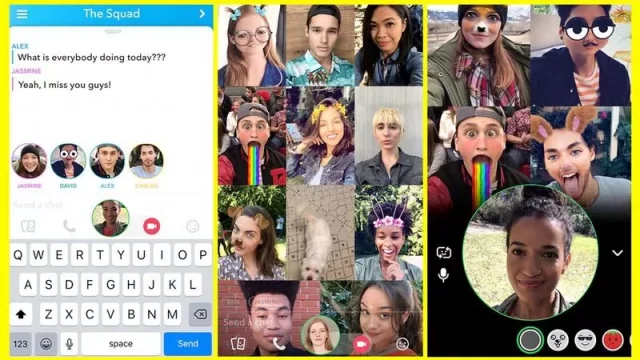
Well, we have listed all the necessary steps that are required to follow in order to create a group on Snapchat on your iOS and Android device. Carefully follow these steps one at a time, and you’ll be good to go. And can also share any content in a second with your friends and family at once.
How To Make A Group On Snapchat On Your Android Device?
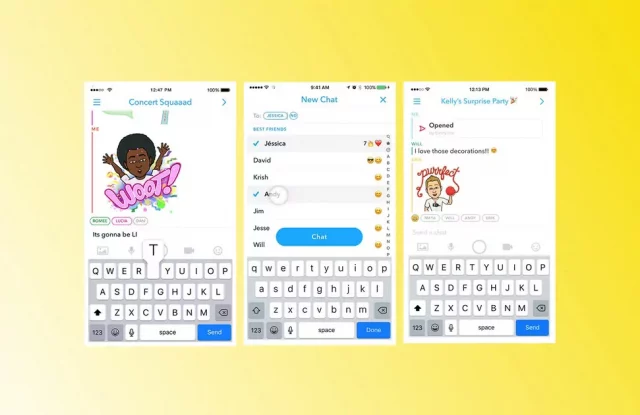
Let us make you feel a little better so that you don’t get all worked up. Creating a group on Snapchat is certainly not a very difficult task; as we said earlier, all you need to do is follow the steps meticulously. And you’ll be ready to share all the cool snaps you want to with your friends and family.
You need to keep in mind that before you start creating a group on Snapchat, make sure you have the latest version installed on your device. The reason is so that you enjoy all the updated functions on the application.
To make sure if your Snapchat is of the latest version, follow these steps.
- First, go to the Google Play Store.
- Tap on the Menu option on the top left of your screen.
- Select My Apps & Games.
- Search for the Updates option, and tap on it.
- Look for Snapchat.
- If there is any latest update available, you’ll notice a button next to the app. If it’s there, then click on it. And your app will be updated.
As we are done with the process of how to update your application, now follow the steps below to make a group on your Snapchat:
- First things first, to remind you, make sure you’re connected to a stable internet connection.
- Open your Snapchat application.
- Tap on the Chat icon at the bottom of your screen.
- Then go to the New Chat option in the upper right corner of the screen. (It appears as a word bubble with a pen)
- Now tap on New Group.
- Select your friends or whoever you wish to add from the list below.
- Then tap on Chat With Group.
- Finally, click on Name Group, then enter the group name that you want to keep, and tap on the Enter Key icon or Done button on your keypad.
Well, there you go. That is all you need to do in order to create a group on Snapchat on your Android device.
How To Make A Group On Snapchat On Your iPhone?

Now, if you’re wondering that the steps of creating a group on Snapchat on your iPhone will be different than creating it on an Android device. Then, in that case, let us assure you, it is not completely different or difficult, so to say. So, relax and follow the steps as shown below.
- Open the Snapchat app on your iPhone.
- Tap on the Chat icon at the bottom of the screen.
- Then, tap on the New Chat option in the top right corner of the screen. (you’ll notice it is next to the silhouette icon with a + sign.)
- Tap on New Group.
- Now, select your friends you want to include in the group from the list below.
- Finally, tap on New Group.
Voila! You have created a group on Snapchat on your iPhone. Now, get on with it and share as much as you want.
Note: On iPhone, you can add up to 32 people in a group on Snapchat, including yourself.
How To Add People To A Group On Snapchat?

Now that you know how to create or make a group on Snapchat on both iPhone and Android devices. Let us tell you how you can add people if you’ve missed a few of them while you were creating the group. In order to add people or, say, new members to your group on Snapchat, all you need to do is follow these steps.
- Open the Snapchat application.
- Tap on the Chat icon in order to find the group.
- Then tap the Group Chat icon. It will open the Group Profile.
- Tap on + Add Members. Select the people that you wish to add to the group.
Note: Keep this in mind that the newly added members won’t be able to view any of the old messages on the group. They will only see messages that are posted after joining the group.
How To Remove People From A Group On Snapchat?
When you have multiple people in a particular group, there could be situations that might call for certain members or members to leave the group. Now, on Snapchat, once you have added people to a group, unfortunately, you cannot delete or remove them. There are two possible ways to try, first will be to ask them to leave the group from their end. The second or the last option would be to create another group by excluding them. That is all you can do.
Final Word
We hope this article solved your issue and gave you certain information that you were probably unaware of. The above-mentioned steps you need to follow to make a group on Snapchat from both your iOS and Android devices. Let us know if the article was helpful enough, and also, do not forget to give us your feedback if you think we could have added something else.


