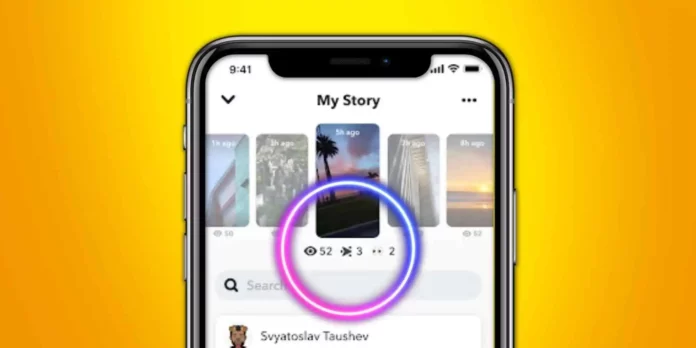The social media application Snapchat is an online communications app that allows users to interact with their friends, and share images and videos with them. The app Snapchat has a lot of interesting features for its users. The app has a lot of privacy features as well so that users can be assured about their privacy and security. If you like the privacy options of the app, you would want to know how to make a private story on Snapchat.
Snapchat has a lot of new updates and features that have been introduced in the app. Primarily known for all the privacy features that the application offers, Snapchat has a lot of features so that users can share content with their friends without having to display it to everyone. One such feature is the private story feature that allows Snapchat users to share stories with select people only.
Do you know how to make a private story on Snapchat, what a Snapchat story is, and how to edit your private story settings? Here’s all that you need to know about the private stories on Snapchat and how to customize them.
Table of Contents
How To Make A Private Story On Snapchat?
Do you know you can play Snapchat story games, as well as recover, deleted chats on Snapchat? You can also customize the visibility of your Snapchat stories so that it is visible only to select people.
So without further delay, let’s check out how to make a private story on Snapchat.
How To Make A Private Story On Snapchat?

If you have a lot of Snapchat friends, and you want to customize the visibility of your Snapchat stories, here’s how to make a private story on Snapchat. Mentioned below are steps to make a private story on Snapchat for your close friends.
Let’s see how to make a private story on Snapchat:
- To create a private story, open Snapchat on your device.
- Once you open the app, tap on the profile icon in the top-left corner of the screen.
- Tap on the New Story button, situated beside the My Stories section on the Profile page.
- Select the New Private Story option from the menu after you tap the New Story button.
- Select the friends you want to share the story with by tapping the bubbles beside their usernames.
- After selecting the names of the users with whom you want to share the story, tap on the Create Story tab situated at the bottom of the screen.
- Once you have done this you can save your private story, this will add all the selected people to your private story.
- Now you can create a private story by going back to the Profile section, and selecting the Add to Private Story option under the My Stories column.
How To Make A Private Story On Snapchat And Add Or Remove People!

Now that you know how to make a private story on Snapchat, let’s take a look at how to add or remove people from your private story. After all, it is evident that you might want to add new people to your private story or remove some friends you might not want to see your stories anymore.
Here’s how to add or remove people from your private story on Snapchat:
- Open Snapchat on your device, and go to the Profile section.
- To go to the Profile section, tap on the Profile icon situated in the top-left corner of the screen
- Under the My Stories column, tap on the three dots beside the Add to Private Story option.
- Select the Edit Viewers option from the menu that opens up after tapping on the three dots.
- This will open up a list of all your Snapchat Friends and you can tap on the bubbles next to people’s usernames, to add or remove them.
- Once you are satisfied with the edited viewers, you can tap on the Save option to update your Private story on Snapchat.
How To Make A Private Story On Snapchat And Delete It!
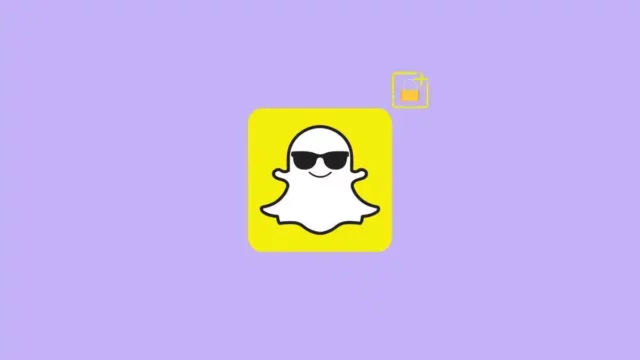
What if you added a private story on Snapchat by mistake? Do you know how to delete a Snapchat private story?
Mentioned below are all the steps that you need to follow to delete a private story on Snapchat:
- Open Snapchat on your device.
- Go to the profile page by tapping on the Profile icon in the top-left corner of the screen.
- Tap on the three dots situated beside the Add to private story option under the My Stories column.
- You will be able to see a menu once you tap on the three dots.
- Select the Delete Story option from the menu to delete the story.
- You will be asked for confirmation if you wish to delete the story.
And that is how you can edit, remove, or make a private story on Snapchat.
Final Words
This was all that you need to know about how to make a private story on Snapchat. If you found these steps on how to make a private story on Snapchat somewhat helpful, you can stay tuned with us for more such content.
If you don’t know what lock means on Snapchat, or what is pending on Snapchat, you can resolve your queries with us. We will help you with all your questions so that you can have a hassle-free social media experience.
What does Blue lock mean Snapchat?
The blue lock symbol on someone’s profile picture means they have added a private story to their profile. It is also notable that the blue lock symbol is only visible to the people who are added to the private story.
How do you tell if someone removed me from their private story?
Users can not tell if someone has removed them from their private story on Snapchat. However, if you feel like a friend of yours has removed you from their Snapchat private story, you can ask a mutual friend whether they are still uploading private stories or not.
Can someone tell if they are the only one on your private story?
No, there is no definite way to know if someone has posted a private story, whether it is visible to one person or more than one. If you are curious you can ask the Snapchat user whether you are the only one on their Snapchat story or not.
How long do private snap stories stay up?
Snapchat stories usually stay up for 24 hours only if a user does not delete the story before the time runs out. Similarly, private stories also remain up for 24 hours only. Users have the option to delete their private stories before 24 hours as well.
Does Snapchat tell you when someone left private story?
If someone from your friend circle decides to quit your private story, it means they do not wish to view your private story. After they quit, they can not add themselves back and only you can do that. However, if someone quits your private story you will not get notified by Snapchat.