I know you had a fantastic 2022. I know you must have plenty of memories captured on your phone. I also know that they are just sadly lying in your gallery. So, why don’t you show them to the world by making a recap and posting them on social media? I’m sure you must have come across tons of such reels, posts, and videos on Instagram already. I know you’re dying to make one of your own. So, read how to make a recap video on Instagram and make it happen!
Now, you must be wondering, why you need to learn how to make a recap video on Instagram, for 2021, when 2022 itself is coming to an end. Ahh well, Instagram trends and challenges can be a bit weird sometimes. But hey, with the knowledge that you gain, you can make a similar video for 2022 as well!
Also, to understand how to make a recap video on Instagram, you don’t need to be a video-editing pro. The reel or video that you make doesn’t need to have top-notch transitions either. Anything that can even remotely capture the kind of year you had, will do just fine. So, remember that there’s no pressure! Just have fun while making a recap!
Table of Contents
Here’s How To Do A Recap Video On Instagram | 2 Ways You Need To Know & Try!
There are plenty of workable solutions to your question– how to make a recap video on Instagram. In other words, there’s no fixed way and you can do it whichever way you feel the most comfortable with. For example, you can use a recap video template available on Instagram. Or you can make use of a video editing app!
Both ways will give you amazing results! If you happen to have a public account, I’m sure the video will go oh-so viral, and you will end up gaining tons of followers, having an increased engagement, becoming famous, and maybe your video will also pop up on explore pages! But, before we build any more air castles, you need to learn how to make a recap video on Instagram in detail. So, keep reading!
How To Make Recap Video Instagram Using Reel Template?
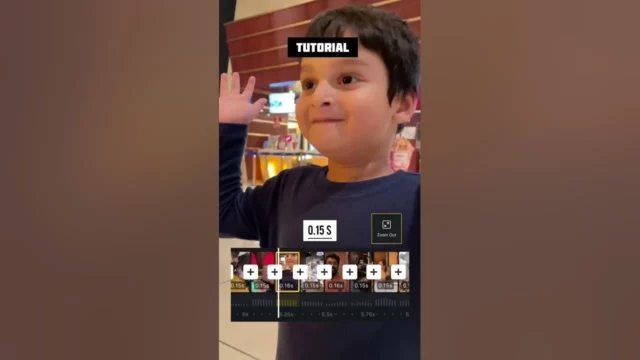
This has to be the simplest way of making a recap video. If you’re going to use this way, you’ll have access to plenty of cool features like, story stickers, range of fonts, crazy filters, etc, etc, that will help in enhancing your video even more.
So, if you want to know how to make a recap video on Instagram using Instagram’s reel template, follow the below-mentioned steps:
- Open Instagram.
- Tap the search icon, which looks like a magnifying glass, located at the bottom of the screen.
- Type “Recap video” in the search bar and press enter.
- A range of recap videos will appear.
- Watch some of the videos and select the one that has a “Use Template” sticker on it.
- Tap on the sticker.
- A new screen will open with time stamps at the bottom.
- Tap on the time stamps to add media (photos or videos) from your phone.
- Before that, ensure that Instagram has access to photos and videos.
- You can change the order of the media that you’ve selected.
- You also get to edit the clips that you’ve selected by adding stickers, filters, etc etc.
- Once you’re done editing, tap on Next.
- Then you can add a caption to the reel that you’ve just made, tag people, add location, add audio or rename it, etc.
- Once all this is done as well, you can share the video with your followers, or you can save the draft.
And, that’s it! You now have an amazing recap video! Using these steps, you can make a recap video for both 2021 and 2022!
How To Make 2022 Recap Instagram Using Third-Party Video Editing Apps
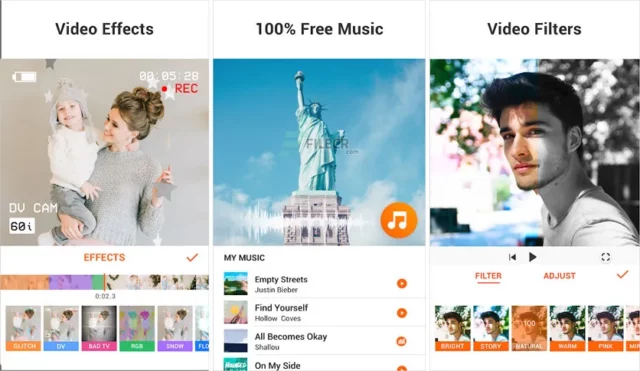
I’m sure the above-mentioned method is fairly simple to follow. But there are plenty of downsides to the method as well. For example, some of the templates allow you to add only 14 photos. Now, be honest, can you sum up an entire year in just 14 photos? Definitely not.
So, if you want the liberty to add as many photos as you want to or add more transitions or different kinds of effects, learn how to make a recap video on Instagram using third-party apps. There are plenty of video editing apps out there, in this method, we’ll use YouCut.
So, if you want to know how to make a recap video on Instagram using the app, follow the below-mentioned steps:
- Go to the App Store or Google Play Store.
- Search for YouCut.
- Install and launch the app.
- Once the app starts, tap on the + icon enclosed in a circle.
- Your gallery will open.
- Now, select as many photos or videos as you’d like.
- Once you’re done, proceed to the next step.
- All your selected photos and video clips will appear at the bottom of the screen.
- From there, you can drag images and videos to rearrange them. You can adjust the speed, trim video clips, add transition effects, add text, etc etc.
- Once you’re done, save the video that you’ve just made.
And, that’s it! Now, you can open Instagram and upload the video that you’ve just made!
Final Words
So, this was how to make a recap video on Instagram! In this article, I’ve walked you through two incredible methods of doing so. You can use whichever method you feel the most comfortable with and make an amazing recap video! Making a video like this can feel slightly overwhelming, especially if it’s your first time, so if you get stuck at some point, ask us for help in the comments section!
Also, if you’ve got a friend who too wants to make a recap video but doesn’t know how to, please share this article with them! Understanding how to make a recap video on Instagram will help them immensely!
How Do You Make An End Of Year Video?
Understanding how to make a recap video is fairly simple. First, you need to gather images and videos that you wish your recap video to include. Then, you need to select the right kind of music for your end-of-year video. Then, import everything into iMovie. After importing, edit your clips, change the photo speed, and add effects. When you’re done, export the video and upload it wherever you wish to upload it.
How Do You View Your Recap On Instagram?
You can view your Instagram account history and review all the changes you made to your account in Your activity. So, tap your profile picture in the bottom right to go to your profile. Then, tap at the top. Next, tap Your activity, then tap Account history.
Where Can I See My Recap On Instagram?
Instagram’s year-in-review feature, also known as 2021 Playback, allows you to relive your memories. To access it, open the Instagram app and tap on the View Playback prompt at the top of your feeds. Then, you will be able see your recap on Instagram.
How Do You Edit A Video Like A Pro?
To edit a video like a pro, you need to make sure to maintain a project directory, choose your video editing software wisely, and trim your videos, but avoid jumpcuts. You need to vary your shots, and start off with high-quality footage. You also need to pay attention to the kind of color palette you use. It will depend on the overall theme of your video.


