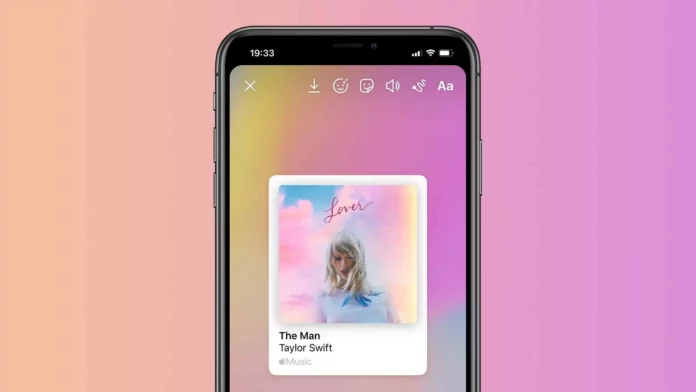Instagram has become one of the most used social media platform for content creators. The platform provides users with multiple options that allow them to create interesting and fun content. One of the best features of IG is the ability to add music to stories. But do you know how to make Instagram stories music longer?
The app Instagram allows users to add music to not only their reels but also their stories. The features make it interesting for viewers when they view someone’s stories. Users can also share their favorite music with their followers this way. If you like the feature, you might also want to know how to make Instagram stories music longer for static images and video stories.
We will be covering steps on how to make Instagram stories music longer. You can also find out about hiding an IG post and viewing IG followers without an account.
Table of Contents
How To Make Instagram Stories Music Longer?
If you want to know how to make Instagram stories music longer you can continue reading further. You can also check trending songs for reels and how to add IG to Google authenticator.
For now, let’s check out how to make Instagram stories music longer so that you can create better content with your IG stories.
How To Make Instagram Stories Music Longer For Static Images!

If you want to know how to make Instagram stories music longer, you can follow the steps mentioned below about how to make Instagram stories music longer for static images.
- Open the Instagram app on your phone.
- Tap on the Plus icon provided on the top right corner of your Instagram home page.
- Select the story option after clicking the Plus icon.
- Capture an image, or select an image from your phone gallery to add to your story.
- Tap on the stickers icon provided on the toolbar at the top, and find the Music sticker.
- Once you tap on the music sticker, you will be able to search for songs that you can add to your story.
- Select the songs that you want to add to your story.
- You will be able to adjust the length of the music from 1 to 15 seconds. You can do that by tapping on the song that you added to your story.
- You will be able to see the timer on the bottom left of the screen, in a circle icon from the music edit options.
- You can edit the story according to your desire before uploading it for your viewers.
How To Make Instagram Stories Music Longer For Videos!
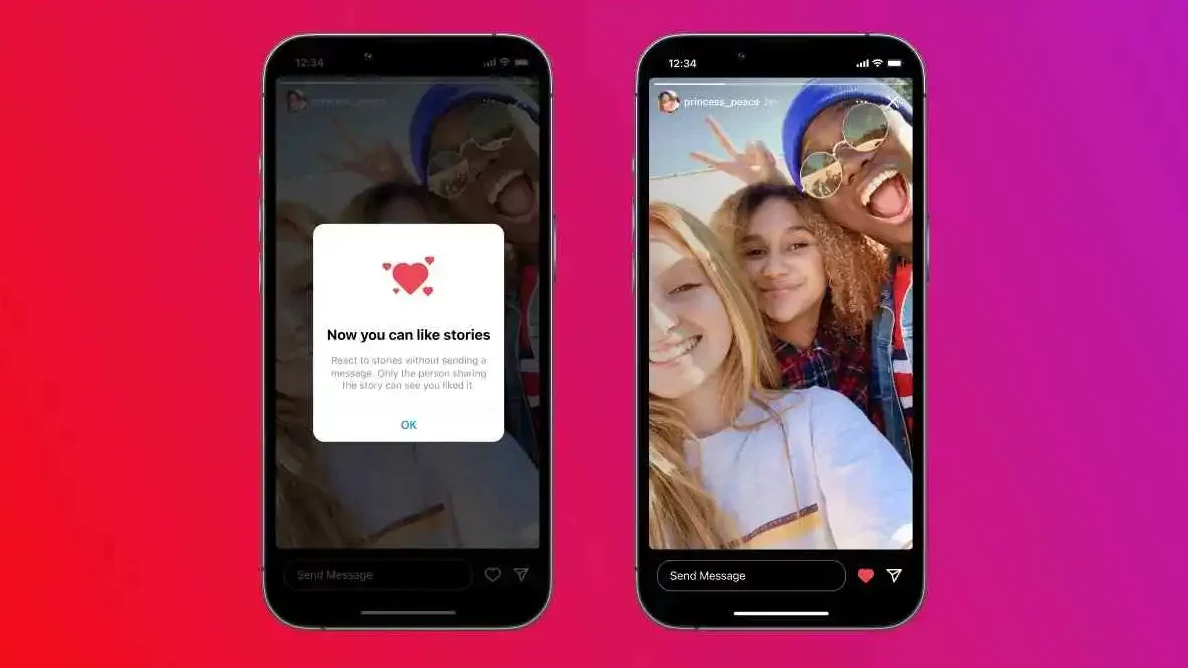
Now that you know how to make Instagram stories music longer for static images, you might also want to know how to do the same for video stories. Mentioned below are the steps on how to make Instagram stories music longer for videos.
- Open the Instagram app, and tap on the Plus icon provided in the top right corner.
- Select the story option, and record a video for as long as you want to.
- Instagram will split your videos into 15-second segments, which you can edit separately before uploading.
- To add music to your videos, simply tap on the sticker icon provided in the toolbar at the top of the screen and select the music sticker.
- Select the song that you want to add, and you will be able to choose the segment that you want to add to your story from the song.
- Once you have added music to the first story, you can add music to all the videos after that as well.
- If you want to make the music seem continuous, you can add music in a seamless by adjusting the songs on stories. All you have to do is add the song segment in the second story from where it ended in the first story.
- You will be able to create multiple 15-second clips that will be shown after the other making it look like you have a seamless video with music added that will play continuously.
- You can edit the stories and upload them once you are satisfied with the music.
Final Words
This was all about how to make Instagram stories music longer for your viewers. You can also learn how to check if someone declines your DM and how to add highlights on IG without posting them on stories.
We have also covered content on checking who shared your IG posts and saving disappearing videos on Instagram. You can stay tuned with us for more content related to your Instagram queries so that you can ace your IG game.
How do you find audio for reels?
If you want to find some amazing audio for your Reels, you can do that by going to the Reels Explore page to find reels that have interesting audio. You will also be able to find trending reels in the Reels Explore tab, and you can use audio from those reels to create a Reel of your own. Tren
Why is Instagram music not available for some accounts?
If you are living in a country that does not provide some selected songs in your region then you will not be able to add them to your story. Similarly, some regions do not have the Instagram music feature available yet. If you are living in an area where you can not use a select song, you can try using a VPN to use the song or you can look for another song.
How do you get Reel music on Instagram?
If you want to upload reels with music on Instagram you can follow some simple steps to do that. Once you are on the Reels editor, you will be able to add any audio from the Instagram music library by tapping on the Audio button provided in the left menu. You can select any audio you want from the given options and edit your reel accordingly.
Can you add custom music to Instagram?
Yes, you will be able to add custom songs to your Instagram with the help of Spotify. However, you will not be able to edit it completely according to your choice, as sharing a song from Spotify comes with a couple of limitations. You can edit the story by adding stickers and GIFs.
Why Instagram music has limited songs?
Instagram provided business accounts to use only limited songs due to copyright issues. If you have a business account you will not be able to access the whole Instagram music gallery. But if you have a private account and you are unable to find a song, it is either not in the Instagram music library or you can not access the song in your region.
Why can’t I get music on Instagram?
If you are unable to get music on Instagram it might be because your Instagram app is not up to date. You should update the app on your device, and then you can try logging out of Instagram and logging back in. Once you log in, you will most probably be able to access music on Instagram.