Are you someone who opens someone’s message to read but then forgets to reply? You tell yourself that you’re going to reply to them as a whole but it slips from your mind. Well, this does mean that you’re not very good at texting, but hey, Instagram has a feature that can make it better. Instagram now lets people mark their messages as unread after they have read them. Do you want to know how to mark messages as unread on Instagram using this incredible feature? I’m sure you do. Because this way, when you open your DMs again, you will see your already-read message marked as unread. Cool, right? So, read this article till the end to find out.
Table of Contents
How To Mark Messages As Unread On Instagram? Learn The Possible Ways Here!
Given how beneficial learning how to mark as unread in instagram is going to be, I’m sure you’re pretty excited to find out all the methods and steps of doing so. But well, there’s a catch to the whole of this. Although Instagram allows you to unread messages AFTER you’ve read them, it will only happen from your end. This means after you have opened someone’s message they are going to get the seen receipt. And there’s nothing you can do to change that on their end as well.
But that’s okay. The feature will still allow you to manage your DMs in a much better way. So, if you want to know how to mark messages as unread on Instagram, keep reading.
How To Mark Messages As Unread On Instagram On A Professional Account?
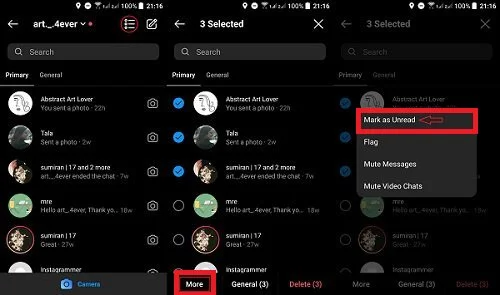
If you have got a professional account on Instagram, then you can very easily mark messages as unread. And to know how to mark Instagram messages as unread on a professional account, follow these steps:
- Open Instagram.
- Tap on the messenger icon at the top right of the screen or simply swipe left from the main home screen.
- Now, tap on the three dots at the top of your screen.
- Then, tap on Select Chats.
- Select all the chats you want to mark unread.
- After you’ve selected, tap on the More option at the bottom.
- A pop-up will appear on the screen, from it choose “Mark as unread”.
And, that’s it! All your selected chats will be marked as unread now.
But, if you want to know how to unread a message on Instagram using an alternate method, follow these steps:
- Tap and hold the conversation you want to mark unread.
- A pop-up will appear on the screen. From it, choose Mark as unread.
And, that’s it! You’ll now see a blue dot on the conversation. Apart from that, you will notice that the number of unread messages located at the top of the messenger icon has increased too.
How To Unread Messages On Instagram Personal Account?
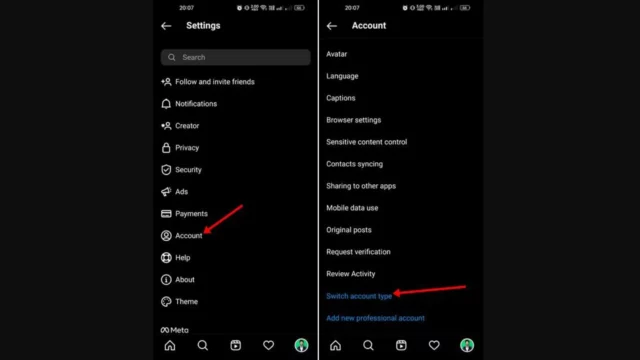
I’m sure you already know that personal accounts and professional accounts on Instagram have different features. What one account offers, the other may not offer as well.
And so, sadly, there is no option for private accounts to mark messages as unread, as of now. If you want to have the mark as unread feature on your personal account, it will be better if you turn it into a professional one.
So, here’s how you can switch from a private account to a professional account:
- Open the Instagram app and tap on your profile picture.
- Now, tap on the three horizontal lines and then on Settings and Privacy.
- Up next, tap on Account.
- Then scroll down a bit and tap on Switch to a professional account.
- Keep tapping on the Continue button until you land on the category section.
- Write something about yourself. Tap Done after you finish writing.
- Lastly, you’ll see the option asking whether you want a Business or creator profile.
- Make your choice and tap Next.
And, that’s it! You now have a professional account! So, you can follow the steps mentioned in the section above and mark your messages as unread using them!
How To Mark Messages As Unread On Instagram Without The Recipient Knowing?
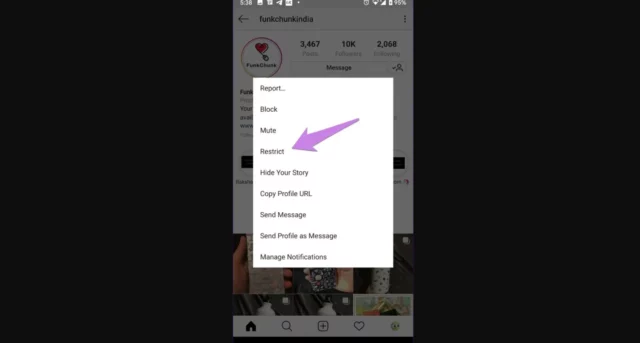
In case you are not up with the idea of switching your account to a professional account, you can simply restrict some Instagram users. As a result, you will be able to read the message without letting the user know about it. Note these steps to put any Instagram user on Restrict mode:
- Open Instagram.
- Tap on the magnifying glass icon at the bottom.
- Then, in the search bar, search for the user who you wish to restrict.
- After you find them, open the profile and tap on the three dots at the top.
- Now, you’ll see a pop-up menu.
- From there, choose Restrict.
Now that the user is restricted, you can read their Instagram messages without them finding out. But, if you choose to reply to the user, you will have to unrestrict them.
It is also said that you can turn on your Airplane mode before you read someone’s message on Instagram. This way, even though you’ve read their message, they will not get the seen receipt. So, you have the option to try out this method as well.
Final Words
Okay, everyone! This is how to mark messages as unread on Instagram! In this article, I walked you through all the different steps and methods you needed to know to mark messages as unread even after you’ve read them. And now, armed with this knowledge, I hope you’ll be able to attend to your DMs in a much better way! But, if you still have any doubts regarding the steps mentioned above, feel free to drop them in the comments. Also, if you’ve got a friend who doesn’t know how to mark a message as unread on Instagram but needs to, please share this article with them!
Why don’t I have mark as unread on Instagram?
If you don’t have the mark as unread feature on Instagram, then you should try converting to a professional account.
Is a message marked as read on Instagram if you read it through notifications?
If you read an Instagram message only through notifications but don’t tap on it, then the message is not going to be marked as unread.
What is vanish mode on Instagram?
Vanish mode lets users send each other disappearing messages, photos, and videos in Instagram chat.
Can you remove seen on Instagram?
You can’t exactly remove seen on Instagram, but you can turn off your Activity status.


