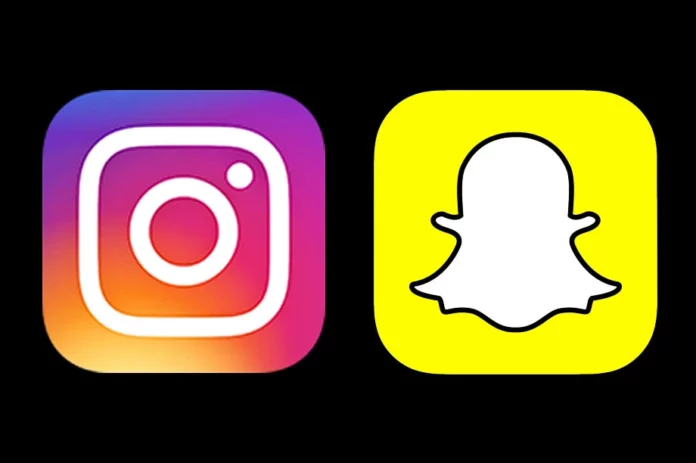Social media platforms have become so popular among young kids because of their attractive features. Among all the platforms, now the most trending social media platforms include Snapchat and Instagram. These platforms update their features often to retain their users. So, if you are a parent wanted to know what your kids are doing on these platforms, then you should learn how to monitor Snapchat and Instagram.
Modern gadgets and applications are so helpful but still, there are some downsides, especially for kids. Because there is no specific algorithm on these applications that work based on age. So, everyone can access all the content on these applications and so it is scary for many parents. There are age restrictions to use these applications only 18+ can use Instagram and 13+ can create accounts on Snapchat.
But still, some kids are using the fake date of birth to create accounts on social media platforms and some hide the application on their phones. Therefore, it becomes necessary for parents to monitor their activities. Parents should first monitor simple things like how many hours they are spending on the platforms, their friend list, the post or stories they like, the comments they receive for their posts, and other things.
To monitor these things you have to just follow their accounts and you can monitor the activities. But to know more in-depth details like to whom they talk and what they share, then you need to use the Parental control features on these applications. So, continue reading to learn how to monitor Snapchat and Instagram by enabling parental control features.
Table of Contents
How To Monitor Snapchat And Instagram? Find The Ways Here!

On both Snapchat and Instagram, one can do whatever they want and can also delete content. So, it is always hard for people who want to monitor other activities. Whereas Snapchat is one step ahead, as all the messages and snaps will get deleted once viewed. Also, there are ways to hide the conversation on these applications. So, this is why it is crucial to watch the activities of teens.
Snapchat always surprises its users with features like a Snapchat plus subscription that offers some exclusive content for the subscribers. Fortunately, Snapchat also offers Family Center features to its users. This is more helpful for parents or guardians who want to keep their kids safe on the platform.
On the other hand, Instagram also released a feature known to be Supervision for parental control after huge requests. So, let’s see more about these features and how to monitor Snapchat and Instagram.
Enable Snapchat Parental Control Feature | How To Monitor Snapchat And Instagram?

The Family Centre is the in-built feature on the application which helps to monitor the activities of their kids. This feature helps the parents by giving more insights like their friend list and who they are communicating with frequently. However, the parents could not see the messages or Snaps they share with others.
But you have the option to see all their activities and if you find someone on their friend list is not good, then you have the option to Report them. So, you can also expect many features in the coming months, until then utilize the available feature to monitor your kids’ activities.
It should be noted that you should be above 25 to make the teens join on Family Center. Also, the kids above 13 and below 18 are only able to accept your request. Now, read the below steps to enable parental control on Snapchat.
Step 1: Open the Snapchat application and tap on the profile icon at the upper right corner of the screen.
Step 2: On the profile page, choose the settings icon and find the Privacy Controls option.
Step 3: Now, you have to choose the Family Center option.
Step 4: Press Continue to set up Family Center and you can search for the username of the teen to invite and join the Family Center.
Step 5: Now, they have to accept your request by clicking on the link that has been sent to them via direct message.
Step 6: Once they accepted your request, you will be able to access their Snapchat activities.
Enable Parental Control Feature On Instagram | How To Monitor Snapchat And Instagram?

Instagram released the Parental Control feature only this year. First, it is available only to US people, but now the team has released the feature to other countries as well. So, if your children are between 13 to 17, then you can set up parental control on Instagram and can monitor them.
The Supervision feature on Instagram allows you to find how much time your kids spend on Instagram and also you have the option to set time limits for using Instagram. You can see their friend list and who they have blocked on Instagram. Also, you will get notifications if they get a new friend request.
So, there are only certain that you can monitor on Instagram. So, you don’t get access to their messages or the passwords of their accounts. If you want to monitor your kids’ accounts on Instagram, then first you have to send the invitation. Follow the below steps to give the request.
- Open the Instagram account and tap on the profile icon at the bottom of your screen.
- Now, you have to click on the three horizontal lines at the top right corner of the screen.
- You will get the options and choose settings to find the Supervision option.
- Tap on the option and it will ask you to Create an Invitation.
- Click on the option and it will create a link.
- Now, click on Send Invitation option and choose the teen you want to monitor.
- Once they accepted the invitation, you can start monitoring their activities.
Final Words
Well, the above are the ways how to monitor Snapchat and Instagram you should know. Now, you can stay stress-free as you can handle your kids’ social media accounts and protect them from unwanted things.
Can Parental Snapchat Feature Helps You To Monitor Your Friend’s Activities?
It is not possible to monitor others’ activities on Snapchat above 18 with the parental control feature. If you want to monitor, then you have to use other spy applications.
Does Snapchat Allow You To Monitor Someone Without Them Knowing?
Even if you accept the request on their phone without them knowing, they would be able to see as a mirror view what you’re accessing on their account. Therefore, it is not possible to monitor them without knowing.
Is It Possible To See Someone’s Private Snapchat?
If the user’s profile is not public then you could not access their stories on Snapchat.