Do you have 53 muted groups on your WhatsApp and iMessage or are you normal? Yeah, thought so too. We all love our friends to bits, but too much bickering in groups on all kinds of social media platforms is a little too annoying. Snapchat isn’t different from any of those, so today we will tell all about how to mute a Snapchat group. And yes, putting your phone on DND is included in the list!
Now, there’s a lot that you can do on Snapchat. You can delete saved messages, hide conversations, mute or disable Spotlight and so much more. If your friend is spamming you on Snapchat, then you can block their sorry butt too. But if you’re part of a Snapchat group and religiously get messages every morning, noon, and night, then there surely has to be a way out of it. Afterall blocking every friend you have isn’t the best idea.
So, how to mute a Snapchat group? Whether you’re looking to mute a person or a group on Snapchat the process is the same. Just select the chat in Snapchat and in the chat setting select Do Not Disturb. Also, there is another method to mute notifications. Just turn off the notification for the selected chat in the settings.
You can also select to either mute the whole group permanently or leave notifications on for mentions. Either way, the decision is yours. Limiting the notifications and muting groups and people on Snapchat is a nice way to get some distance from social media.
Table of Contents
How To Mute A Snapchat Group? The Easiest Method To Do It!
With Snapchat coming out with addicting new features with every update, it’s no surprise that everyone wants a piece of the action. Sharing the moments with friends and family is what Snapchat is about. But when the phone starts to blow up with notifications, it can be distracting. Especially if you’re at school or in a professional setting. So muting is the next best thing that you can do instead of deleting your Snapchat!
Mute Any Groups And Chats On Snapchat | How To Mute A Snapchat Group

Luckily Snapchat has baked in the feature to mute a person or a group on Snapchat. So for the times when the notification knows no stopping, it is a good idea to mute groups. If the group is used for group video calls as well, then those notifications will be muted too. This method works for iPhone as well as Android phones. You need to make sure you have installed the latest version of Snapchat.
- Open the Snapchat app on your iPhone or your Android phone.
- In the main menu, switch to the chat window. You can do this by swiping from left to right or from the tab at the bottom.
- Find the chat that you want to silence. This works for individual chats as well as group chats.
- Long press on their chat to get the menu with options.
- Scroll to the bottom of the list of settings and select Chat Settings. A new window will open.
- In this new window, select the Message Notification option. Another new window will open.
- From this window select the option which says Silent. If you want to be notified when you’re mentioned, you can choose the Mentions Only option too.
That’s it! You’re done! You will not receive notifications from the group chat anymore. Your Snapchat will continue to work as normal. In order to check for new messages, you will have to manually go to the chat and select the messages to view them.
If you’re done with your break, then the process to reverse the setting is the same. There is no separate function that lets you unmute. You will have to follow through with the same steps and then instead of choosing Mute, you will have to select All Messages in the notifications tab.
Use The New DND Feature Of Snapchat | How To Mute A Snapchat Group
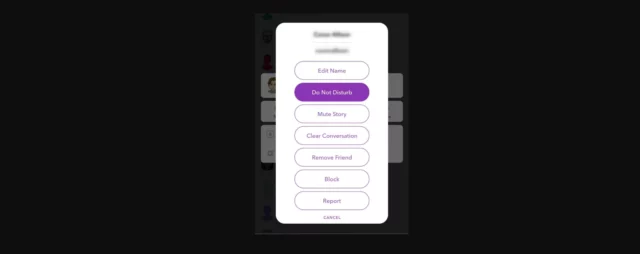
Snapchat also has the feature to put your chats on DND. You can enable this function similar to the way you use other chat settings. The DND feature has been present in Snapchat since 2018 and has been a hugely anticipated one.
This DND feature makes the other person cease any connection with you. You will not get notifications on maps, game requests, or any other notification at all. This also encompasses group notifications. So if you want to know how to mute a Snapchat group, then check out the steps mentioned below!
- Open the Snapchat app on your iPhone or your Android phone.
- Switch over to the chat window. You can do this by swiping from left to right or from the tab at the bottom.
- Tap on the group icon or the bitmoji of the person to open their profile.
- Go to the settings option. In this menu, select the option which says Do Not Disturb. Now, you will receive no messages, invites, or mentions from the specific person or the group.
That’s it, you’re done! Do note that this is an old version of putting Snapchat groups and messages on DND so it might be phased out by the time you’re reading this article. Some Android users reported this method that this method still works so you can give it a shot.
If you want to undo the DND you need to follow the same process back again. This time instead of the Do Not Disturb option you should see the Turn on Notifications setting.
Final Words
So, there you have it, folks! We hope now you know to mute a Snapchat group in 2022! If there is any other issue you would like our help with then let us know! Drop a comment down below and we will get back to you with a solution!
How do I stop getting group chat notifications on Snapchat?
If you want to mute your group notification on Snapchat then you will have to mute the group.
Will the people in the Snapchat group find out that it’s on Mute?
No, Snapchat does not notify the participants in the group that someone has muted it. Though if you stop opening the snaps and don’t reply, people may automatically assume that you have either muted the group or stopped using Snapchat. In which case they may choose to remove you.
Can you block a group on Snapchat?
Yes, just like personal chats, you can also block group chats on Snapchat.


