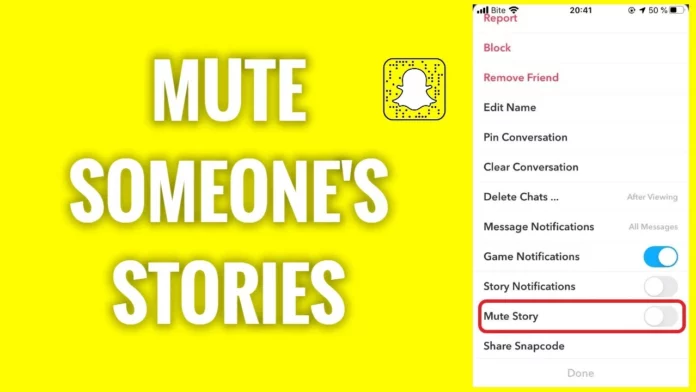Snapchat is extremely fun to use. It’s borderline addicting, getting your phone out and snapping away your moments. That’s the beauty of social media. And then when you want to share stuff with all your friends at once, you can simply upload it to your story. But what if you’re seeing too many stories? Today we will tell you how to mute Snapchat stories! So make sure you stick with us till the end!
Stories are cool because you can share everything with everyone all at once. In case you want to keep things on the down low, you can also upload private stories. Just like you have the ability to make or delete groups on Snapchat, private stories give you control over the content you’re sharing. Which is great if you’re trying to limit your time on social media overall. Now, what if things get too chaotic?
That is why you need to know how to mute Snapchat stories. The next time you see a story from your friends or from a group, you will need to head over to their profile. Then tap on the three dots and open their profile settings. There tap on the story settings option, and toggle the Mute Story option to Off. That’s it, now you will not see their stories on the top of your page whenever they update.
When you’re a Snapchat creator and looking to build your friend list, you might add too many people. Too many people on your profile mean that you will have too many status updates to see on your profile. So we understand that you might want to take a break from all the happenings and mute all of the stories.
Table of Contents
How To Mute Snapchat Stories? A Step-By-Step Process!
Muting your Snapchat stories is better than deleting friends. You can also hide friends on Snapchat, but by far, muting is the best option. Snapchat also likes to update and notify about anything and everything to its users. So does that mean that when you mute someone on Snapchat, they will get a notification of this too?
No, Snapchat does not notify people that they have been muted. Snapchat only sends notifications for new add requests or screenshots. Since it’s about the privacy of the other user, and not about convenience, getting a notification for such trivial issues does not make much sense.
Muting Your Friends On Snapchat | How To Mute Snapchat Stories

The easiest way to mute someone on Snapchat is by the settings menu. Snapchat has baked in this setting for ease of use so you don’t have to worry about using a third-party app or anything else. Muting people on Snapchat is easy to do on the mobile app. You can do this on your iPhone or even your Android phone.
- Open the Snapchat app on your iPhone or your Android phone.
- Either select the story and go to that person’s profile you want to mute. Or head over to the chat tab on your Snapchat.
- To go to your friends, tap on the chat icon at the bottom of your screen or swipe left to right on your screen.
- Scroll down to the profile of your friend you want to mute stories of and then tap on their bitmoji.
- When you’re on their profile page, tap on the three dots in the top right corner.
- From the list of options in the new pop-up, select “Story Settings.” A new menu will open.
- From that menu, turn on the “Mute Story” toggle.
- Then confirm your selection by tapping on the option which says “Mute.”
That’s it, you have successfully muted the story of the said person. Follow the same steps for other people whose stories you want to mute. For group stories, you will have to do the same thing. Instead of going to an individual profile, you will have to open group settings. The rest of the process will remain the same.
If you don’t want to see updates from a person who is a Snapchat creator, you can’t simply mute or unmute them. You will have to unsubscribe from them. The process is similar to that you have come to see on YouTube. Once you subscribe, the famous person will be on your feed. But once you have had too many of them, you will have to unsubscribe from them.
You can unsubscribe to anyone by viewing their story and long pressing on it. A pop-up menu will appear. From the options tap on unsubscribe and their story will be gone from your profile. To resubscribe again, you will have to search for the Snapchat creator again and subscribe all over again.
When To Mute Someone On Snapchat? How To Mute Snapchat Stories?

There is no definite moment when you decide muting someone is a great idea. This is your personal call and depends on the type of content you are used to consuming. If you feel too many of your friends have become active on Snapchat and have been spamming stories, you can consider muting them.
The same is the case with an influencer. If an influencer is promoting too much of their stuff and you feel it is becoming scammy, you should pull the plug and unsubscribe to them. Too much chaos on social media has direct afflictions on your brain and how you function. You can like something but suddenly develop an aversion to it.
Don’t worry, it doesn’t make you weird. It just makes you normal. And since we have already established that Snapchat does not send notifications to users when someone mutes them, you can mute literally everyone from your friend list and live in peace!
Final Words
So, there you have it, folks! We hope now you know how to mute Snapchat stories easily! Snapchat is everything it is all because of the friends you make, but sometimes, you need to detach and take a break. If there is anything else, Snapchat-related, then don’t forget to drop a comment down below! We will try our best to answer that the best we can!
Does Snapchat show how many times you view a story?
No, you cannot see how many times your stories have been viewed. You can only see how many friends watched Snaps that you post to My Story, Private Stories, or Shared Stories
Can you tell who sees Snapchat story?
Yes, you can tell who sees Snapchat story on Snapchat by tapping on the eye icon.