Do you know how to pin a comment on Instagram live in quick and easy steps? Did you know that you can pin comments on Instagram live for your viewers to see? If not, then you should follow the steps mentioned below on how to pin a comment on Instagram live. With the help of these steps, you can easily pin comments on your Live on the social media app.
It is a given that a lot of features on the app Instagram are not well known as they are not being used by everyone. So if you are someone who does not go on Instagram live often, it might be hard for you to know that pinning comments is even an option. So, the next time you go on Instagram live you can follow these steps on how to pin a comment on Instagram live to make your live more fun for your viewers.
We will be mentioning steps on how to pin a comment on Instagram live in 3 seconds in easy and fast ways. You can also check out how to disable snap scrolling on Instagram and how to check new messages on Instagram and what it means.
Table of Contents
How To Pin A Comment On Instagram Live?
If you do not know how to pin a comment on Instagram live then you can follow the steps mentioned below on how to pin a comment on Instagram live easily. You can also find out what is the Instagram age limit to create an account and how to change age restriction settings for your Instagram account.
But before you go on to explore these reads, let’s take a look at the steps on how to pin a comment on Instagram live on your iPhone and Android devices.
How To Pin A Comment On Instagram Live On Android!
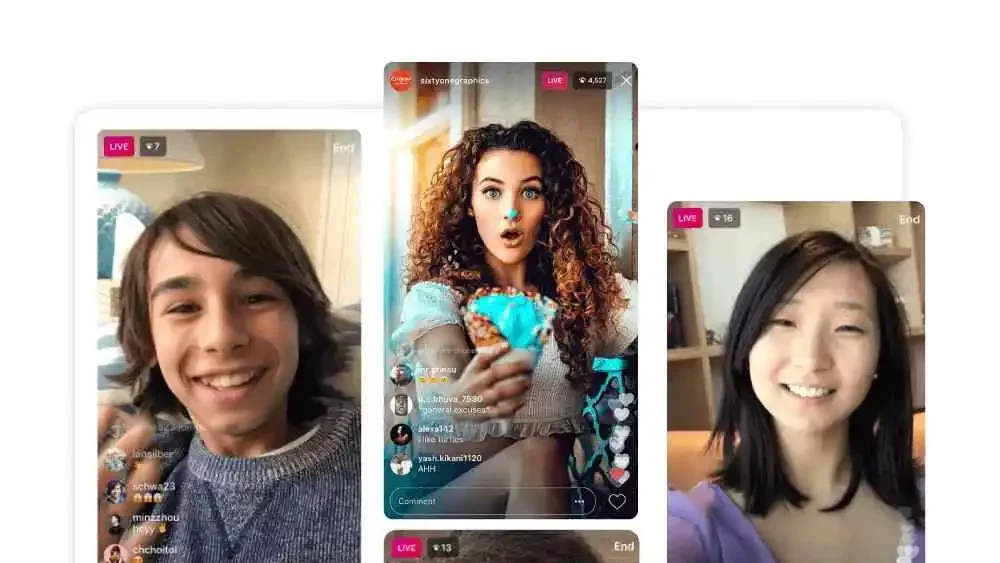
If you are wondering how to pin a comment on Instagram live, then here are some steps for you how to pin a comment on Instagram live with the help of your Android device.
- Launch the Instagram app on your Android device.
- Tap on the Profile icon provided at the bottom right of your Instagram home page.
- Tap on the Create button on your Instagram profile page and select the Live option from the menu.
- Once you are live on Instagram, people will start commenting on your account.
- You can also comment on your Live if you want to.
- Now tap on the comment that you want to pin on your Instagram live.
- Once you tap on the comment, you will have a small menu on your screen.
- Select the Pin Comment option from the menu, and now the comment will be visible on the top of all your comments.
- You can pin your comments as well as comments by someone else on your Live as well.
How To Pin A Comment On Instagram Live On iPhone!
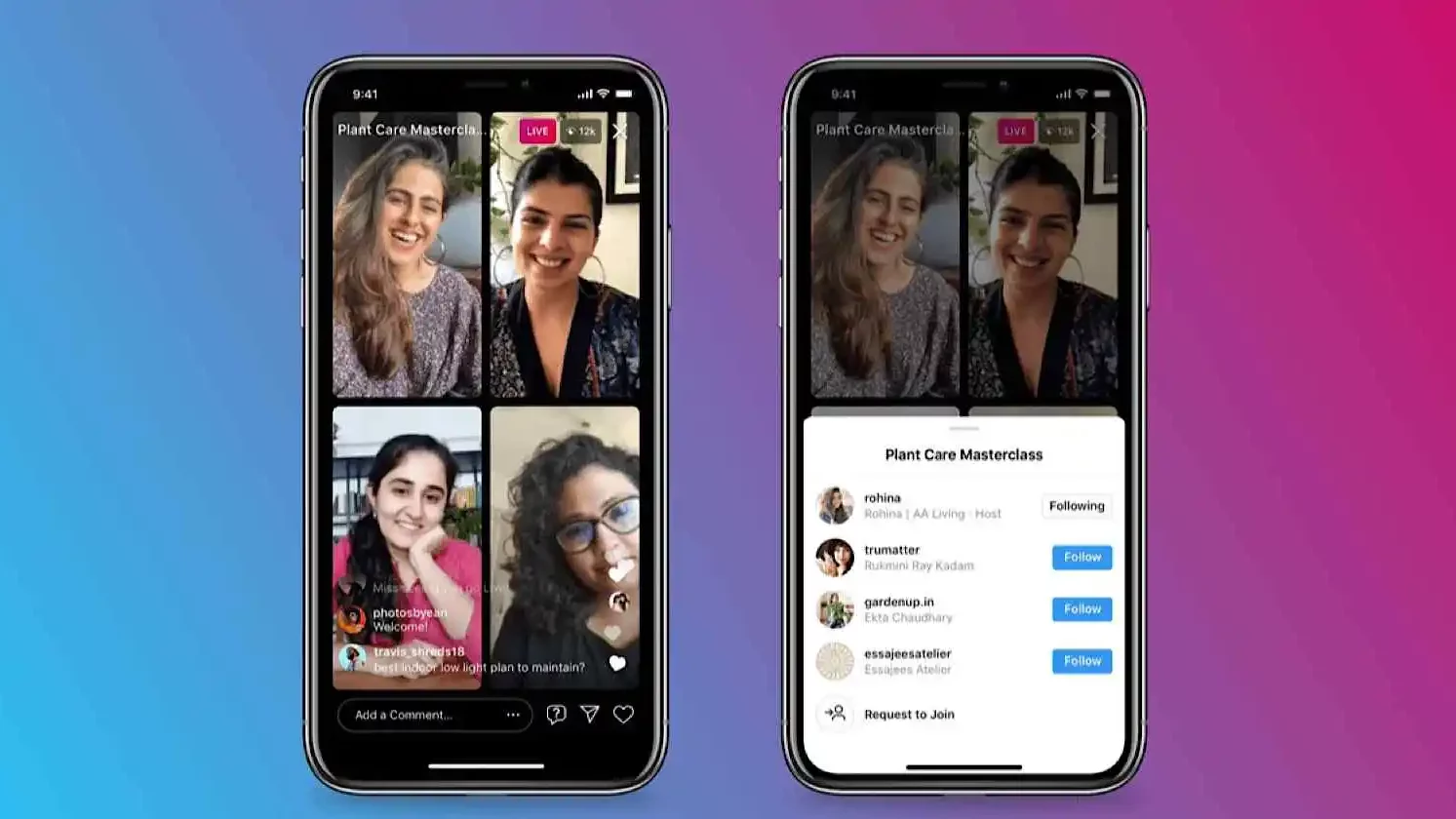
If you do not own an Android device, you might want to know how to pin a comment on Instagram live with iPhone. So here are steps on how to pin a comment on Instagram live if you have an iPhone.
- Open the Instagram app on your iPhone.
- Go to the profile page of your account by tapping on the profile icon provided at the bottom-right corner of the screen.
- Tap on the Plus icon provided on the top right of your Instagram profile page, to open the create menu.
- Now tap on the Live option to start an Instagram live for your audience.
- You will be able to see comments as soon as someone starts to view your Instagram Live.
- You can also add comments of your own to your live as well.
- Once you see the comment that you want to pin to your Instagram Live, simply swipe left on it.
- Once you swipe left on the comment, it will be pinned to your Instagram Live after you tap the Pin Comment option.
It is also notable that you can only pin one comment at a time on your Instagram Live.
Final Words
This was all about how to pin a comment on Instagram live from your iPhone and Android devices. You might also want to know the meaning of the grey dotted circle on Instagram DMs and how to chat on Instagram online with your friends easily.
Besides that, you can also learn how to fix Instagram black DMs and how to like a DM on Instagram in simple ways. You can stay tuned with us if you want to know more about the latest Instagram updates and learn more about the social media app.
Can you watch someone’s Instagram live after it’s over?
Yes, usually Instagram Lives are saved to the IGTV feed of users. This will allow you to watch Instagram live from users even after the live is over. However, users have the option to remove their Instagram Live playback from their IGTV as well.
Can you tell if someone records your Instagram live?
No, you will not be notified by Instagram if someone records your Instagram live or takes a screenshot of it. It is also notable that as long as someone does not take a screenshot of a disappearing message on Instagram, you will not be notified by Instagram for any screenshots.
How long can you stay live on Instagram?
Instagram Live has a limit of 60 minutes for all users. So if you are Live on Instagram, your live will end in 60 minutes. But you can go on live again as soon as your 60 minutes are up to continue streaming as well.
Who can see your Instagram live?
All your followers are allowed to see your Instagram Live, and they will be notified as soon as you start a Live. If you have a public account anyone who is not your follower can also see your Instagram Live if they want to. Even if you have a private account, you can add people to your Live by sending them Invite links, and they will be able to see your Instagram Live.
Does Instagram live stay for 24 hours?
If you upload your Live video to your story after it is finished, then it will be up on your story for 24 hours. However, if you do not want to share your live video after it has ended, you can simply tap on Discard, and the Live video will be removed from your account.


