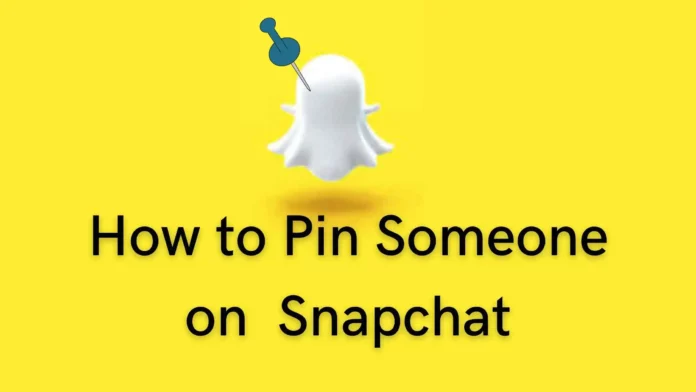Do you know how to pin a conversation on Snapchat? Snapchat has garnered much attention from younger users in recent years. Even though the social media platform has been popular for quite some time, the sudden introduction to newer features on the app has facilitated the popularity of the app. With more and more features being revamped and changed into something unique and better, there are so many features of the app that are not very well explored by users.
If you are relatively new to Snapchat, you will surely be unaware of features like My AI, Snapchat Spotlight, and pinning conversations. If you don’t know how to pin a conversation on Snapchat, this is the right place to find out. I will not only expand on how you can pin a conversation on Snapchat but also expand further on how you can alter the appearance of a Snapchat pin icon.
Table of Contents
Learn To Pin A Conversation On Snapchat!
If you are wondering how to pin a conversation on Snapchat, I will tell you everything you need to know. However, first, you need to know what the feature is all about and how it can be beneficial.
To summarize, Snapchat’s pinning feature allows users to pin a conversation on Snapchat at the top of the conversations tab. Usually, if you don’t have a pinned conversation, the person who interacted with you most recently will appear at the top of the conversation tab. However, once you pin a conversation on Snapchat, the chat of the pinned person will remain on top of the conversations tab. This feature is heavily useful for people who want easy access to the chats of their close friends on Snapchat.
Snapchat does allow a lot of ways for users to customize their user experience on the app. Be it exploring new people through friends’ suggestions or removing yourself from Quick Add. Additionally, users can customize their bitmoji avatar and send cameo stories to friends if they want to. Similarly, users can customize their chats by learning the steps to pin a conversation on Snapchat. So without further ado, let’s find out how to do that.
Steps To Pin A Conversation On Snapchat Using iPhone!
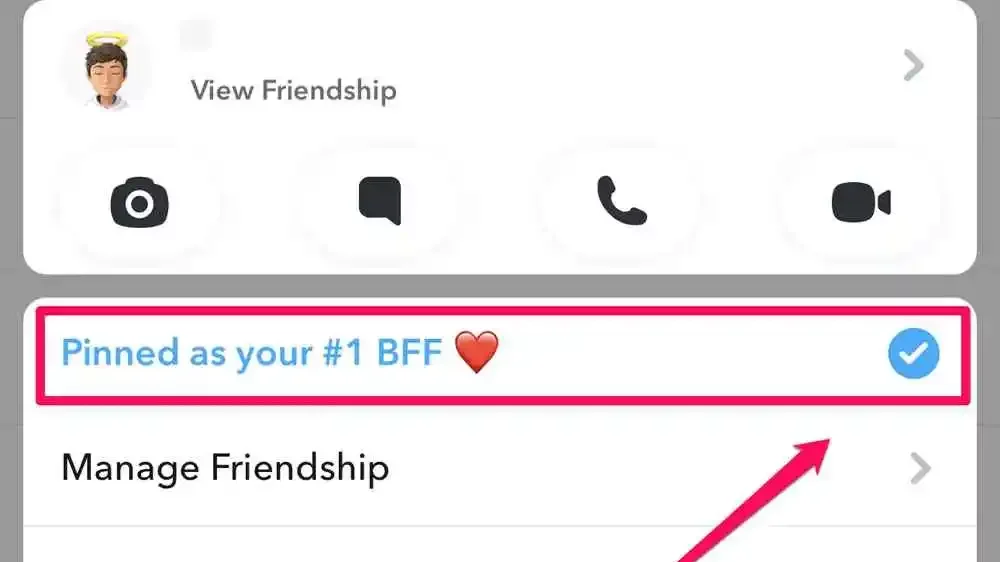
Below are the steps to pin a conversation on Snapchat using an iPhone. Do keep in mind that if you have an Android phone, you cannot follow the steps mentioned here. However, you can scroll down to find more about pinning a conversation on Android. But first, let’s see how to do the same using an iPhone.
- Open Snapchat on your iPhone, and go to the conversations tab.
- Find the conversation that you want to pin and tap and hold on to it.
- To pin a conversation on Snapchat, wait for the menu to appear and press Chat Settings from the menu.
- Tap on Pin Conversation from the new menu that appears on your screen.
Please remember that users are not allowed to pin more than three conversations at any given time. So to pin a conversation, you can follow the steps mentioned above, but you will not be able to pin more than three friends of yours. Additionally, you will have to pin and unpin each conversation individually.
How To Unpin A Conversation On Snapchat?

If you own an iPhone, then the steps to unpin a conversation on Snapchat are mentioned below. These steps are similar to those required to pin a conversation on Snapchat using an iPhone. So, here’s how to unpin chats using an iPhone on Snapchat.
- Open the Snapchat app on your iPhone device.
- Swipe right to access the conversation tab; you can see the pinned conversation at the top.
- Choose the conversation that you want to remove from pinned chats.
- Tap and hold on to the chat that you want to unpin until a menu appears.
- Find the chat settings option from the menu and tap on it.
- Once a new menu appears, you will see the Unpin Conversation option; simply tap on the Unpin Conversation option to remove a pinned conversation from your conversation tab.
Remove a chat as pinned from Snapchat does not delete the chat. The conversation will simply not appear at the top of your chats if you have not interacted with that person for some time.
How To Change The Pin Icon On Snapchat Using iPhone?
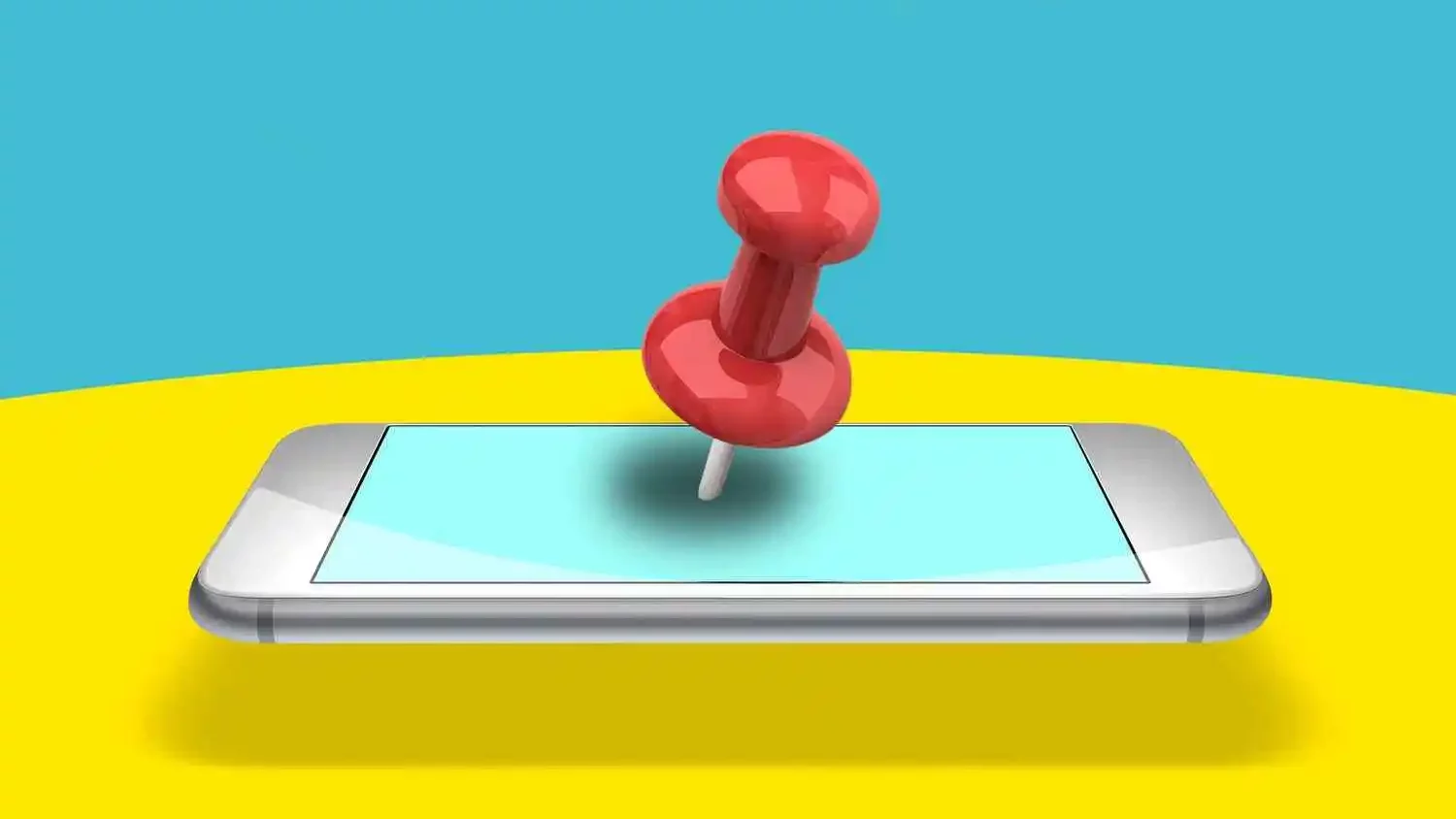
Now that you have learned how to pin a conversation on Snapchat using your mobile device, you can. Many users might not know this, but they can change the look of their pin icon on Snapchat if they want to. If you were also unaware that you could change the pin icon, here are steps to change the pin icon on Snapchat if you have an iPhone.
- Open the Snapchat app, and tap on the profile icon on the Snapchat home page.
- Tap on the Settings icon on your Snapchat account’s profile page.
- Scroll through your Settings page to find the Additional Services section. The option is available near the bottom of the Settings page.
- Tap on the Manage option beneath the Additional Services section.
- Go to the friend emojis option on the Manage page and tap on it.
- Scroll through the various emojis until you find the Pinned Conversations option, and tap on it.
- You will be able to see multiple icons that you can use besides pinned conversations; simply choose the icon that you want to use.
Can You Pin A Conversation On Snapchat Using Android?

If you want to pin a conversation on Snapchat using an Android phone, you cannot easily do that. What if you want to change the pin icon if you are using the app Snapchat on an Android device?
Let’s just say that the feature is currently unavailable for Android users. So Android users are not able to pin a conversation on Snapchat like iPhone users. However, users can create shortcuts for Snapchat conversations as an alternate way. Multiple Snapchat features are exclusively available to iPhone users for the time being. However, some of these features have also become available to Android users.
Users of iPhones can easily change their pin icon with the help of the steps mentioned above. But the feature is unfortunately not yet available for Android users. I hope that Snapchat soon releases the feature for Android users as well. But for now, Android users cannot pin a conversation on Snapchat and simultaneously can not change the pin icon.
Final Words
I have covered all the steps to pin a conversation on Snapchat using Android and iPhone devices. I have also explained the steps to change the pin icon on Snapchat. If you are new to Snapchat, you can also learn about snap scores and my latest Snapchat updates.
How Long Do Conversations Stay On Snapchat?
Snapchat conversations usually last only a day. However, users can opt for disappearing messages, so they are deleted as soon as the receiver sees the message. Additionally, users can save chat messages so they do not disappear until deleted or unsaved from the chat.
Does Snapchat Keep Records Of Conversations?
Snapchat deletes any snaps or messages that are seen by the receiver. So, to answer the question, no Snapchat does not keep a record of the messages exchanged on the app once they are viewed.
What Does A Pushpin Symbol Signify Besides A Snapchat Conversation?
The push pin symbol beside a Snapchat conversation means you have pinned that conversation. You will see the specific chat at the top of your conversations tab, no matter who you recently interacted with.