Instagram has a lot of new features that can be added to IG stories. There are multiple new stickers on the social media app that are beneficial for creators to post content and interact with their followers. Recently Instagram allowed creators to add links to their IG stories with the help of the link sticker. But do you know how to post GoFundMe on Instagram story?
The app Instagram has started including a lot of new features to facilitate things better for creators and brands. One such feature is the donation sticker on Instagram, as well as the Link sticker that allows the creator to redirect their followers to their websites. So if you recently started a crowdfunding campaign you might want to know how to post GoFundMe on Instagram story.
We will be mentioning steps on how to post GoFundMe on Instagram story so that you can gain your followers’ attention about the cause.
Table of Contents
How To Post GoFundMe On Instagram Story?
Do you want to know how to post GoFundMe on Instagram story to share your fundraising campaign with followers? You can also check out how to remove reshare stickers on IG and how to get public figure status on your account.
Before you decide to explore tutorials on these Instagram features, you should take a look at these steps on how to post GoFundMe on Instagram story.
How To Post GoFundMe On Instagram Story Through A Link?
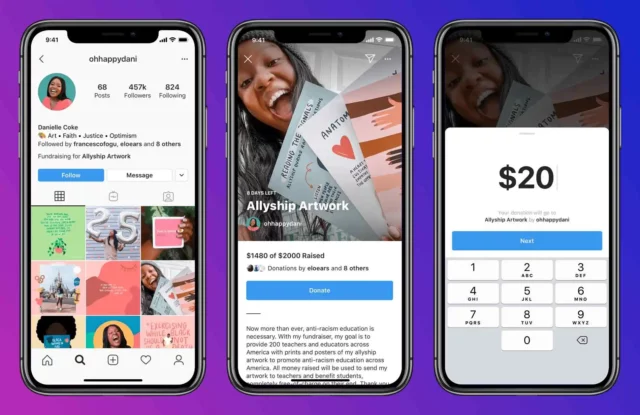
If you recently started a GoFundMe campaign you might want to know how to post GoFudMe on Instagram story. So here are the steps on how to post GoFundMe on Instagram that you can follow to fulfill your fundraising goals.
You must remember to copy your GoFundMe link before following these steps on how to post GoFundMe on Instagram story.
- Open the Instagram app on your phone.
- Tap the plus icon on the top right corner of the screen and select Story from it.
- Once you are in the story edit section, choose an image that you want to put in the background.
- Tap on the Sticker icon provided n the top menu of the story editor.
- Find the Link sticker from the given sticker and tap on it.
- Paste the link to the GoFundMe campaign that you copied.
- Once you have added your GoFundMe link, you can add captions to your IG story to explain the campaign.
- Once you are done editing the story and adding the link to your GoFundMe campaign, you can post the story.
How To Post GoFundMe On Instagram Story If You Can’t Use Link Sticker?
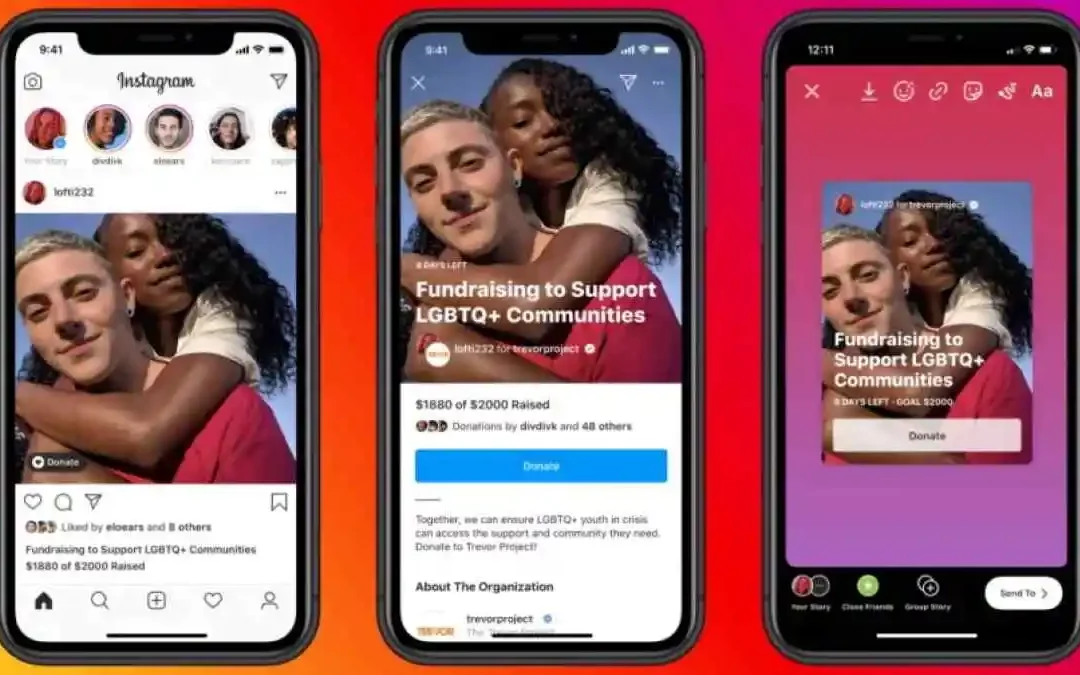
What if you can not use the link sticker on Instagram? Do you know how to post GoFundMe on Instagram Story without the lInk sticker? You might have to use a roundabout way to post GoFundMe on Instagram story if you can not access the link sticker.
Here are steps on how to post GoFundMe on Instagram story if you are unable to access the link sticker on your Instagram account.
- Open the Instagram app on your phone and go to the Profile section.
- Once you are on the profile age, tap on the Edit Profile option, and paste the link to your GoFundMe campaign in the Links section.
- Once you have added the link to your Instagram profile, it will be visible under your Instagram bio on your profile.
- Now go to the home page, and tap on the Plus icon on the top right corner of the screen.
- Select the story option to create a story.
- You can now add a relevant image to your story, and explain the details of the campaign in the form of a caption. Once you are done with adding the caption, also mention that the link to the GoFundMe is available on your Instagram profile.
- Once you are satisfied with the story you can upload it to your Instagram account.
This way users will be able to find the link to your GoFundMe on Instagram even though it will not be available on your Instagram stories.
Final Words
This is all about how to post GoFundMe on Instagram story so that you can make your followers aware of your fundraising campaigns. You can also learn how to see unsend messages on IG and how to get IG filters back in Texas.
We have also covered how to get a Botox filter on IG and how to put a timer on the IG camera. You can stay tuned with us for more informative reads about your Instagram queries so that you can stay updated.
Can anyone post a link on an Instagram story?
Users can post a link to their Instagram stories with the help of the Link sticker. The feature replaced the Swipe Up feature on Instagram. However, if you want to use the feature you must have more than 10,000 followers on your Instagram account since the feature is not available for users who have less than 10k followers.
Do you have to report money from GoFundMe?
No, the money attained by crowdfunding with the help of other people does not fall under taxable money. Primarily money collected by donations and crowdfunding is considered personal gifts from people and thus is not considered a taxable source of income.
Why is my link not clickable on an Instagram post?
There are multiple reasons why your links on Instagram are not clickable. Either you can not embed links on Instagram because you have fewer than specified followers, or you might want to update Instagram to its latest version. If the issue is still not resolved you can reinstall the app on your device, or clear the app cache.
Why can’t I post a link on an Instagram story?
There are multiple reasons why you can not use the link sticker on Instagram. You must keep in mind that you should either have a verified Instagram account or have more than 10,000 followers on your Instagram account to use the Link sticker on your story. If you meet these requirements and are still unable to use the Link sticker then you can try to delete the Instagram app cache or update the app.
What do you say when sharing a GoFundMe?
If you plan to share your GoFundMe to your social media accounts, you should be very precise about why you need money and for what cause. You should also try to target people who will feel more connected to the cause and should seek help from your friends to spread the word about your GoFundMe so that you can meet the fundraising goal.
Can you post a fundraising link on Instagram?
Yes, users can now post links to their fundraisers with the help of the Donation sticker on Instagram. The feature was recently introduced to Instagram stories, and users can directly link their fundraisers with the help of the sticker. This feature allows users to get paid directly through Instagram and allows users to add a donation link to their Instagram profile as well.


