If you think Snapchat is only for sharing snaps and chatting, then it’s wrong. Because Snapchat has extraordinary features compared to other social media platforms. Snapchat is the place where it allows you to create something new every day. If you are using Snapchat for a long time, then you might have come across the feature known to be the Snapchat spotlight. So, read here to find out how to post on Snapchat spotlight.
You might aware of the Snapchat stories feature which works the same as other platforms. Whereas Snapchat Spotlight is an interesting feature where you can create videos for 60 seconds which is similar to TikTok. But your clip must be creative and if the video is good enough to get more views then there is a high chance that you will get rewards for your videos.
Unlike TikTok videos or Instagram reels, there is no comments section on the Spotlight videos. Your Spotlight is shown to others by how many views the spotlight gets, the view time for your video, and how many people share the video. So, if your video meets all the requirements and attracts the viewers, then it will rank better and earn more views.
Are you interested to create a spotlight and post it on Snapchat? If so, then check out the below steps on how to post on Snapchat Spotlight.
Table of Contents
How To Post On Snapchat Spotlight? Find The Steps Here!
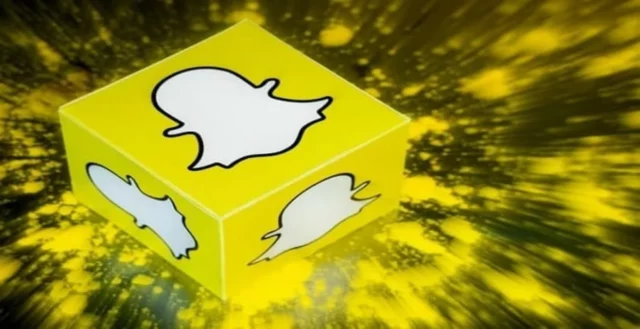
The unique features of Snapchat make young teens stick with it and not move to other platforms. Snapchat is not only for entertainment, one could also showcase their creativity on Snapchat. Also, with other features like Snap streak emojis, and best friends list it allows one to create a beautiful relationship with others.
Furthermore, Snapchat allows one to find others’ activity with the help of Snapchat bitmoji on the Snap map. There are so many things to utilize on Snapchat. If you are a Snapchat creator, then you must learn how to post on Snapchat spotlight. Below are the steps that guide you to create and post to Snapchat Spotlight.
Step 1: Launch the Snapchat application and log in with your details.
Step 2: Once you opened, you will be on the camera screen.
Step 3: Now, you can record the videos as per your ideas for 60 seconds.
Step 4: Once recorded a video, you can edit the video as you want.
Step 5: You can edit with the tools and also add filters to the video.
Step 6: After editing the video, tap Send To button on the screen.
Step 7: On the new screen, you need to choose the Spotlight option at the top of the screen.
Step 8: To make your video viral, you need to choose the #AddTopic option and add the appropriate hashtag and the right topic for it.
Step 9: Once done, check the video again and if everything is fine you can tap the send button to submit it to Spotlight.
That’s all! Above are the easy steps that you should follow to create and post a video to Snapchat Spotlight. While creating a video, make sure that you follow the Snapchat community guideline properly. Because if you violated the rules, then your video will not be accepted and if you repeat it there are chances that your account may get banned.
Next, you should use only original content to create the video. Plan ahead before you start creating the video. If you copy other content on Snapchat, then your video will not rank and there is no chance of getting rewards. So, efforts matter when it comes to posting to Spotlight and winning prizes.
Check The Video Status On Snapchat Spotlight | How To Post On Snapchat Spotlight?

It should be noted that not all videos that you submit to Spotlight will be accepted and go live. There are certain criteria and the video should meet the requirements. So, if you want to check whether the video is accepted or not, then you need to follow the few steps mentioned below.
- Open your Snapchat account and then choose the profile icon.
- On the profile page, scroll down to find out the Spotlight and Snap Map options.
- Tap on the option and if you find the video with the message Live, then your video is accepted and streaming live.
- But if there is no message, then it means that your video is not yet accepted.
By following these steps, you can find the status of your video. If you want to delete the Spotlight video, then follow the same steps. Find the video that you want to delete and hold it. You will get different options and you can choose Delete Snap to delete the Spotlight.
Final Words
I hope you have learned how to post on Snapchat Spotlight. If you are the best creator, then Snapchat is the place where you can prove yourself with your creative ideas. If your videos get a good ranking, and you post regularly there is a high chance that you will get the cash prizes. Start creating videos and enjoy posting them on Snapchat Spotlight.
If you have any queries related to this post, then do ask them in the comments section below. For more Snapchat-related details, check out the other articles on our website.
Why You Are Not Able To Post On Snapchat Spotlight?
Snapchat Spotlight will be accepted only if you post videos vertically with sound. So, if you post horizontal videos, images, or unclear snaps, then they will not be displayed on Snapchat Spotlight.
Will You Get Paid For Posting On Snapchat Spotlight?
Yes, if you post the best videos and it gains good views you will get paid. Snapchat pays its creators based on the engagement metrics like how many views the video gets, rankings, number of shares, and many other factors.
How Many Subscribers Do You Need To Get Paid On Snapchat?
If you want to use a Snapchat creator account and make money, then you may have to need at least 100 subscribers at the beginning. Also, you need somehow a thousand followers if you want to earn a good income on Snapchat.


