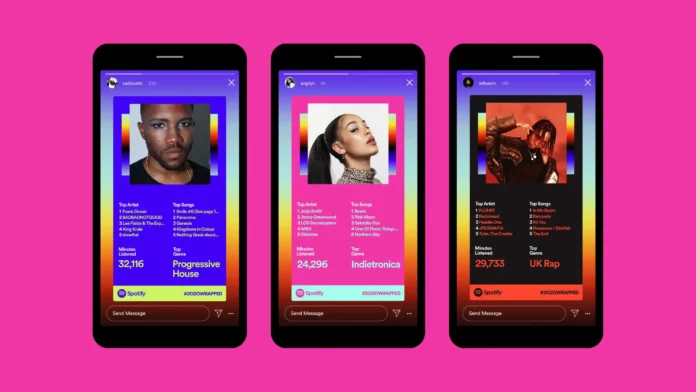Instagram stories have recently become quite popular for sharing information with your friends without making a permanent post. The feature on the social media app allows users to provide content to their followers and share day-to-day information without posting it on their feeds permanently. That is why sharing Spotify Wrapped playlists has become somewhat of a trend on Instagram. Do you know how to post your Spotify Wrapped on Instagram?
The app Instagram allows creators a lot of freedom when it comes to sharing content. Even though there are features like hidden hashtags and removing story notifications that allow users to control the content they want to see. However, it is a given that seeing people’s Spotify Wrapped playlists is quite fun. But are you wondering how to post your Spotify Wrapped on Instagram for your friends?
We will be mentioning ways how to post your Spotify Wrapped on Instagram stories and feed to share it with your followers.
Table of Contents
How To Post Your Spotify Wrapped On Instagram?
If you want to know how to post your Spotify Wrapped on Instagram you can follow the steps mentioned below. However, you can also check out how to mute reel notifications on IG and how to revert to older versions of Instagram with us.
Before you explore more about Instagram, let’s take a look at how to post your Spotify on Instagram so that you can share your music journey with your friends and followers.
How To Post Your Spotify Wrapped On Instagram Story?

If you want to know how to post your Spotify Wrapped on Instagram stories, then you can follow the steps mentioned below on how to post your Spotify Wrapped on Instagram story.
- Go to Spotify and find your Spotify Wrapped.
- Tap on the download button next to the three dots and select the Share option.
- You will be able to see the apps where you can Share the Spotify Wrapped, and select Instagram from the list of options.
- You have to select the Instagram icon that says story beneath it to share it with your Instagram story.
- You will be redirected to the Instagram story editor, where you can edit the story any way you want to.
- Once you are satisfied with your Spotify Wrapped Instagram story, you can upload it for your followers to see.
How To Post Your Spotify Wrapped On Instagram Feed?
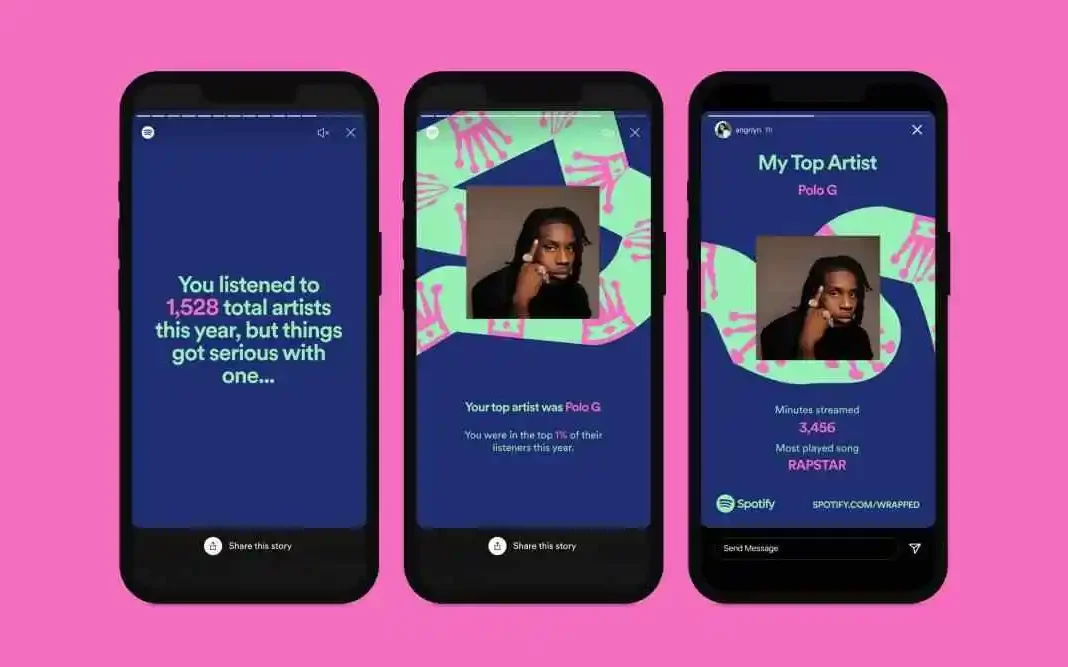
No, what you know how to post your Spotify Wrapped Instagram story, we will also be exploring steps on how to post Spotify Wrapped don Instagram feed for your followers.
If you want to share your Spotify Wrapped as a post to your Instagram account, you can follow the steps mentioned below on how to post Spotify Wrapped on Instagram post.
- Open the Spotify app on your phone.
- Search for your Spotify Wrapped playlist on your account.
- Once you find your Spotify Wrapped, tap on the three dots provided next to the download button.
- Select the Share option from the provided menu.
- You will be able to see all the apps where you can share your Spotify Wrapped.
- Select the Instagram icon that says Feed beneath it, to post your Spotify Wrapped on Instagram Feed.
- You will be redirected to the Instagram post editor, where you can edit the post accordingly.
- Once you are satisfied with editing your Instagram post, you can press next, and add a caption for your post.
- After adding a caption, you can post the Spotify Wrapped playlist to your Instagram account.
Final Words
This was all about how to post your Spotify Wrapped on Instagram so that you can share your music preferences throughout the year with your followers and friends. You can also learn how to do the Spotify trend on IG and how to find message requests on IG.
Besides that, if you are new to Instagram you can also check out how to unfollow inactive accounts on IG and how to block hashtags on Instagram. You can stay tuned with us for more information related to your Instagram queries, as we will try to provide answers to all your questions.
How many artists do you have to listen to for Spotify Wrapped?
If you are unsure how you are not able to access your Spotify Wrapped playlist, it might be because you do not meet the requirements for it. To get a Spotify Wrapped playlist for your account, you must have listened to more than 5 different artists in the whole year. Additionally, you must have listened to at least 30 songs on Spotify throughout the year.
Can friends see Spotify Wrapped?
Yes, users can share their Spotify Wrapped playlist with their friends in the form of a link, or they can share it with their social media apps. However, if someone is added to your Spotify they will also be able to check your Spotify Wrapped playlist. It is also notable that even if someone is listening to your Spotify Wrappedplaylist, the songs will get curated according to their music preferences automatically.
Does Spotify Wrapped stay forever?
No, the Spotify Wrapped playlist is available for a couple of months at the end of each year. However, once Spotify starts to record data for the next year’s Wrapped playlist and the previous playlist are not available after that. So if you want to select songs from your Wrapped playlist or want to add them to your other playlists you can do that while the Wrapped playlist is available.
Is Spotify Wrapped only on the app?
Yes, Spotify users can only access their Spotify Wrapped playlist through the mobile applications of Spotify. If you want to view your Spotify Wrapped playlist you can not do that on the web version of Spotify or the website.
Is Spotify Wrapped only for subscribers?
No, the Spotify Wrapped playlist feature is available for both Premium and free Spotify users. All the users on Spotify can access their Spotify Wrappedplaylist which presents all the songs you have heard the whole year as well as the artists and songs you have listened to the most.
Can I share my Spotify Wrapped playlist?
Yes, you can share your Spotify Wrapped playlist on your social media accounts to share with your friends. If you are using Spotify on your phone, you can simply open your Wrapped playlist and find the share button at the bottom of the screen. You can share any slide from your Spotify wrapped as well.