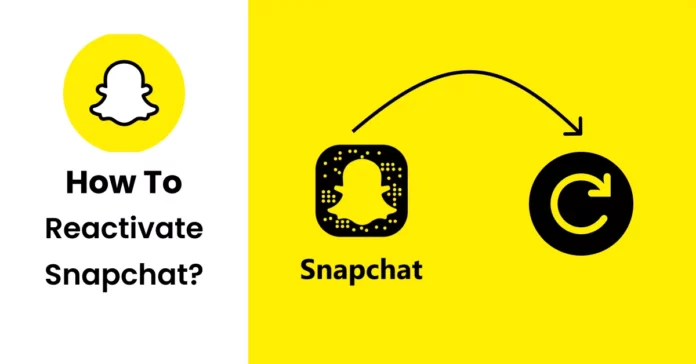Social media is the place where everyone prefers to show only their happy side. No matter how depleted we are, we continue to share joyful and weird posts on Snapchat stories. However, one can not fake it for longer and so they decide to take a break from Snapchat. If you have deactivated your Snapchat account and now that the mist has cleared, you’re on the right page to learn how to reactivate Snapchat.
Deactivating an account is an option on Snapchat, which one can use to take a short break from the application. Snapchat will give a 30 days deactivation period and one can easily get back the account by reactivating it within 30 days. But it should also be noted that, if you don’t reactivate within 30 days, then it will get deleted permanently.
So, if you have deactivated your account for any reason and looking at how to reactivate Snapchat? Continue reading to find out the steps.
Table of Contents
How To Reactivate Snapchat? Check Out The Steps Here!
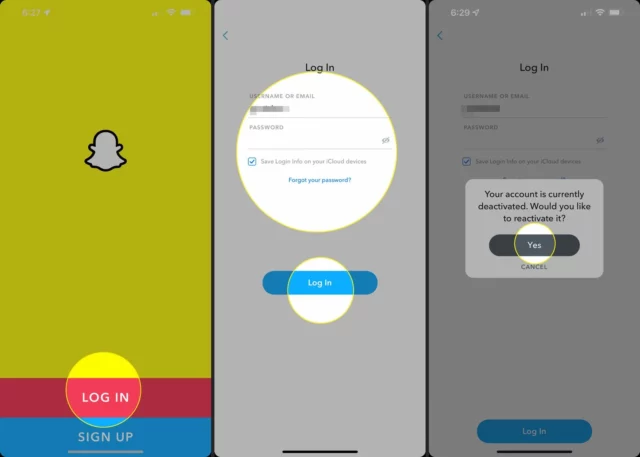
Undoubtedly, Snapchat is a fun platform to use. But the thing is one can easily get overwhelmed by the numerous filters and lenses and it can become hard to maintain Snapchat streaks. Also, there are many bots on the application that can affect their mental health. So, there are so many reasons that one chooses to delete an account.
So, if you have deleted your Snapchat account knowingly or unknowingly, and want to get it back, then don’t worry. You have the option to reactivate it using easy steps. Take a look at the simple steps discussed below and follow it to get back your Snapchat account.
Step 1: First, launch the Snapchat application on your device.
Step 2: Now, enter your login credentials and then click on the login option.
Step 3: If your account is deactivated, you will get a pop-up message on the screen. It will say “Your account is currently deactivated. Do you want to reactivate your account?”
Step 4: Tap on Yes and wait for a few minutes to reactivate your account.
Step 5: Again a new window will appear and then click OK.
Step 6: You will receive a confirmation mail to your email address from Snapchat about the reactivation.
Step 7: That’s all, you can again visit the login page and then enter your details to enjoy the Snapchat fun.
Alternative Way To Reactivate Your Snapchat Account | How To Reactivate Snapchat?

There is also an alternate that you can try if you want to reactivate your Snapchat account. You can also try this method if the above method doesn’t work for you. Follow the below steps on how to reactivate Snapchat.
- Open the Snapchat Support Page on your browser.
- Now, tap on the My Account & Security option at the left corner of the screen.
- You will find the list of options, from that select I have a login issue
- Under What can we help you with? section you have to choose I can’t access my account.
- Next, you have to select I see an error message when I log in in the below section.
- Scroll down to find Account questions and then tap on it.
- A new window appears and you have to choose Reactivating a Snapchat account option.
That’s all, this is how you can reactivate your Snapchat account. You can also follow these same steps if you want to unlock your Snapchat account, for that you have to select the locked option on the screen.
Final Words
Alright, folks! I hope now you understand how to reactivate Snapchat. So, if anything affects you on Snapchat, take a break from the application and reactivate it within 30 days. If you have any other queries related to this article or suggestions, feel free to reach us via the comments section.
What happens when you delete your Snapchat account?
If you delete your Snapchat account, then your friends cannot send you snaps or messages. Your bitmoji will be removed and also not shows your name in the search results.
Why you can’t reactivate your Snapchat account?
If you are unable to reactivate your Snapchat account, then your account is deactivated for over 30 days and Snapchat has deleted your account permanently. Another possible reason is you’re trying to reactivate the account immediately after the deletion.
Can you hide your account from Snapchat friends?
You have the option to set it as private which is only limited to your Snapchat friends. But if you want to hide the account from all the users, then you have to only deactivate the account.