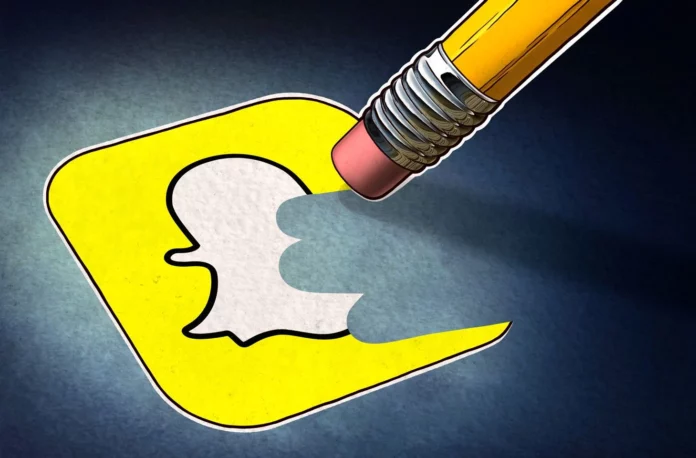No one likes to lose their precious memories. Especially when you have put so much effort into making them. But online life and social media can be pretty unpredictable. One small hiccup and you might end up losing all your data. Today, we will tell you how to recover Snapchat photos after uninstall. So make sure you read till the very end!
Why would you install your Snapchat all of a sudden? The reasons are plenty. Maybe your Snapchat app is having an error and you had to uninstall it to reinstall it back again. Maybe your parents aren’t allowing you to use Snapchat and you went behind their backs. Maybe you’ve been overwhelmed and wanted to delete your Snapchat account but just ended up uninstalling it. So, there are tons of reasons.
But, how to recover Snapchat photos after uninstall? Well, there are a few ways to do it. If you have enabled auto-backup and sync, then you can recover photos from a backup file. You can also recover photos you have saved from the memories tab of your Snapchat. If all else fails, then there are third-party apps that let you recover lost data. These apps are often paid for and are only to be used as a last resort.
If you’re wondering whether features like Snapchat+ allow you to do it, then no they don’t. As long as you’re a Snapchat creator, Snapchat + allows leveraging that. It does not let you have the benefit of features like recovering deleted chats or photos. It’s a nice way to keep everything uniform and have all the optimum features for every user.
Table of Contents
How To Recover Snapchat Photos After Uninstall? Last Resorts To App Deletions!
Now, whatever your reason to uninstall Snapchat, we are not here to judge. Maybe you needed a break, or maybe something else happened. Knowing that all the images that you took and posted as your stories are safe will give you peace. Maybe some filters made you look pretty and you want those pictures for later use.
While Snapchat does not normally save all the hundreds of snaps, you might send your friends. But in case you choose to save snaps, stories, and other chats, they will be there in the app even if you have uninstalled Snapchat. So if someone is spamming you on Snapchat and you want some peace of mind, then uninstalling will do the trick. You can also be assured that your saved memories are going to be there!
Recover Deleted Snapchat Photos From Memories | How To Recover Snapchat Photos After Uninstall?

The first and easiest way to recover your deleted Snapchat photos is through the inbuilt feature of Snapchat. This feature is called memories. Don’t worry, if you’re worried about everything on Snapchat being saved that is not the case. Most snaps that you take will not be saved to memories. Every time you click a snap, whether a photo or a video, you can choose what to do with it.
You can either send your snap to your story, send it to your friends or simply save it to memories. And that is where they will be forever. Even if you stop using Snapchat and return to it after years, all your memories will remain. Snapchat saves memories to its cloud backup. Luckily there is no limit that Snapchat sets that you have to adhere to. Not one that we know of anyway.
So if you have uninstalled Snapchat from your phone, whether that is an Android or an iPhone, you will have access to all your memories too. It doesn’t matter if you have switched your phone too, your memories will remain tied to your account unless you choose to delete them. You can also use your memories to download your snaps to your device for offline use!
Recover Deleted Snapchat Photos From Camera Roll Backup | How To Recover Snapchat Photos After Uninstall?

Along with memories, another way to access Snapchat photos is from camera roll backups. If you have toggled the memories settings to also save the snap to the device, then you can access your photos from your camera roll. You will have offline access to all the photos that you have saved, and you don’t even need your Snapchat app for that.
Alternately, if you have an Android, you can access your camera roll backup from the cache files of Snapchat. All you need to do is to go to the root folder where Snapchat is installed, then access Snapchat cache files and download the images. You will now be able to get all your saved photos or videos from Snapchat.
Do note that for the camera roll backup to work, you must toggle the memories option in your Snapchat setting. In order to do that, simply go to the Settings menu of your Snapchat app. Then navigate to Memories and select Save To. There choose the camera roll and make sure it’s turned on.
Recover Deleted Snapchat Photos With Third-Party Recovery Tools
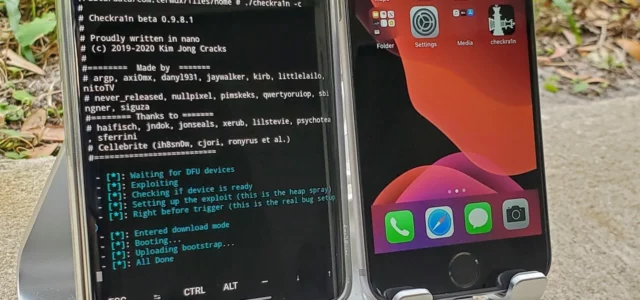
If you have not turned on sync in memories and have no snaps in the root folder then there isn’t much you can do. As a last resort you can try third-party recovery tools and install it on your phone and PC, then connect the two. This software can extract data that can help you access deleted files.
Recovery apps that we recommend are EaseUS and PhoneRescue. Softwares like Recuva help in recovering deleted files from your PC, but sometimes might work for Android and other phones too. If you’re really desperate for lost photos then give these apps a try but know that most of them only work after paying a premium price for it!
Final Words
So, there you have it, folks! All that you need to know about how to recover Snapchat photos after uninstall. As a pro-tip for future use, make sure you turn on sync for your memories and that your backup apps like Google Drive have plenty of storage. If there is anything else Snapchat-related you need help with then drop a comment down below! We will try our best to help you out!
Does Snapchat create automatic backups of Snaps?
No, Snapchat does not create automatic backups of snaps. Snapchat only saves snaps to memories that you choose to save and choose to have a backup for!
Does Snapchat use our saved snaps?
Although there has been some piracy controversy surrounding Snapchat, the app does not use the encrypted date of its users like saved snaps or messages!
Can Snapchat photos be recovered?
Snapchat does not provide copies of Snaps to its users. Delete is the default setting of Snapchat. This means opened or expired Snaps typically cannot be retrieved from Snapchat’s servers by anyone, for any reason. In most cases, opened Snaps are automatically deleted once they have been viewed or have expired. Only snaps saved to memories are saved on the servers.