Are you wondering how to reset or recover the My Eyes Only password on Snapchat? There are many features on various social media apps that can be useful for users to save their data in private. The My Eyes Only feature of Snapchat also allows users to keep their photos and stories private and can be accessed only by them. To access the My Eyes Only feature on the social media app, users need to set a passcode that is only known to them. So if you have forgotten the password to your My Eyes Only on Snapchat you might want to know the steps to recover the My Eyes Only password on Snapchat.
The app Snapchat has multiple interesting features. But it can not be denied that some of the features can be quite confusing for newer users of the app. So if you are also new to the app and want to know how to recover the My Eyes Only password on Snapchat we are here to tell you all about it.
Table of Contents
Recover The My Eyes Only Password On Snapchat!
Do you know how to recover the My Eyes Only password on Snapchat? If not, then you should follow the steps mentioned below on how to recover the My Eyes Only password on Snapchat. Additionally, we have also covered content related to the meaning of Snapchat terms like Slay for newer users of the app.
You can also learn how to repost someone’s Snapchat story in simple and easy steps with us. Before you go on to explore more Snapchat-related content, let’s take a look at the steps to recover the My Eyes Only password on Snapchat.
What Is Snapchat My Eyes Only?
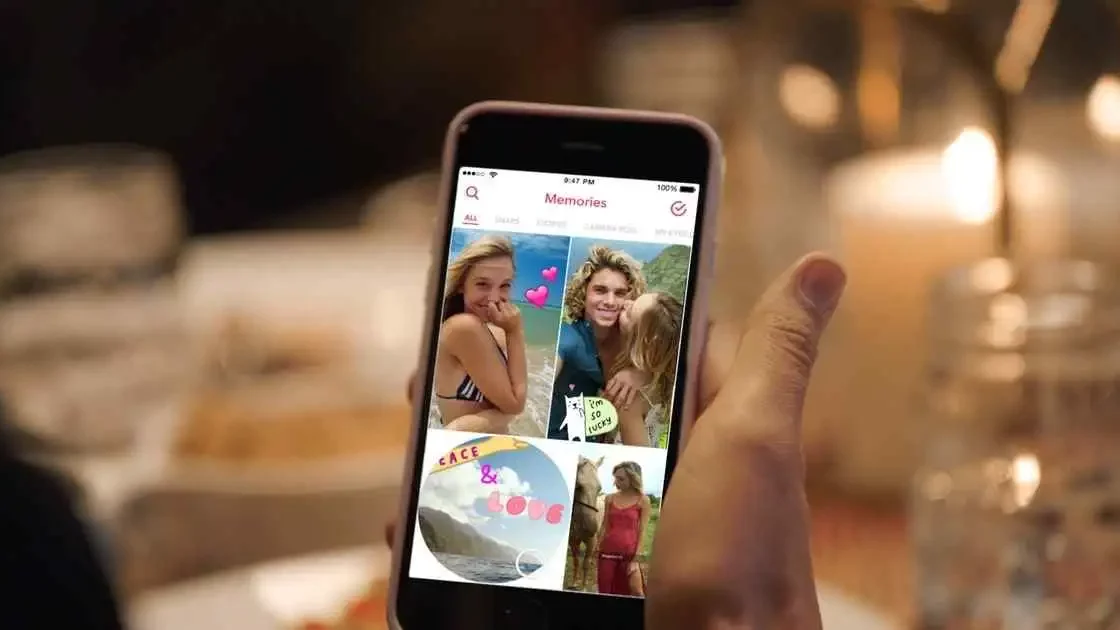
Before we discuss the steps on recover the My Eyes Only password on Snapchat, let’s take a look at the My Eyes Only feature of Snapchat.
The My Eyes Only feature on Snapchat allows users to save private photos and videos saved in the memories section into a separate tab that is password protected. Users can save certain snaps and stories to their My Eyes Only tab if they want to. To access these photos and videos, users will need to enter a password to access them.
Snapchat introduced the feature to ensure that no one else with access to your Snapchat account can get access to the My Eyes Only folder on your account. However, sometimes users end up forgetting their passcode for the My Eyes Only tab. That is why it is important to know how to recover the My Eyes Only password on Snapchat.
But first, let’s take a look at the steps that you need to follow to set up your My Eyes Only on Snapchat:
- Open Snapchat on your device, and tap on the Memories icon provided on the right side of the Snapchat camera button.
- Scroll through your Memories and find the Snap that you want to add to the My Eyes Only tab.
- Now tap and hold on to the Snap until a menu pops up.
- Tap on the My Eyes Only option.
- You will be prompted to set up My Eyes Only on your Snapchat account. Tap on the Quick Setup option to proceed further.
- Create a passcode for your My Eyes Only.
- Tap on continue after reading all terms and conditions and then click on Finish to start using the My Eyes Only feature on your Snapchat account.
Steps To Recover The My Eyes Only Password!
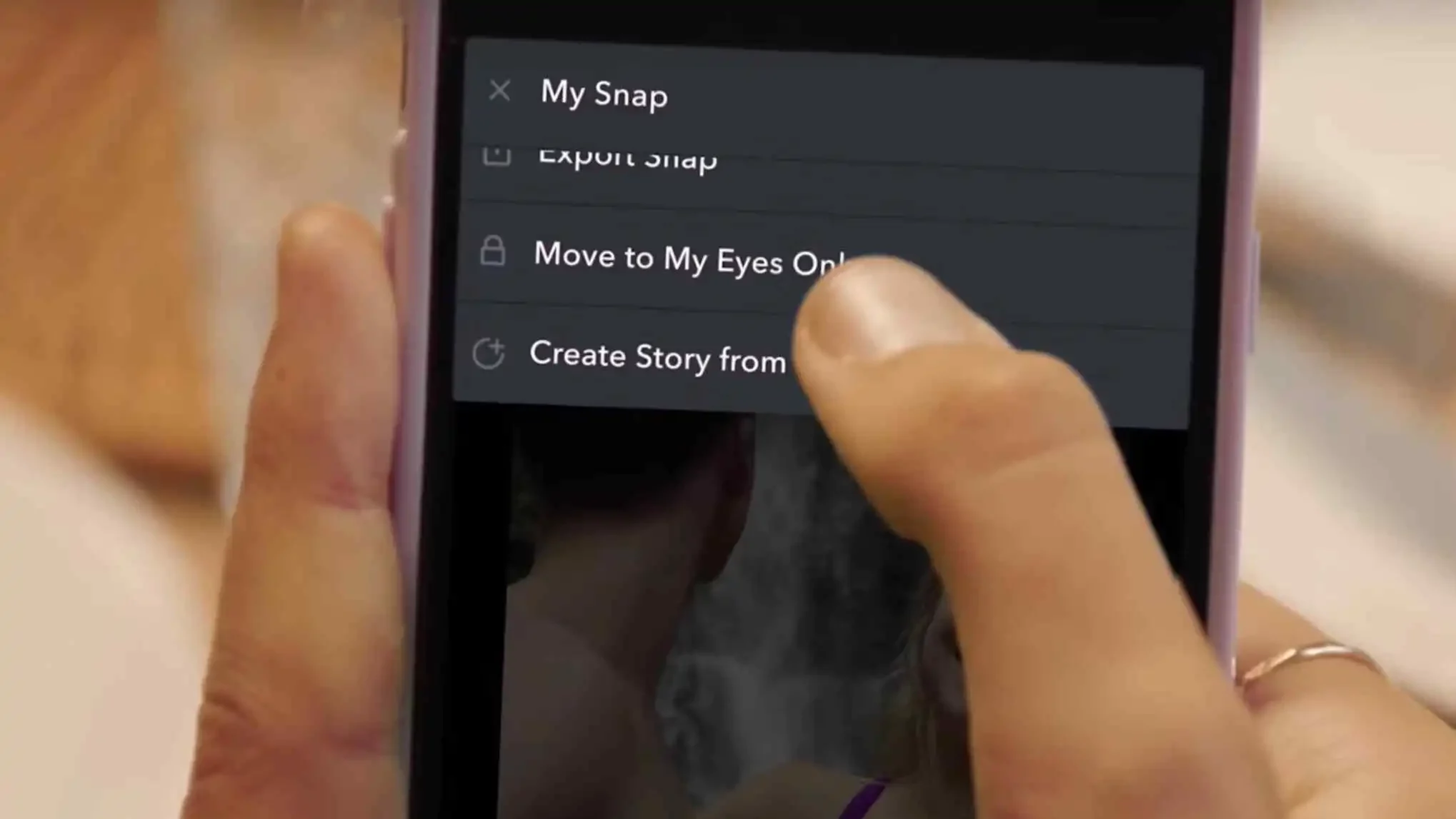
Now that you know the functioning of the My Eyes Only feature on Snapchat, you might also want to know the steps to recover the My Eyes Only password on Snapchat. So here are the steps that you need to follow if you have forgotten the My Eyes Only password on Snapchat.
It is also important to note that there is no way for users to recover their passcode without deleting all the data from your My Eyes Only. Users can change their passcode if they want to at any point, however, if they forget the passcode and want to reset it all the data saved in the My Eyes Only folder will be deleted permanently.
Here are the steps to change your forgotten passcode for the My Eyes Only feature on Snapchat.
- Open the Snapchat app on your device.
- Tap on the picture icon provided on the right side of the Snapchat capture button to open the Memories of your Snapchat account.
- Once you are on the Memories of your Snapchat account, tap on the My Eyes Only tab provided on the right side of the screen.
- Once you tap on the My Eyes Only screen, you will see a number pad where you can type in the passcode to access the data saved in the My Eyes Only tab.
- If you have forgotten the passcode, tap on the Options button provided in the bottom right corner of the screen.
- Tap on the Forgot Passcode option from the pop-up that appears on the screen.
- You will be prompted to enter your Snapchat account password to verify that you are willing to reset the passcode for your My Eyes Only.
- Press Continue after entering the password. Now click on the checkbox and the terms and conditions that appear on the screen and press continue once again.
- Enter the new passcode on the screen that appears and agree to the terms and conditions that appear on the screen.
- Now press the finish button to reset your passcode.
Final Words
We have covered all the steps to reset or recover the My Eyes Only password on Snapchat for you. We also discussed the usability of the My Eyes Only feature on Snapchat and how it works. Newer users of Snapchat can also learn about removing the TikTok filter from Snapchat and fixing camera issues on Snapchat if it is not working properly. You can stay tuned with us to learn more about Snapchat features and how to use them.


