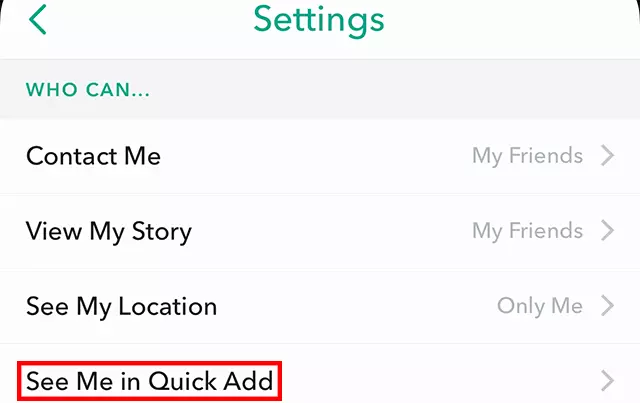Do you know how to remove quick add from Snapchat? Snapchat has many interesting features that keep younger users hooked to the app? The social media app is constantly growing, with new users coming to the app regularly. With so many new users, the app keeps introducing new features and updates for its users. However, it can be difficult for newer users to understand all the features, and they might not know how to remove certain features if they do not wish to access them. So if you are also wondering how to remove quick add from Snapchat, you have come to the right place.
The app Snapchat has many features like Snap Map, bitmojis, private stories, and Snapchat groups that allow users to interact with their Snapchat friends. However, features like quick add can be quite confusing and sometimes irritating. Many users do not know that you can remove the Quick add feature for their account if they do not want to get friend requests from people they don’t know.
We will be discussing how to remove quick add from Snapchat with the help of some easy steps. We will also discuss the feature of quick add on Snapchat. We have also covered how to fix Snapchat camera issues for newer app users and how to see birthdays on Snapchat so you can wish your Snapchat friends their birthday.
Table of Contents
Remove Quick Add From Snapchat!
Snapchat is one of the most used social media apps among younger generations. The app is heavily popular for its privacy but features like Quick Add can be intrusive. The feature allows users to add new people to their Snapchat friend list. However, if you do not know how to remove a quick add from Snapchat, you can follow the steps below. So without further ado, let’s check out what quick add on Snapchat is and how to remove quick add from Snapchat.
What Is Quick Add?

Before we discuss how to remove quick add from Snapchat, let’s see what we know about the feature.
Snapchat allows users to find new friends to expand their friend list easily. There are multiple ways for users on Snapchat to find new people to add to their friend list. For example, users can add friends to their Snapchat friend list by exploring their contact list or searching for a specific username. Users can also share their Snapcodes to ask other users to add them to their friend list. However, Quick add is also one of the ways for users to find friends on Snapchat.
Quick Add is a way for people to find other popular or popular users residing in their region. The feature also suggests people that are friends with other people from their friend list on Snapchat. However, Quick Add also offers random users to people on Snapchat that they can add to their friend list. Quick Add allows users to directly add anyone to their friend list by tapping on the Add button beside their name, and their username can also be suggested in someone’s Quick Add list. The feature removes the need to look for usernames on the search page, and they can be suggested to users that they might want to add to their friend lists.
The feature might be fun and exciting, but many users do not want to be included in other people’s Quick Add lists. Snapchat allows users to remove themselves from any potential Quick Add lists so that random users can not add them to their friend list. We will be mentioning steps to remove quick add from Snapchat with the help of some simple steps. If you want to know how to remove quick add from Snapchat, you should continue reading further.
Steps To Remove Quick Add From Snapchat!
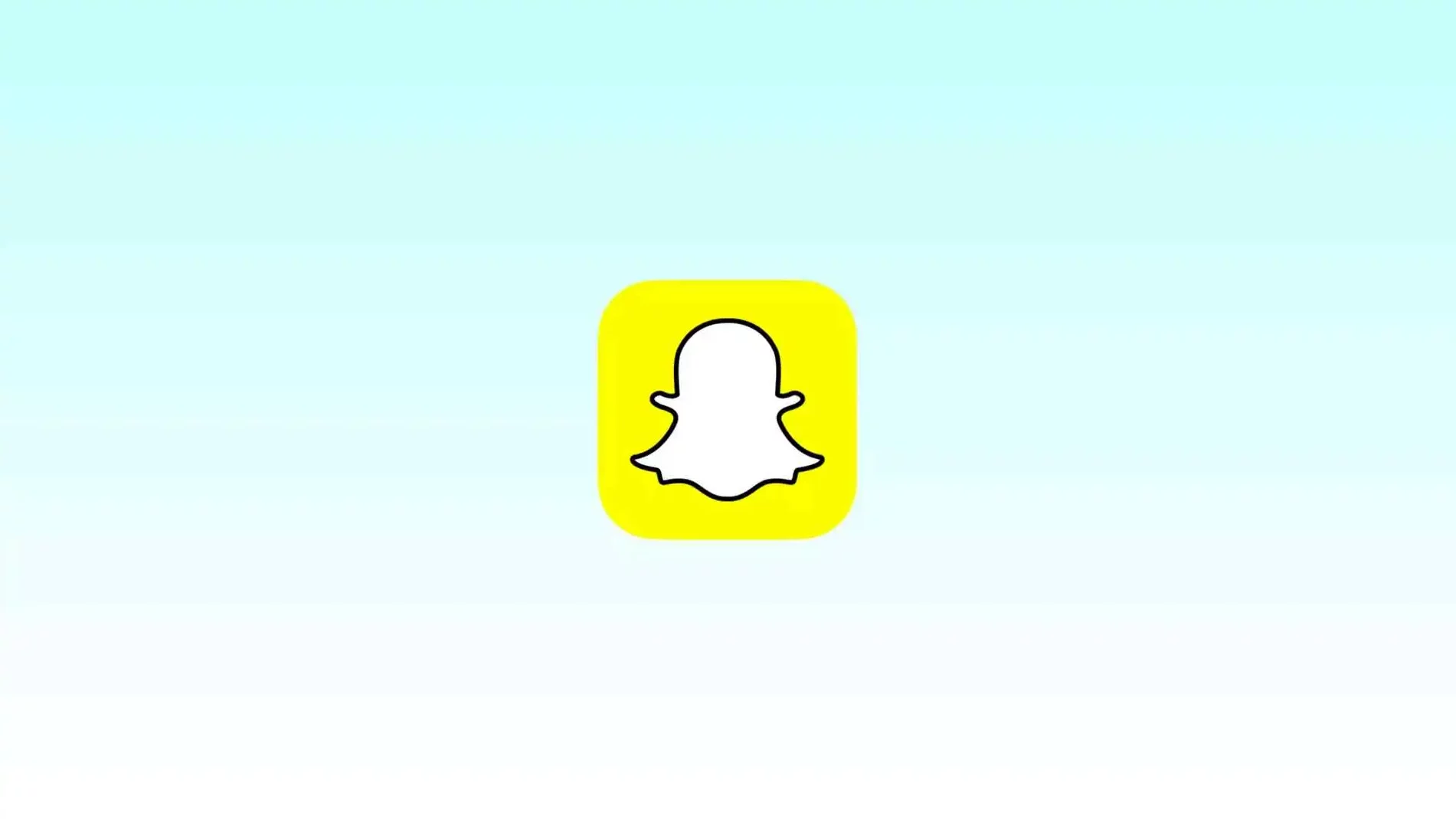
If you want to know how to remove quick add from Snapchat, you can follow the steps mentioned below.
- Open the Snapchat app on your mobile phone.
- Once you are on the home page of Snapchat, tap on the profile icon in the screen’s top right corner.
- You will be redirected to your profile page on Snapchat. The profile page allows you to edit your account settings and your profile visibility. You can also create stories from your account’s profile page if you want to.
- Find the settings icon provided on the top right corner of the screen to access your account settings and tap on it.
- Once you are on the Settings page, scroll down until you find the Privacy Controls option.
- The privacy control feature has the option to Set you in Quick Add. You can tap on the option to turn it on or off.
- If you want to remove Quick Add from Snapchat, you can simply turn the slider off in front of the See me in Quick Add option and you will not be visible in the Quick Add lists of random people.
- You can turn the feature on by following the steps mentioned above if you want to access Quick Add again for your account.
You should keep in mind that turning off Quick add from Snapchat doe snot mean that you can not access the Quick Add feature, it simply means that other users will not be able to add you through the Quick Add feature. A lot of users like to keep their Quick Add off because they do not want random users on Snapchat to add them on Snapchat. Quick Add is an interesting feature but it can cause privacy concerns for users, that is why users have the choice to turn the feature on or off at their own will.
Final Words
We have covered everything about how to remove quick add from Snapchat and how the feature works. Additionally, newer users of the app can also learn the meaning of the term slay on Snapchat and how to remove the TikTok filter on Snapchat. You can stay tuned with us to learn more about the latest features and updates of Snapchat. We have also covered content related to other social media apps and how to use their latest features.