It’s okay if you don’t like to see that person on your best friends’ list. And it’s also okay to remove someone from the list. But if you don’t know how to do so, here’s an article on how to remove someone from best friends on Snapchat!
Also, Snapchat best friends aren’t like your real-life best friends. The app considers a “Best Friend” to be someone you snap to and chat with the most. You may have them added to your private stories on Snapchat, and they are the ones you maintain a streak with. You send them pictures with crazy filters or a boomerang, etc.
They are the ones you chat with the most using weird texting lingo. All this was enough for Snapchat to consider you guys as besties. And yes, Best Friends on Snapchat keep changing. You can have a maximum of 8 people on your best friends list at any given time. And this article is going to be about how to remove any or all of those eight people.
There is no way to choose your best friends, but there is a way to remove them. There are many ways to do this. Like, you can block them and then re-add them as a friend. They will know that you’ve readded them because they will receive a friend request. But you can cover it up by saying that you mistakenly unfriended them. Clever, right?.
Table of Contents
Here’s How To Change Or Delete Snapchat Best Friends!
The above method was pretty clever. Keep scrolling through this article to know how to exactly delete Snapchat Best Friends! Apart from the one listed above, there will be more easy methods to get the job done.
1# Delete Them From Best Friends List

This one might be the simplest of all the options this article gives. All you have to do is delete a contact completely from the list of friends. Follow these steps to do it:
- Open Snapchat
- Tap on the Chat function present in the bottom left of the screen.
- By tapping on it, your contact list will appear.
- Tap on the Bitmoji profile icon of the friend you want to remove.
- This will take you to your friend’s profile.
- On the top right corner of the friend’s profile.
- Various options will appear. From those options, choose “delete.”
But, note that removing someone is a fleeting option because they can still message you.
2# Block Them And Then Re-add Them
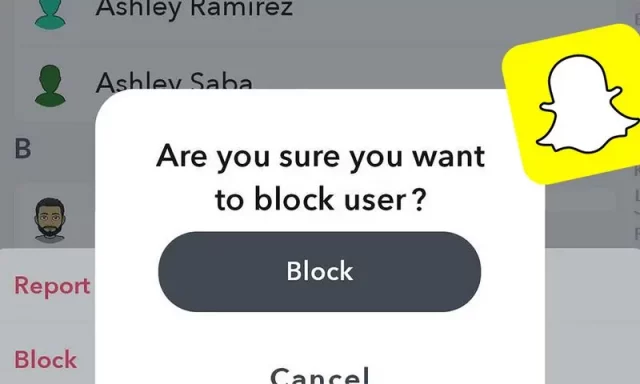
Blocking is more of a permanent option. But don’t worry, you are going to quickly add them back by sending a friend request. And if they ask what happened, you can give them a cooked-up excuse. Like, you accidentally unfriended them, etc. Follow the whip-smart steps given below to execute this plan:
- Open Snapchat.
- Search the person you want to remove. Or swipe right to go to the chat screen and locate the Best Friend you want to remove.
- Click on their name to open the chat. Or, tap and hold on to the friend’s name.
- A bunch of options will appear. Out of those, choose “block.”
- Blocking this person will renew all the settings that you have with them.
- Now, go to settings–a gear icon located on the top right corner of the screen.
- In settings, scroll to the bottom to locate the ” Blocked ” option.
- Tap on “Blocked.”
- Tap the “x” after your ex-Best Friend’s name to unblock them.
- Select “Yes” on the pop-up that appears.
- After unblocking them, add them as a friend again.
- Go to your profile page and tap on ‘add friends.’
- Now, search for their username in the search bar present at the top.
- Once you locate them, tap on “Add” present next to their name.
- A friend request will be sent to them.
- When they accept the friend request, they will be added to your Friends list but not your Best Friends list.
Also, note that, before you block someone, make sure you know their Snapchat username because searching them by just their name won’t be possible.
3# Don’t Chat Or Snap With That Person
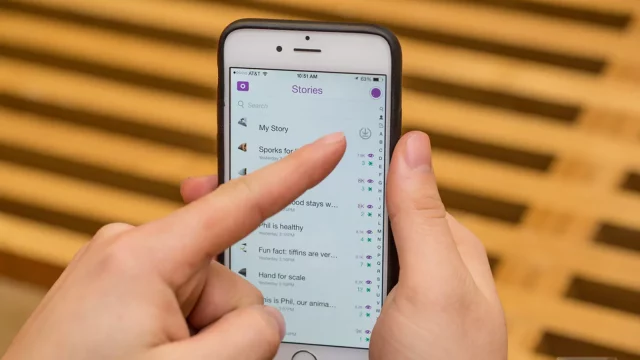
There’s yet another method. This one is pretty straightforward, too, but it will take some time. You can stop chatting and snapping with that person. I’ve already told you how Snapchat’s algorithm works. You can fool Snachat’s algorithm into thinking that you guys are not besties of any kind. After you stop interacting with them for a certain time, Snapchat will remove that person from your best friend list.
It may take about 10 to 14 days, but Snapchat will remove the best friend emoji–a heart from your chat messages.
Oh, but remember. If you start talking with that person even once in this 10-14 days window, then Snapchat won’t remove them. And if that happens, you’ll have to start this procedure all over again.
And if you still want to talk to that person in that time period, you can always use other messaging platforms and social media apps.
4# Change The Related Emoji
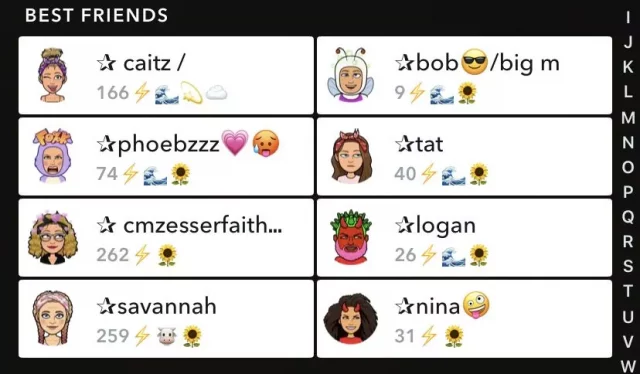
There are different emojis for your different kinds of friends on Snapchat. If you’re Best Friends with someone, Snapchat will show a heart emoji. And if you want to remove someone from your Best Friends list, then you can change the emoji by following the below-mentioned steps:
- Tap on your profile icon.
- Go to settings present at the top right.
- Scroll down until you see an option called “Additional Services.”
- Under that, you’ll see “Manage.” Tap on it.
- When that opens, choose “Friend Emojis” from all the options that appear.
- Tap on Best Friends and change the emoji to anything that you want.
And, that’s it!
Final Words
So, this was how to remove someone from best friends on Snapchat. Follow the above-mentioned steps and get rid of the unwanted best friend for good! But remember, if you start snapping and chatting with that person again–more than you do with other people, they will end up on your Best Friends list again. And then what? You’ll have to go through one of these methods all over again!


