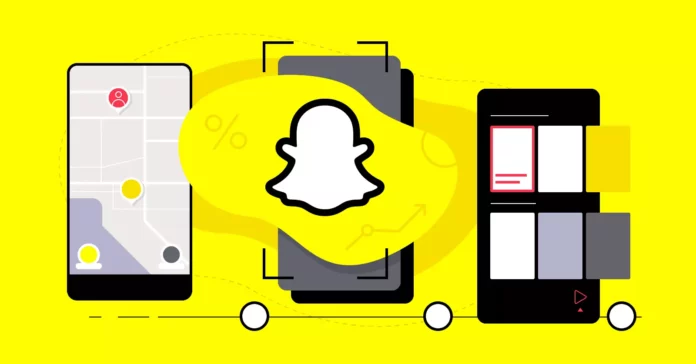Do you know how to repost a Snapchat story? Snapchat is an exciting social media platform, for sure. The app has exciting features like using filters to click pictures and bitmoji avatars. However, multiple features on the app could be pretty confusing for users. These features can also be difficult to understand for newer users of the app. That is why it can be frustrating for users to access features like reposting someone’s story on Snapchat.
The app Snapchat has the feature of uploading stories that can be viewed for 24 hours by other people. Users can control the viewership of their stories if they want to as well. However, with many privacy features of Snapchat, it is quite difficult to access certain features, like reposting a story on Snapchat that was uploaded by someone. If you are wondering how to repost a Snapchat story, then you have come to the right place.
Table of Contents
Repost A Snapchat Story!
If you don’t know how to repost a Snapchat story, you should continue reading further. Mentioned below are steps to repost a Snapchat story. We will also discuss what Snapchat stories are and how they work. Additionally, newer users of Snapchat can also learn how to fix frozen Snap scores and how to find the best bitmoji stickers for your Snapchat account.
What Are Snapchat Stories?
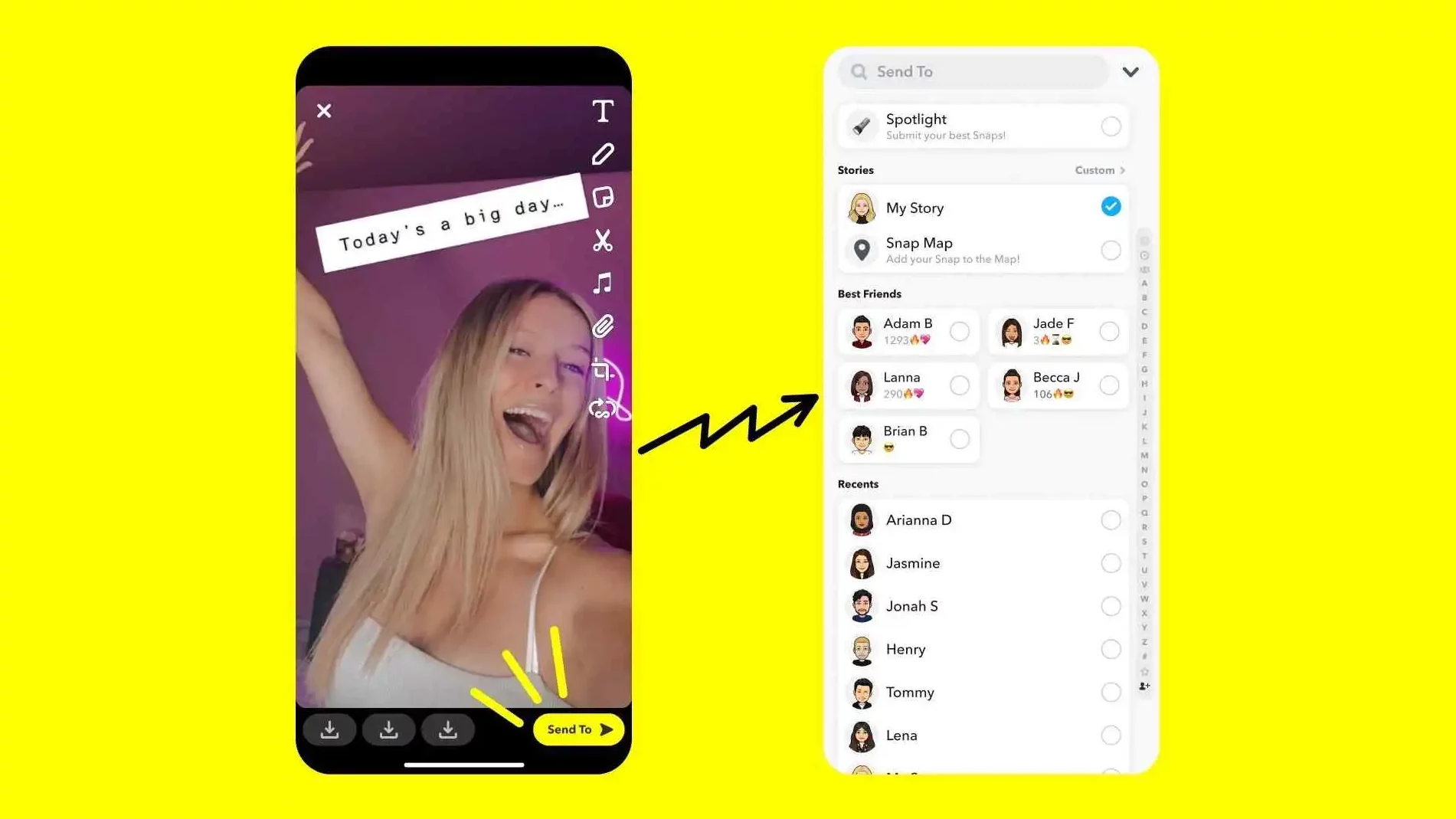
Before we look at the steps to repost a Snapchat story, let’s see what Snapchat stories are. Snapchat stories allow users to share video snippets or pictures with their friends. Snapchat stories usually last 24 hours unless the person who originally posted them had deleted them beforehand.
It is also notable that users have the privilege to customize who can or cannot see their stories. There are also private stories where users can create a list of people they would want to share a specific story with. Users can also mention other users on their Snapchat stories if they want to. If someone is mentioned in a story, chances are they can repost the story to their account as well. However, no one is allowed to repost private stories that are visible to a certain group of people only.
A lot of Snapchat users question whether it is possible to repost a Snapchat story or not. Technically, there is no way for users to save someone’s Snapchat story, so it is impossible for users to repost stories directly on Snapchat. Additionally, if you take a screenshot of someone’s story to repost it, they will get notified about it. It is suggested not to use third-party apps to download someone’s story from Snapchat, but other ways can help you repost a story on Snapchat easily. So let’s look at some roundabout ways so you can repost someone’s story on Snapchat easily.
Steps To Repost A Snapchat Story!
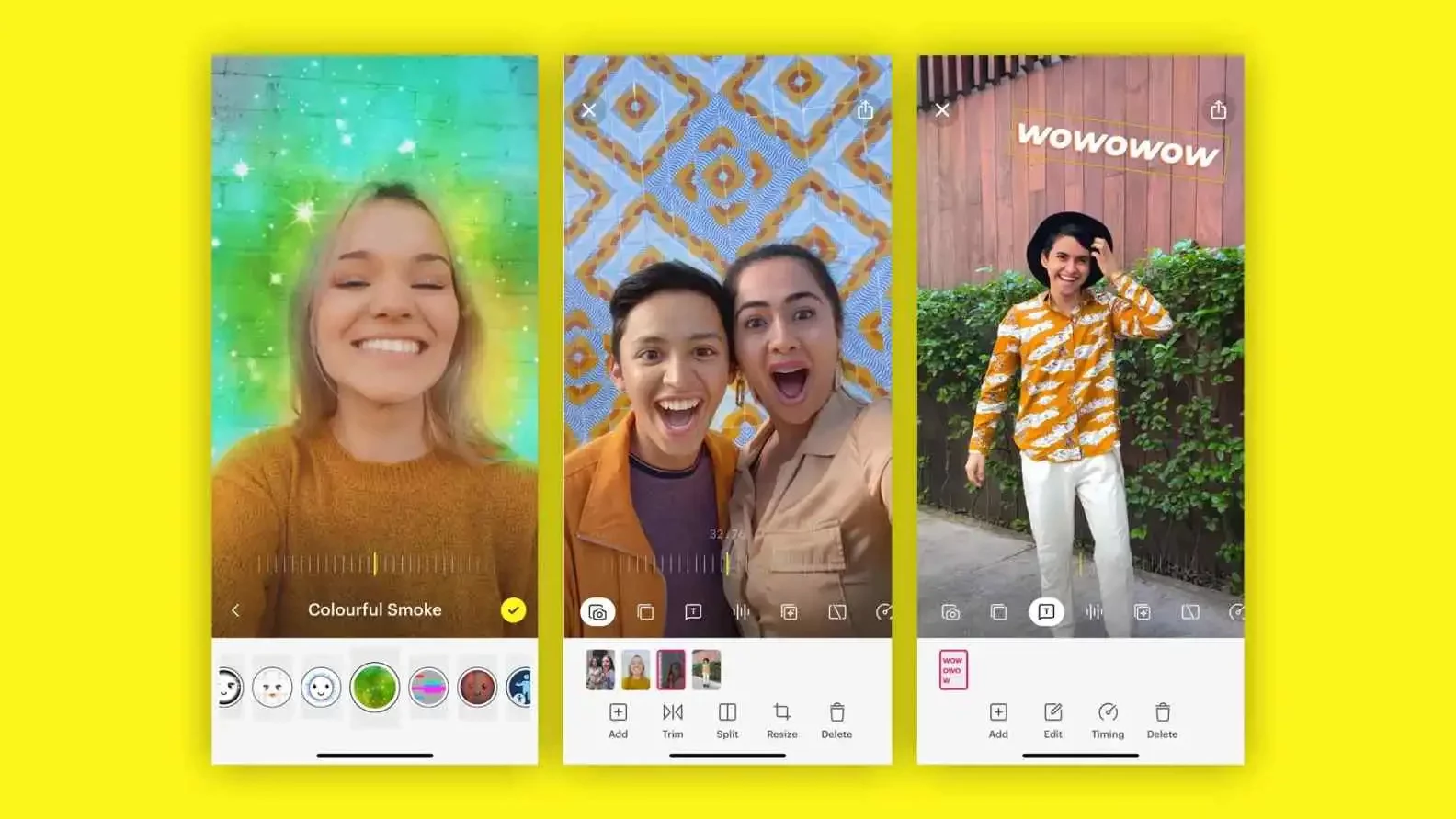
There is no way to repost a Snapchat story directly from Snapchat, so here are some steps on how to repost a Snapchat story.
The first way you can repost someone’s Snapchat story is by asking that person to send the photo or video to you directly. If the photo or video consists of you in it, chances are they will willingly share it with you. Otherwise, you can explain your reasons for wanting to share the story. You can reply to a friend’s Snapchat story and ask them to send an image or video to you.
The most obvious way without asking someone for their story is to take a screenshot. So if someone posted a story on their Snapchat account, which is a picture, you can take a screenshot. If you are close to the person who posted the original story, you can simply tell them why you took a screenshot.
You can also use the screens recorder app to capture the story as a video. So if you want to repost a story with a video, you can use the screen recorder to record the whole story and save it to your device. However, while you take a screenshot or screen record an account, remember that the original creator will get notified about it. So it is better to seek consent from them in advance before you upload the story to your Snapchat account.
To summarize, there is no direct way for users to repost a Snapchat story. However, it can be done with the help of some roundabout ways. These ways might be problematic if you do not seek consent from the person who originally posted the story; it can be quite problematic for you. They can also exclude you from viewing their stories in the future.
Final Words
We have discussed steps on how to repost a Snapchat story and how Snapchat stories work. If you are new to Snapchat, you can also learn how to remove people from Snapchat Groups and how to access the latest My AI feature on Snapchat. You can also stay tuned with us to learn more about the latest features related to Snapchat, as well as how to get Snapchat trophies for your account.