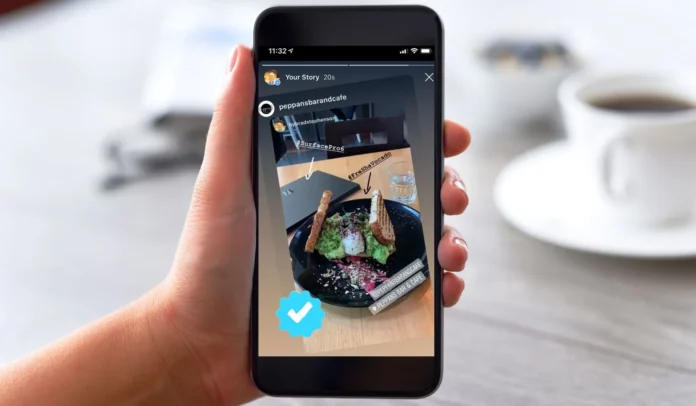Did you come across something on someone’s Instagram story that you really resonated with? Like a quote or a song with meaningful lyrics? Or maybe it was a post or that you really liked? Well, if yes, then I’m sure that you’d want to share the same reel, post, etc. on your stories for your followers to engage with, right? But for that to happen, you will have to know how to repost a story on Instagram.
And lucky for you, this article is going to be all about that! By the time we reach the end, you’ll know how to repost a story on Instagram, and more! So, make sure to not skip a single section of this article.
Table of Contents
Here’s How To Repost A Story On Instagram | Share Stories Using These 2 Ways!
Also, sometimes we wish to share stories that we’re not tagged in. For example, the ones featuring our entire friend circle without usernames. Well, you’ll be glad to know that there’s a workaround for making this possible as well! And that amazing story-sharing hack is mentioned in this article! So, if you want to know how to repost a story on Instagram in several different ways, keep scrolling till the end!
How To Repost A Story On Instagram?
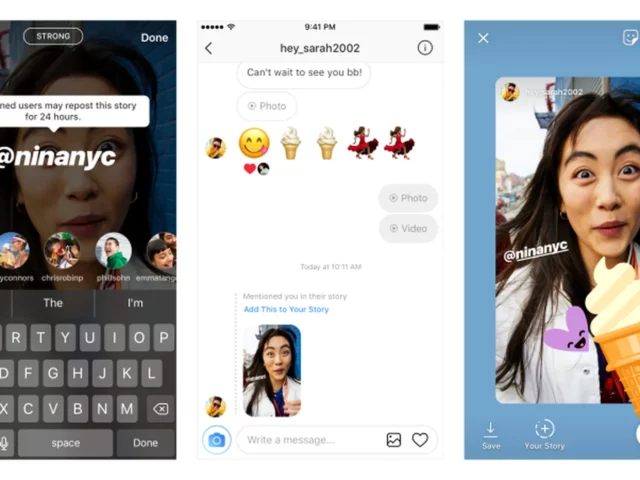
Well, it’s easy to repost a story on Instagram from your account. However, it is necessary that the story in question meets a certain set of requirements. Here are those requirements:
- The original story must have been posted by a public account. You cannot share a story posted by a private Instagram account.
- The story in question must have the sharing option enabled.
- Also, you need to be mentioned in the story.
When someone mentions you in an Instagram story, you get a DM notifying you of the same. If the account that posted a story as such is set to public and also has the story-sharing option enabled, then you’ll get a link to share the story. In other words, you’ll be able to repost the same story as a new one on your account.
So, you got a gist of how it can be done. But, if you want to know how to repost a story on Instagram in a bit more detail, follow the below-mentioned steps:
- Open Instagram on your device.
- Tap on the airplane icon at the top right of the screen.
- Locate the username of the person who mentioned you in their story.
- Tap on their username.
- If they meet the requirements, you’ll get the “Add This to Your Story” option. Tap on it.
- The same story will now appear as a new story on your account.
- You can edit the story the way you want to.
- After you’re done, tap on the Your Story option located at the bottom left.
And, that’s it! You’ve successfully reposted an Instagram story!
How To Repost A Story On Instagram If It Doesn’t Mention You?

Well, reposting a story posted by a public account is easy. But the same isn’t true for private accounts or even for stories that do not have the sharing option enabled. However, as I said, we live in the age of social media; I’ll be telling you a workaround for that.
Yes, there are several third-party apps that let you repost someone else’s post on your account. But there are no apps that let you repost stories. No worries though. You can easily take a screenshot of the story in question and post it on your account. And, in case it’s a video you can use the screen record option to capture the video and then post it to your account.
Alternatively, you can use a story-downloader third-party app (if it is compatible with your device) and download the story from the original account and then upload it to yours.
Final Words
Alright, people! This was how to repost a story on Instagram! In this article, I walked you some easy steps required to repost someone else’s stories on your account. So, the next time you come across something fun or informative, do not hesitate before sharing it via your stories! The steps mentioned here are pretty easy, but in case you’ve any doubts, feel free to share them with me in the comments! I’ll get back to you on them ASAP!
Why can’t I repost someone’s story on Instagram?
The most typical reason is that the person who publishes the original story has not allowed their followers to share. To mark it, go to your profile -> Settings -> Privacy & Security -> Story Controls -> Shared Content.
Did Instagram Remove the story repost?
That’s right – for some users, Instagram removed the option to re-share feed posts to Stories entirely, as it moved to combat what it had identified as a rising problem, based on user feedback.
Why can’t I share someone’s story to my story?
The main reason why you can’t share someone else’s Instagram Story is that you’re not tagged in it. Namely, Instagram allows you to reshare a Story only if you were tagged in it by the person who posted it. When you’re tagged, you receive a notification that someone mentioned you in their Story.