What’s the one thing you do when you’re bored scrolling through your Instagram feed? Visit your explore page and discover more creators that create content according to your taste, right? But, what if your explore page isn’t anything good either? What if you get to see the weirdest stuff on the explore page and nothing of your interest at all? Well, if this happens then you will have to learn how to reset your Instagram explore feed. Since this article is going to be all about it, make sure to read it till the end!
Table of Contents
Here’s How To Reset Your Instagram Explore Feed In 2023 | Easy Ways For An Instagram Explore Page Reset!
Now, I’m sure you may have tons of questions. Because you didn’t know that one can reset their Instagram page, the prospect of learning how to reset Instagram feed seems incredulous to you. And well, it’s understandable why you may think so. The content that you get to see in your feed depends on Instagram’s algorithm, something that people consider to be unshakeable. And although the algorithm is that way, you can change it too if you know how to reset Instagram algorithm!
And once you’ve reset the algorithm, your explore page is going to be reset too. Sounds easy? I guess not. No worries, though. Just keep reading to know how to reset your Instagram explore feed!
How To Reset Your Instagram Explore Feed?
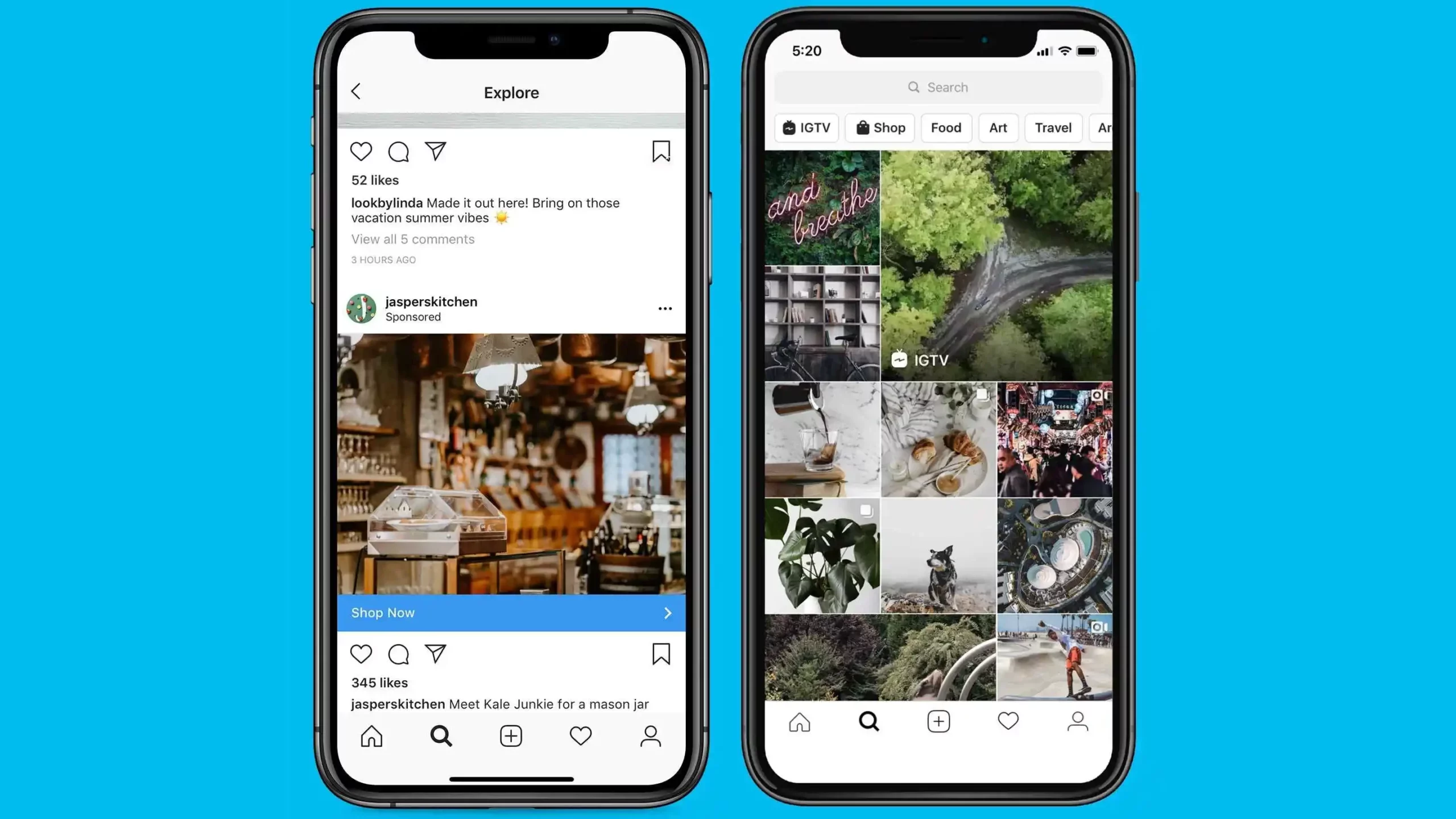
Now, even though there’s no direct feature to reset your Instagram Explore feed, there are certain things that you can do to change the way your Explore Feed appears. So, if you want to know how to reset your Instagram explore feed that way, do these things:
- If you want to reset your Instagram Explore Page completely, the first thing that you must do is mark all the current posts on your Instagram Feed as Not Interested. This will help you find new kinds of content instantly on the Explore Page. This is the fattest way to manipulate your Instagram Explore Page.
- Another important thing that you must do is clear your Instagram search history. Once you clear history all the potential things that you might be interested in will be erased from your search history. This helps in erasing data from your Instagram algorithm which can help you alter your Instagram Explore Page.
- Now to alter your Instagram algorithm data further, you should unfollow the accounts whose content you are not interested in. At the same time, you should also follow accounts with the kind of content that you want to see on your Explore page. When you unfollow accounts that have the same kind of content, the data related to them will become less significant in the IG algorithm, and you can change the data more by adding new accounts that have a different type of content.
And, that’s how to reset Instagram Explore page!
How To Reset Your Instagram Explore Feed Using Interactions!
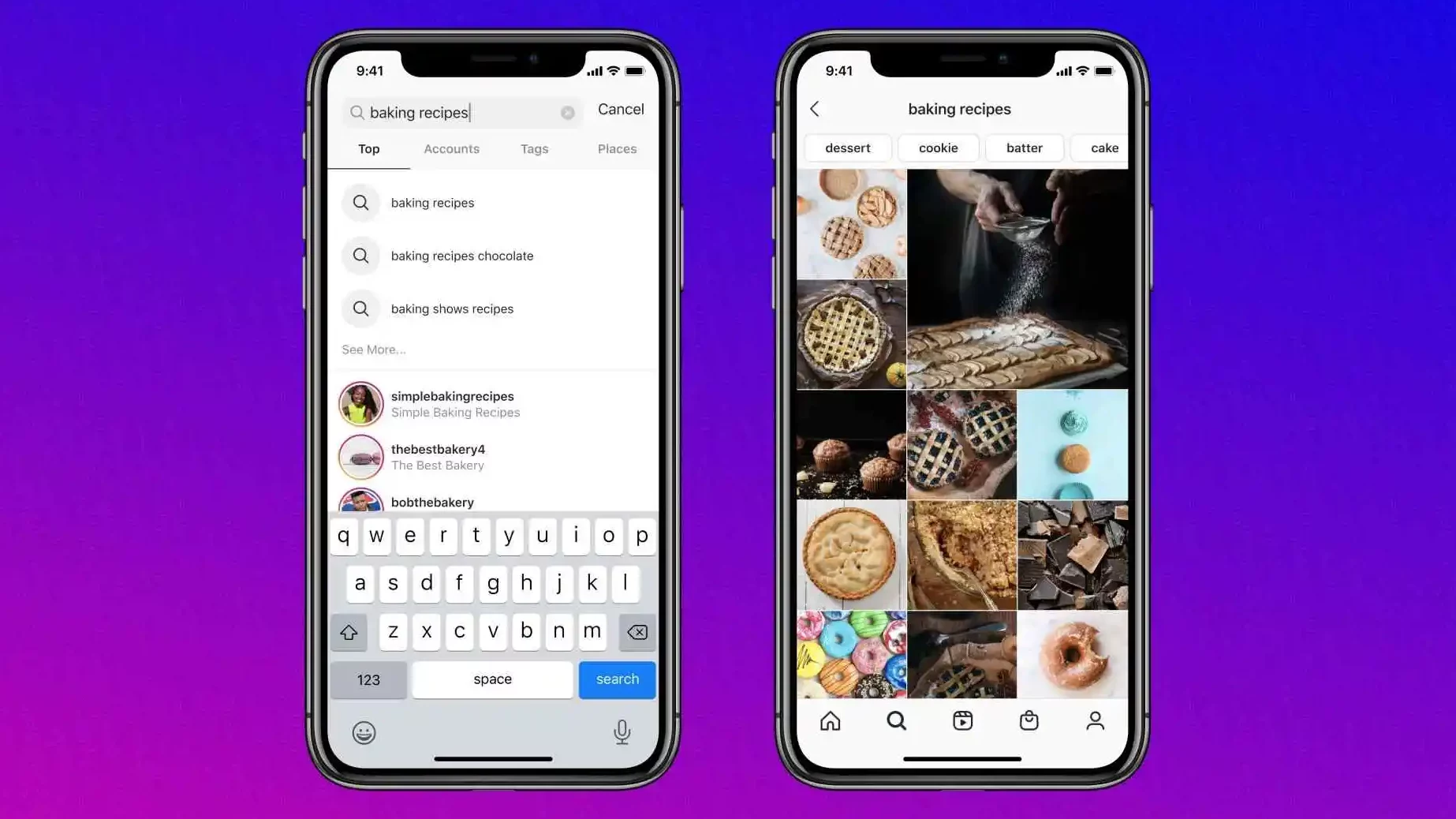
Now that you know how to reset your Instagram explore page using the explore feed itself, you must also acquaint yourself with the interactions’ way. So, to reset your explore page using interactions, this should help:
- Once you have done all the important steps, you should try to keep in mind that it will take at least a week for your Instagram Explore page to be layered completely. To do so you will have to keep on marking posts that you are not interested in, as well as following and unfollowing accounts accordingly.
- However, in the meantime make sure to not interact with the posts that you do not want on your Instagram Explore Page as it can affect your resetting process.
- You can not completely reset your Instagram Explore page until and unless you create a new account. However, you can still change it by interacting with the content that you want more on your account, and not interacting with the posts that you want to remove.
- Gradually, your Instagram Explore Page will look like a new version of itself, if you keep in mind to be very precise with the accounts you follow and the posts you like and comment on. You can also unfollow and follow hashtags based on your interests to increase the pace of your Instagram Explore Page Reset.
And, that’s how to reset IG explore page!
Final Words
Okay, everyone! This is how to reset your Instagram explore page! In this article, I walked you through two different ways that you can use to change your explore feed for the better! So, make sure to try out these methods and have an explore feed that you will actually like! In case there’s any other Instagram-related thing that you’d like some help with, please feel free to mention it in the comments and I will help you with that, too!
What shows up on explore page?
The Explore page on Instagram shows trending and popular photos by creators. However, the explore page is usually personalized for users by taking into account the sort of content that they interact with. So your Explore page will be different than any other account’s Explore page based on your interests.
Why is my explore page always the same?
If your Instagram Explore Page is being reset again and again you may be facing some glitches on the Instagram app. It is not very common however a lot of times users face issues with Instagram Explore Page when it resets itself due to some glitch and they have to customize their Explore page from scratch.
Can people see your explore page?
No, users can not check your Explore page as each Explore page is curated based on users’ interests and any new things that they might be interested in. This helps users by finding new creators and also exploring new categories that they might to explore more of.
How does Instagram explore algorithm work?
Instagram Explore page primarily makes users of your IG Feed interactions and your story interactions curate a list of popular posts that you might be interested in. The Explore Page also usually presents content from accounts that you do not follow, but the posts are very similar to the content that you already interact with.


