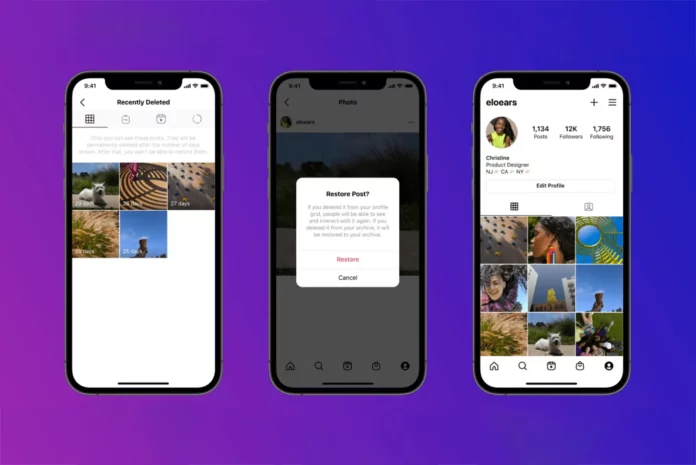Oh, dang! Did you accidentally delete your Instagram story? You were deleting something else, but somehow, the slide that you wanted to keep got deleted, too. Well, this sucks. Doesn’t it? Because the story was SO good that you even wanted to give it a permanent place on your profile by turning it into a highlight. But of course, that can’t happen anymore. Really, though? What if you learn how to restore deleted Instagram story and try to reverse the process? Sounds like a plan? If yes, make sure to read this article till the end.
Table of Contents
Here’s How To Restore Deleted Instagram Story | Try Out THIS Amazing Feature To Get Your Story Back!
Now, you might be wondering if you’re even going to find a workable solution to get those deleted stories back. Because hey, as far as you know, Instagram does have an Archive feature for stories that expire after their 24-hour period. But you don’t think the platform allows you to restore your deleted stuff. Well, it now does. Instagram released a new set of features around February 2021, and that was when it introduced the ‘Recently Deleted’ feature as well.
So, if you want to know how to restore deleted Instagram story with the help of the recently deleted feature, make sure to read this article till the end.
How To Restore Deleted Instagram Story In A Few Simple Steps?
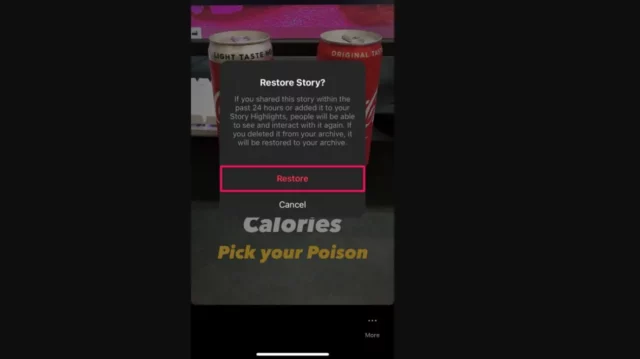
As mentioned above, Instagram released the ‘Recently Deleted’ feature somewhere around February 2021. Anything that you delete from your account– unintentionally or otherwise, is not going to be deleted right away. Instead, it will be automatically moved to the ‘Recently deleted’ folder.
It was mainly to prevent hackers from deleting your stuff in a way that you will never be able to get it back. Because the first thing a hacker is most likely to do upon getting access to your account is to tamper with your posts and stories.
But now, when someone deletes your stuff, you can easily get it back. Oh, wait, you will first have to verify that you’re the original owner of an account. Only and only then Instagram is going to let you permanently delete or restore a story or post that you had shared on your account but deleted it later.
Steps To Restore Deleted Instagram Story
Now that you’re well acquainted with the Recently Deleted feature, follow these steps to know how to restore deleted Instagram story with its help of it:
- Open Instagram.
- Tap on the profile icon at the bottom right corner of the screen.
- Then, tap the three-line icon located at the top right.
- Then, from the menu that appears, tap the ‘Your Activity’ option. This is the section from where you get to see and manage your interactions, content, and account activity.
- Then, tap the ‘Recently deleted’ option. It will be present under the ‘Removed and archived content’.
- Here, you will find all your recently deleted reels and posts. Tap on the story icon located at the top right to move to that section.
- You will notice that each of your deleted stories has a number of days written on the bottom left. This number indicates how many more days these stories will be present. Once that time period is over, you won’t be able to restore the story.
- Now, tap the story you wish to restore.
- Once the story opens, tap the three-dot icon located at the bottom right of the screen.
- A small menu will appear. Choose ‘Restore’ from it.
- A confirmation popup will appear on the screen. It will tell you that if you’ve shared those stories within the past 24 hours or added them to your highlights, people will be able to see & interact with them again. But, if you’d deleted the story from your archive, it will be restored right there.
- From the pop-up, tap ‘Restore’.
- You will be taken to the next screen. Here, you will be asked to confirm that it’s you who wants to restore the story. Instagram will ask you to choose where you want them to send you a security code. Your registered email id will be selected by default.
- Tap ‘Next’ at the bottom in blue.
- A six-digit confirmation code will now be sent to your registered mail id.
- So, go to your mail and note down the code from there.
- Now, come back to Instagram and enter the code.
- After entering the code, tap ‘Confirm’.
And, that’s it! If the code you’ve entered is correct, your story is going to be restored to your account as usual.
Well, hold on just a second. The Recently Deleted folder is oh-so-cool. But, there’s a catch. You might be wondering if the stuff that you delete from your account, stays in this folder forever. And well, as you must have understood from above, it doesn’t.
You see, the stories that you delete will stay in the folder for only 24 hours IF they are not in your archives. And all other stories and posts will be deleted permanently after 30 days. This means, you only have about 30 days to restore a post or story. After this period, you will not be able to do anything about them.
Final Words
Okay, everyone! This is how to restore deleted Instagram story! You’ve scrolled to the bottom of this article, and so, I hope you also have understood all the steps it takes to restore a story that was unintentionally deleted. Now, go, follow the above-mentioned steps, and bring your precious Instagram stories back to life! Also, if there’s any other Instagram-related thing that you need help with, feel free to mention it in the comments here!
Do deleted Instagram stories archive?
If you choose to delete a story before its 24-hour life is over, it will not be saved to your Archives. A story has to expire on its own to be saved in the Archives.
Can you add a deleted story to highlights?
If you want to add a deleted story to your highlights, you will first have to restore it from the Recently Deleted folder.
How to view someone’s deleted story?
If you want to see someone’s deleted story, you will have to ask them to restore it from the Recently Deleted folder of their account. Alternatively, they can also screenshot the story from there for you.