Instagram is well-known for its amazing features like stunning filters, sharing multiple photos, and uploading several stories. Some trending reels in the Instagram stories are so tempting that we want to save them for future references! So, here I am with an informative article that specifically deals with how to save your Instagram stories! Are you ready? Read ahead for more details.
Table of Contents
How To Save Your Instagram Stories Like A Pro?
No matter how many famous and trendy stories you have shared on your Instagram account, they will be disappeared after 24 hours! There are times we want to save such amazing stories to use in the future or just for the sake of entertainment purposes.
Luckily, we can save such stories easily by following the easy methods. So, learn all the amazing hacks related to how to save your Instagram stories without any hassle.
Also, Read | Instagram Failed To Send Message? How To Fix The Glitch?
You Can Archive Instagram Stories Via The App
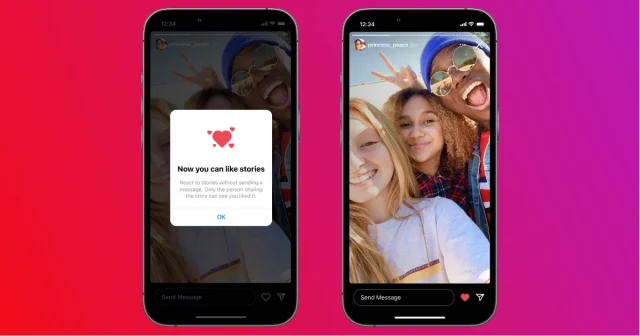
One of the most commonly used methods is to archive your Instagram stories. It will store archived stories in one place. You can easily access as well as use them in the future. However, you need to first enable the setting for archiving your Instagram stories on your device. To enable the archiving mode, follow these easy steps-
- Open your Instagram account on your device.
- Then open your Instagram profile.
- Tap on the three-lined icon and then tap on the Settings option.
- Now go to the Privacy option.
- Now tap on the Story option.
- Now select the Saving option from the list.
After completing the process, it will automatically allow your stories to be saved in the Archive file. You can also enable saving stories to your phone’s photo gallery. Now when you will try to save a story via the Archive method, you need to tap on the top right corner’s three-lined icon and click on the Archive option.
You Can Save Instagram Stories Via The Third-Party Apps

You can also resort to the third-party apps that help to download and store Instagram stories. You can simply download a popular Instagram story saver app from the Play Store or App Store. Then you need to feed the required data into such apps.
These apps will be linked to your Instagram account and will have access to the posts as well as stories. However, make sure that you are using a verified app. Otherwise, your privacy and data can be harmed by Ponzi apps.
Also, Read | How To Stop Suggested Posts On Instagram? Disable Them Today!
You Can Download Instagram Stories On An iPhone

You can also download your Instagram stories on your iPhone in one place or in separate files. Also, do remember that this privilege is only available for iPhone users! If you are using an Android device, you cannot download them directly. To download your Instagram stories on your iPhone, follow these simple steps-
- Open your logged-in Instagram app.
- Now open the uploaded story that you want to download.
- Tap on the three-dots icon and choose the Save option.
Thus your Instagram story/photos/videos will be downloaded to the device. You can also access them in the camera roll.
You Can Save Stories In The Highlights Section Of Instagram

Highlights is the recently updated feature on Instagram that allows creating a separate section where one can view the uploaded stories after 24 hours also! It works like Pinterest boards. It allows you to save publicly store stories to glam up your profile wall. One can create customized sections through the Highlights feature and use it for public view. To use this feature, you need to follow these basic steps-
- Open your logged-in Instagram app.
- Now tap on the story that you want to highlight from the current uploads or the Archived section.
- Now tap on the saved stories and then click on the Highlight icon at the end of the screen.
- Select the Highlight category or you can just press on the Add New option.
You Can Share And Save Story As A Post

This is the simplest hack! You can simply download the Instagram stories before or while uploading them to your account. The downloaded story will be seen in the Gallery section of your Instagram account.
To save a story, you can tap on the downside-arrow icon. It will start downloading it and it will be automatically saved. Such stories will be visible to your friends and followers as well.
How To Save Instagram Stories Of Friends?

Are you interested in downloading your friend’s stories as well? Instagram does not have any such feature that will allow you to save someone else’s stories. This is done because of the privacy matter as well as to maintain exclusive posts. However, you can try the following options-
Taking A Screenshot Of An Instagram Story
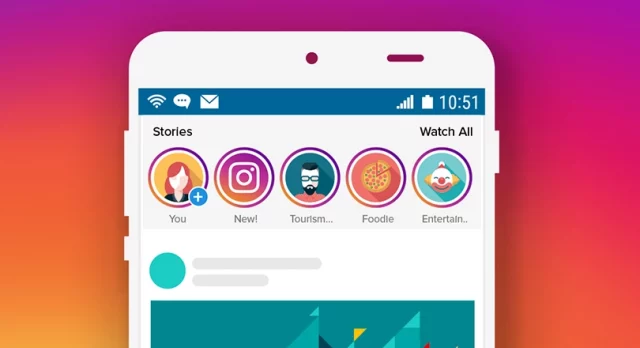
Since Instagram does not offer an option to save somebody’s stories, you can simply take a screenshot. However, whenever you will take screenshots, it will automatically notify the concerned person.
Thus, you cannot take a screenshot without revealing your own identity. Moreover, you can only take screenshots of images only. There is no option for saving videos as such! Thus it restricts the features for saving Instagram stories.
Use A Third-Party App

Lastly, you can go for some third-party apps also that support the downloading of others’ stories. However, it will also reveal your identity because it will ask you to first enter your Instagram username.
Moreover, it will maintain your activity on others’ profiles as well. However, you need to be careful about using such apps because they are directly connected to privacy.
Final Words.
I hope that you have found a satisfactory answer to the question- How to save your Instagram stories? If you have any other queries related to Instagram and its features, mention them in the comment section! I will definitely try to answer them as soon as possible!


