Let’s not lie to each other. One of the main motives behind posting pictures and videos on social media platforms is to get likes and comments. It feels good to see people commenting heart eyes on your pictures, isn’t it? But, what if, you accidentally delete a comment that meant something to you? If that happens, you’ll be desperate to find out how to see deleted comments on Instagram. And, you’re lucky. Because this article contains answers to that!
Well, before we understand how to see deleted comments on Instagram, you might want to know why the comments get deleted in the first place. It’s not just that you will accidentally delete your comments, sometimes Instagram too can delete comments on your post. This can happen when the platform finds that some comments on your post go against its community guidelines and can hurt the sentiments of other users.
If Instagram thinks that your comments contain abusive or offensive things or are inappropriate, or they get reported by people for these things, it will delete your comment. On top of that, the creator of the post also has the right to delete comments on the post. And although more comments contribute to more engagement, all creators want to remove nasty comments from their profiles.
Table of Contents
Here’s How To See Deleted Comments On Instagram | Read To Know Quick Ways!

But, sometimes, you may want to review or revisit the deleted comment. Other times, you may have deleted an informative comment in place of something inappropriate. Obviously, you’re going to go out of your way to look for a nice comment. And, understanding how to see deleted comments on Instagram will be helpful.
How To See Deleted Comments On Instagram Using Undo Button?
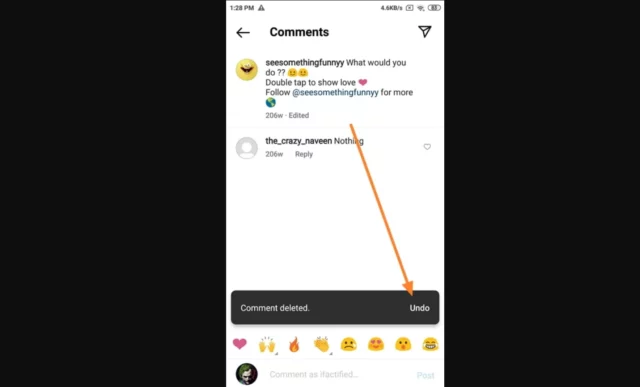
So, for those times when someone accidentally deletes a comment they didn’t mean to, the undo button comes in handy. Instagram gives some amount of control to its users. A creator gets upto five seconds to tap on the undo button after deleting the comment. And once that time frame is up, the comment is deleted permanently.
Here are the steps to see deleted comments on Instagram:
- As soon as you delete a comment on Instagram, a blue pop-up will appear on the screen with the undo option on it.
- The notification will be present for five seconds.
- So, you’ve got five seconds to change your mind and tap on undo to save the comment from getting deleted permanently.
Wasn’t this so simple?! So, the next time you’re deleting someone’s comments, please be mindfully present of the time and tap on the undo button if you want to!
How To See Deleted Comments On Instagram After Five Seconds?

Ahh well, after those five seconds are up, there’s no way you can see deleted comments on Instagram. As of now, Instagram doesn’t allow users to see or retrieve permanently deleted comments on its platforms.
Yes, I’m aware there’s a recently deleted folder present, but it is only for posts, videos, reels, IGTV videos, etc. You can’t see or recover the comments you made from this folder.
All in all, the comments will nowhere be present after the five-second window. You can try contacting Instagram’s support center, but there’s no surety about when, if ever, you’ll get a response to your query.
Final Words
Alright, guys! That’s it for today’s article! By now, I hope you know how to see deleted comments on Instagram! The only way to do so is to tap on the undo button 5 seconds after deleting some comment on the platform! However, if you’ve got any doubts regarding the topic, please feel free to mention them in the comments!
If you’ve got a friend who, too, is wondering how to see deleted comments on Instagram, please share this article with them! This post will provide them with all the clarity they need!
How To See Deleted Posts On Instagram?
If you want to see deleted posts on Instagram, then go to your profile section, then tap on the three horizontal lines located at the top right. From there, tap on the ‘Your Activity’ option. There, you’ll find the Recently Deleted folder. Open it, and you’ll see a list of all the posts that you’ve deleted in the 30-day time frame. Tap on the post you wish to restore, and Instagram will send you an OTP on your registered mobile number or Email address. Enter that when prompted and done!
Can I See the History Of My Comments On Instagram?
Yes, you can see a history of all the comments you’ve made on Instagram by viewing your interactions, navigating the comments section, and changing the sort from oldest to newest.
Why Can’t I See All Comments On Instagram?
You may not be able to see all comments on Instagram because the account owner might have filtered out and removed the offensive ones. Because quite often Instagram users post offensive comments and phrases in the comment section and this compels users to filter out those comments or delete them for good.
Why Are Some Comments Hidden On Instagram?
If someone with a private profile sends a photo or video to a specific group of people using Instagram Direct, only people who follow the account will be able to see the comments or mentions associated with that photo or video.


