Wondering how to see how many friends you have on Snapchat? I have a quick hack for you. Go to your Snapchat friend list. Then start scrolling down and start counting! Don’t worry, you don’t actually have to do it. I’m only joking! If you are curious about how many people you are friends with on Snapchat, follow along!
Snapchat is only as good as the friends you have on it. It’s a great platform to connect with your existing friends or meet new people. The best thing about Snapchat is that once you send a snap, it is automatically deleted from the other person’s phone forever. That is, of course, if they don’t take a screenshot. While Snapchat has recently been drawn into many controversies, it remains extremely popular.
Snapchat does not provide an inbuilt counter to see how many friends you have on Snapchat. Unlike social media platforms like Facebook, Twitter, or Instagram, no number is shown for your friends on Snapchat.
This might not be an issue for casual snapchatters. They can count the number of friends they have at their fingertips. For those who take their Snap game seriously, this might be a bit of a pain. In the end, the number of friends doesn’t do much, but it helps if you have kept streaks with all of them. The more the streaks, the higher your chances of having a higher snap score. The number of Snap friends may not mean much in real life, but you sure can have bragging rights in the virtual world.
Table of Contents
How To See How Many Friends You Have On Snapchat? Possible Solutions You Should Know!
There is another inconvenient way to check out how many friends you have on Snapchat. You can post a story on your Snapchat. Then check back almost 24 hours later and see how many people have viewed your story. Start counting, and there you have it! Now you know how many friends you have. But like I said, it is unreliable. It’s not important that every one of your friends will view your story.
Then again, there is also the issue with the number of friends one has. If you have hundreds of friends, you will end up spending multiple hours just counting the names of people. If you miss one friend, your whole calculation is thrown out of the window, and you will have to start from square one. Nobody has the time or the patience to do that. As difficult as it may sound, getting even a ballpark figure of the number of friends you have helps.
We will now get into the two mentioned ways in a little more detail. Even though they are difficult to do, they are still the only possible ways how to see how many friends you have on Snapchat. After that, we will show you how to cut down counting your friend by half or maybe more. You can snap away and pump your snap score to the stars!
Counting The Number Of Friends | How To See How Many Friends You Have On Snapchat?

We hope your math is great, as the first method requires a lot of counting. People who have been using Snapchat since its inception will now have hundreds of friends. Someone who is a social media influencer might have crossed into the thousands. That is why we initially said that this method is a bit tedious. If you are relatively new to Snapchat, then you’re probably safe. Follow the below-mentioned steps to count the number of friends you have on Snapchat.
- Open the Snapchat app on your iPhone or Android phone. The steps remain the same on either.
- Tap on your avatar and open your Profile.
- Scroll down till you find the “Friends” section.
- In the new window that opens, tap on My Friends. Another window will open that will show you all the friends that you have.
Now buckle up, start scrolling and start counting. This is where you will know how many friends you have exactly. If you think this is too much to do, then let’s move on to the next step.
Posting A Story On Your Snapchat | How To See How Many Friends You Have On Snapchat?
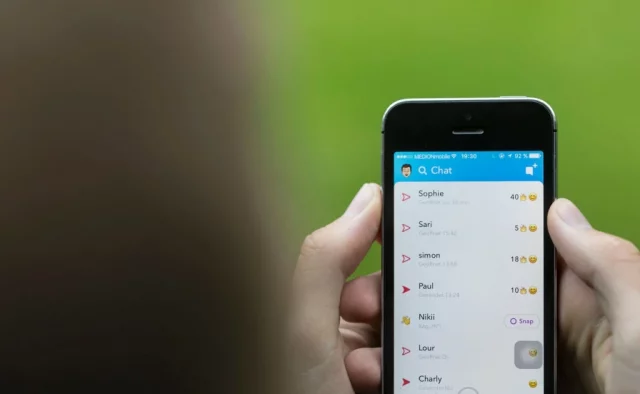
A relatively easier way to find out how many friends you have on Snapchat is by posting a story. Once you post a story on Snapchat, your friends will view it, and you will be able to see how many of those are. Though this method gives you a rough idea of the number of friends you have, it is still grossly inaccurate. You also need to make sure that when you post your story, keep the privacy setting switched to Only Friends and not Public.
Use The Map Method To See Exactly How Many Friends You Have | How To See How Many Friends You Have On Snapchat?
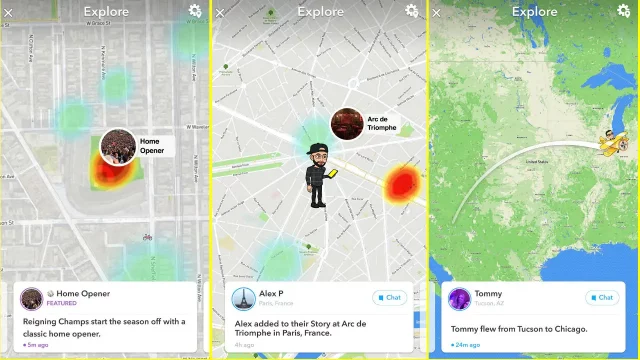
Using the map method is the unofficial yet accurate way to find out how many Snapchat friends you have. All you need to do is fiddle with the Map sharing settings, and you’re good to go! Follow the steps mentioned below to see how to do it!
- Open the Snapchat app on your iPhone or Android phone.
- In the bottom left corner, you will see a navigation pin. Tap on it. The map screen will open. Alternatively, you can also swipe left to right to get to the Maps screen.
- In the map screen, click on the gear icon in the top right corner of the screen. Your map settings will open.
- Find the Who Can See My Location tab and select the Only These Friends option. A new window will open.
- This window will have all the names of people who are your friends on Snapchat. Tap on the Select All option and then tap on Save.
- Go back to your Snap map window. Here, tap on your Bitmoji icon on the map. It should open your profile menu.
- Scroll down to the tab that says Snap Map and find the Sharing location option.
- Under the tab, the exact number of friends you are sharing your location with will be displayed. For example, if you have 420 friends, the option will say Sharing location with 420 friends.
And there you have it, an exact number to tell you how many friends you have. The Snap map method is the easiest, fastest, and the most accurate way to find the secret number.
Final Words
We hope now you know how to see how many friends you have on Snapchat. We covered all the methods so you can double-check and tally the number. If you have been struggling with Snapchat lingo and want to know what words like HML or FRL mean, then we have you covered. If there is anything else you need help with, drop a comment, and we will try to help you out the best we can!


