When Snapchat was released, people thought that it was similar to other social media platforms. Many people did not show interest in Snapchat at the beginning. But Snapchat has been evolving slowly by introducing new and fresh features that are hard to find on other social media networks. One of them is the subscriber feature. So, if you want to know more about these features and how to see how many subscribers you have on Snapchat, read this entire article.
If you are a private user, then this feature is not for you. Because the Snapchat application allows one to get a subscriber button only if you have a public profile. If you are a creator, then having a public profile on Snapchat allows you to enjoy many perks on Snapchat. Subscriber on Snapchat works the same that you see on the YouTube platform.
When you like any channel content, then you will subscribe and follow their content regularly. The same applies to the Snapchat subscriber feature. So, if you prefer to have more fan base then posting engaging content on Snapchat allows you to get subscribers on Snapchat. When you have increased your subscriber count on Snapchat, then it is easy for you to rank all your videos on Snapchat. So, you can easily post it on Spotlight and receive rewards.
If you use a business profile on Snapchat, then having more subscribers is crucial. Because these days people trust the brand that has more followers and subscribers. So, if you want to improve your profile first you need to learn how to see how many subscribers you have on Snapchat. Keep reading to learn the steps.
Table of Contents
How To See How Many Subscribers You Have On Snapchat? Find Out The Methods Here!

You may be aware that it does not get thousands of subscribers overnight. You need to put your efforts continue to attract people on Snapchat. People are always ready to accept and follow things that are engaging, useful, and creative. When you post stuff continuously on Snapchat, you should also find out whether the people are subscribing to your profile or not.
This is why you need to check the subscribers count frequently. If you find the count is not increasing, then you can try different apart from your regular posts. You could easily find out what works and not works for your profile on Snapchat. Also, it will help you to find out whether people have unsubscribed your profile. So, follow the below steps on how to see how many subscribers you have on Snapchat.
Step 1: Open the Snapchat application on your device.
Step 2: Tap on the profile image at the top of the screen to switch to your profile page.
Step 3: On your profile page, choose the Public Profile option.
Step 4: Now, on the new screen you could see the Subscribers Count below the profile name.
How To View Subscribers Count On Business Page? How To See How Many Subscribers You Have On Snapchat?

If you use a business profile on Snapchat, then you have another option to view the subscribers count on Snapchat. Take up a look at the below steps to find the subscriber’s account.
Step 1: Open your browser on a PC or mobile device and search for Snapchat Business Manager.
Step 2: Now, enter your details and log in to your account.
Step 3: Click on the arrow at the top of the screen.
Step 4: You will find the business section on the screen. Under this section choose the Public Profiles option.
Step 5: Now, you could find the menu on your left side. You need to tap on Audience under the Profile Details.
Step 6: On the new window, you could see the subscriber count under the total count screen.
How To Show Your Subscribers Count To Others?
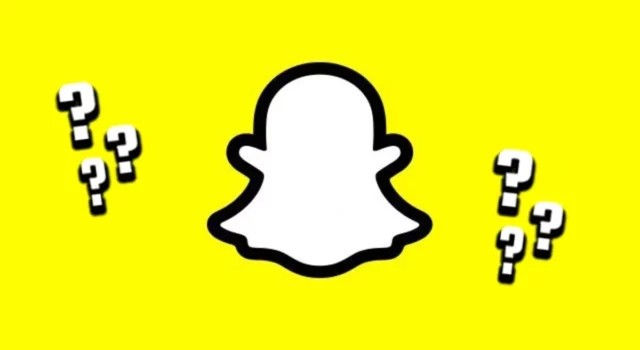
Showing the number of followers or subscribers on Snapchat can be pride for you. If you have a good number of subscribers, then it is good to showcase it to your friends on Snapchat. To show your subscriber count you just have to enable the option on Snapchat. Here are the steps that you need to follow,
- Open the Snapchat application on your device.
- Tap the bitmoji at the upper-left corner of the screen.
- On your profile page, choose the Public Profile option.
- Now, you need to click on the Edit Profile option on the screen.
- A new window appears with many different options. You have to enable the option next to Show Subscriber Count.
Final Words
Well, I have discussed all the ways how to see how many subscribers you have on Snapchat in the above article. I hope this article is useful for you if you have just created a Snapchat public profile and want to improve it. If you want to increase your subscribers, then the only thing you need to do is to post quality content on Snapchat.
If you are interested in knowing the ways to use Snapchat effectively, then do check out other interesting articles on our website.
How Increased Subscribers Count Help The Snapchat Users?
When you have an increased count on your Snapchat profile, then it is easy for you to grow your audience which helps in gaining influencer opportunities on Snapchat. The brands will reach you to advertise the products on your profile which helps in making revenue on Snapchat.
Why Snapchat Does Not Show Subscribers On My Profile?
If you don’t have subscribers above five thousand, then Snapchat will not display it on your profile. You need to gain more than five thousand followers if you want to show the exact numbers. This is why you need to follow the above steps to see the subscribers count.
Can You Check Who Views Your Public Profile On Snapchat?
There is no direct option to find who viewed your profile on Snapchat. But you have other options like you can see who viewed your public profile in the last 90 days.


