Water is wet, and Snapchat is great for chatting with friends – these are facts. It is made even better when you have more people you can interact with. You can add new random friends, friends of friends, or someone whom you might know from the past. But how do you add them, and how to see mutual friends on Snapchat? Well, let’s see exactly how in this article.
All the social media websites’ main objective is to make you use them more. Snapchat does it by having snap streaks and making you worried about your snap score. Granted, Snapchat isn’t all sunshine and roses and has its fair share of problems. But credit where credit is due. Its algorithm is quite simply one of the best in the world. Snapchat shows you, people you may know or potentially might be interested in. These potential friends or possible friends are known as mutual friends on Snapchat.
To see mutual friends on Snapchat, you must go to the Quick Add function in your profile. You will see a list of names and the number of mutual friends with them. In the Quick Add option, you can also add new friends by clicking on the plus icon.
Unfortunately, unlike Instagram or Facebook, you can’t directly see who those friends are. You can also not see the friend list of your added friends. Snapchat is very particular about its privacy policy, with a hidden friend list being one of its priorities. So you can’t directly see the number of people who are common between you and your best friend.
Table of Contents
How To See Mutual Friends On Snapchat? A Complete Guide!
If you are curious, you can ask your friend to show you their friend list. You can even see the number of friends they have added to Snapchat. But we know you can’t always directly ask your friend about their added friends. You risk coming off as creepy or desperate or worse – both. And no one wants to be friends with a desperate creep.
We know you’re neither of them and are just looking to make new friends. We’ve been there and done that too. Sometimes Snapchat just feels too boring when there aren’t enough people to talk to. In those cases, we have a small loophole that you can work yourself around. Check out the steps below and learn how to see mutual friends on Snapchat.
Adding Mutuals Through The Quick Add Function Of Snapchat | How To See Mutual Friends On Snapchat
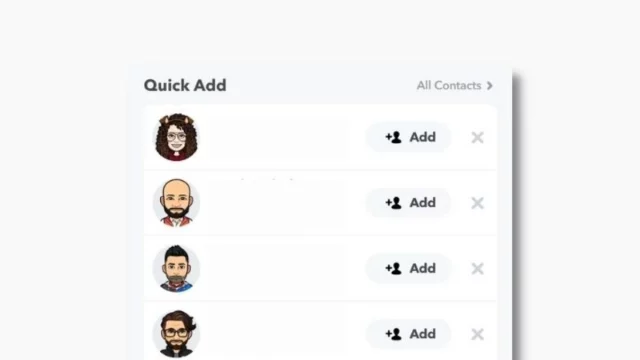
The Quick Add feature allows you to add people who have something in common with you. That’s mostly other friends. When you check out the list of people in the Quick Add section, Snapchat will even show how many mutuals you have with them. You can also be matched with others depending on your location sharing settings. So if you live on a university campus, expect to see lots of people from your university to be on there. As you keep adding more people from the Quick Add section, your mutual with others will also increase.
If you want to add people on Snapchat from the Quick Add section, then it’s very simple. All you have to do is tap on the plus icon, and a request will be sent. The other person will receive a friend request. They will also be notified that they were added through the Quick Add section. Do note that not everyone likes to add random people. So it’s best practice to add people you know and not anyone at random. It’s good for your Snapchat privacy too.
Snapchat also keeps on refreshing the list. So the ones you see today might not be the same you end up seeing tomorrow. If you are a part of someone’s Snapchat group, you will get suggestions from there too. The Quick Add list is random and has no particular order. If you want new suggestions or keep seeing too many randoms, tap on the cross button. The suggestion will be removed, and a new one will appear.
Follow the simple steps below to add and find people from the Quick Add feature. These steps work on Android and iPhone both.
- On your phone, open the Snapchat app.
- On the homepage, tap on your Avatar in the top left corner. Your profile should open.
- Scroll down to see the Friends tab and tap on the Add Friends option. A new window will open.
- You will see the Quick Add list of friends now. Below each name, you will also see the number of mutuals you have with them. Add whom you please and remove suggestions as you like.
Why Can’t You See Mutuals On Snapchat? How To See Mutual Friends On Snapchat

If the whole point of using Snapchat is connecting with friends and snapping, why can’t we access mutual friend lists? First of all, there is no mutual friend list on Snapchat. Second of all, Snapchat is all about privacy. That is why the snaps also disappear as soon as they are viewed. If you take a screenshot, the other person is notified about it. Snapchat is not only paving the way for using internet slang like HML and FRL, but it is also very serious about its user’s privacy.
You connect directly with someone or add them from the Quick Add option. Otherwise, there is going to be no snapping and no chatting. Even people who are social media influencers and have public profiles have a limited number of public things. You can’t simply send them snaps and expect a reply back. Snapchat puts everything you send to a public profile on hold until they approve your request to connect. So if you thought Snapchat was free real estate, then think again.
Final Words
We hope now you know how to see mutual friends on Snapchat. Or rather, how it’s not possible. Snapchat is crazy fun with its unique filters and amazing geotags. It’s also great to have your own private space with your friends. Make use of the Snapchat crying filter and roll on the floor laughing! Drop a comment below in the comment section if you need help with anything Snapchat-related. We will try our best to help you out!


