People are fond of using Snapchat application because it is completely discrete from your use compared to other social media platforms. It is because Snapchat deletes all messages and snaps once viewed. So, no one could access the old details on the chat screen. But there are sometimes we want to see the old conversation history just to get back memories or to find what messages are shared. Wondering how to see Snapchat conversation history? Then stick will us to find out the methods in this article.
Snapchat features are incredible that are designed concerning the users’ privacy. You have the option to hide your conversation on Snapchat, and also you can half-swipe to read the messages on Snapchat. So, the amazing features have attracted many users and made them hooked on Snapchat. But if you are the one who prefers to read old conversations or the photos shared, then Snapchat may not be the application for you. Because all of them are deleted within a short time after it is viewed.
So, how to see Snapchat conversation history? You cant find the messages or snaps on the chat screen, but you have a few ways to see the conversation history. To know about the methods and other details regarding it, keep reading the article.
Table of Contents
How To See Snapchat Conversation History? Everything You Need To Know!

Snapchat allows you to save some messages and you can access them whenever you want. But if you have failed to save the messages, then the only way you have is to see it on the conversation history. So, to see conversation history you have to download the data and recover the pictures or the messages you want. Now, check out the below methods on how to see the Snapchat conversation history.
#1 Method – Download Data On Snapchat | How To See Snapchat Conversation History?
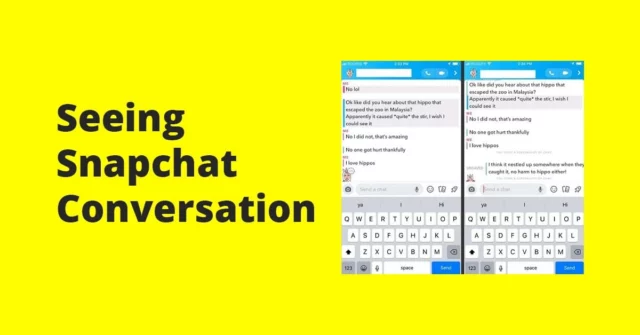
Many would consider that Snapchat messages are disappeared forever once viewed, but that’s not true. They are stored on the servers. So, if you want to delete the data permanently or you want to see the conversation history you have to only download the data from Snapchat. Here are the steps on how to see the Snapchat conversation history.
Step 1: Launch Snapchat
You have to open the Snapchat application on your device with your login details. Now, tap on the profile icon at the top of the screen.
Step 2: Click The Gear icon
On the profile page, you need to access the setting to find the My Data option. So, click on the gear icon and scroll down to find out Account Actions. Now, click on the My Data option.
Step 3: Submit Your Request
Once you clicked on the My Data option, then it will ask you to log in again with your details. Scroll down on the page and tap on Submit Request. Now, you will receive an email from Snapchat with a link.
Step 4: Open The Data
You have to click on the link, and you will be taken to a new page where all your data is ready to download. Now, you can click on the zip file and it will start downloading the data.
Find the new folder on your device and choose the HTML folder and then tap on the chat history option. That’s all, now you can access all the text messages or the pictures of conversations that you had on Snapchat.
# 2 Method – Using Your Phone Cache | How To See Snapchat Conversation History?

Another method that you can try out to see the Snapchat chat history is by using your phone cache. The cache stores the data of all the applications on your phone. By accessing it you can easily find out the details you want. However, this method helps only to get the recent chat history. Here are the steps on how to see Snapchat conversation history that you need to follow.
Step 1: To recover the data, first, you have to link your Android to your PC.
Step 2: On the PC, you have to find your device folder and open it.
Step 3: Now, you have to scroll down to find out the data folder.
Step 4: Click on the Data folder and scroll down to open the com.snapchat.android folder.
Step 5: Once you opened the folder, you can see the cache folder and tap on it.
Step 6: Now, find the Messages options and tap Recover.
Step 7: Wait for a few seconds, and you will get all the chat history of Snapchat.
# 3 Method – Using Third-Party Tools

Not only the above methods, but you can also try using third-party applications to get your conversation history. Find the best recovery tool that helps you to access Snapchat messages and recover them. But while using third-party applications be careful as many of them are not trustworthy to use and also Snapchat does not allow third-party to access its details.
Final Words
Alright, folks! The above are the different methods of how to see Snapchat conversation history should know. Snapchat deletes the messages but you can use the above methods to see them whenever you want. So, try these methods and let us know which works best for you.
If you found this article helpful and also looking for other tricks like how to find out if someone has Snapchat or how to add a photo to your Snapchat story, check out the articles on our website.
If You Don’t Open A Snapchat, Will It Expire?
Until they are opened by the users, the Snaps remain on the server. The Snap, however, expires and is deleted after 30 days if it is not opened.
Does Snapchat Allow You To Save Messages?
The procedure is the same for saving both photo and video snapshots: Tap the three dots in the corner of the snap while it is being viewed to choose Save in Chat.
Is There A Recycle Bin On Snapchat?
Even though Snapchat doesn’t come with its own recycle bin, you can still easily recover Snapchat photos if you misplace them or accidentally delete them from a few workarounds.


