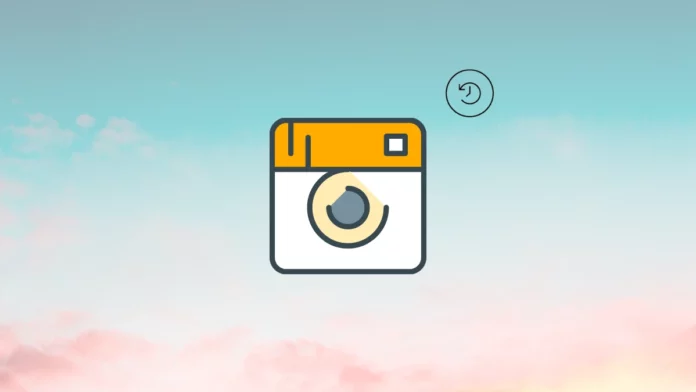Some people’s Instagram stories are more interesting and appealing than others. They may be using some elements that catch your eye once and then you want to keep revisiting them. Alas, no matter how attractive some stories may be, all of them have the same 24-hour life. And once that time period is over, you don’t really get access to them, do you? But hold on a second. Do you know how to see someone’s old stories on Instagram? Well, this knowledge can be of help.
Table of Contents
Here’s How To See Someone’s Old Stories On Instagram | Try These Easy Hacks To Revisit Old Stories!
Now, you may be wondering if you’ll be able to find an answer to how to see someone’s old stories on Instagram or not. Because as far as you know, Instagram is pretty rigid when it comes to the way it works. And stories have had a life of 24 hours since the beginning of this social media platform. Once this time period is over, stories will automatically be removed from people’s feeds. So, how will you be able to see stories as such?
Well, both you and I know that there always are workarounds that you can try when you don’t get a straightforward answer to something. This means you can learn how to see someone’s old stories on Instagram with the help of workarounds. To know what they are, make sure to read this till the end!
How To See Someone’s Old Stories On Instagram Using Archives?
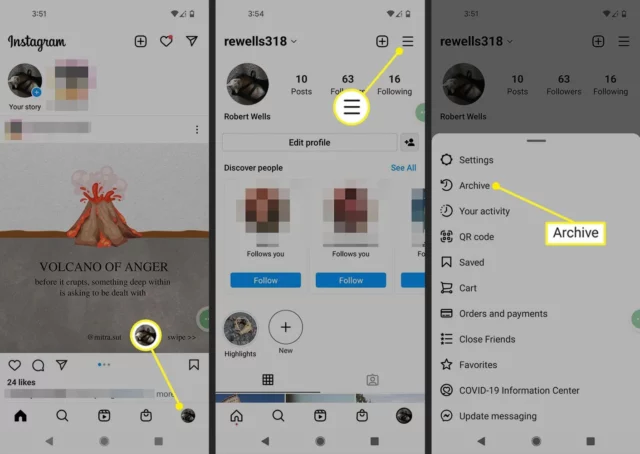
Although Instagram stories expire within 24 hours of posting, they don’t disappear from the platform completely. Yes, it’s true that they are not going to be present in anyone’s feeds– neither the person who posted the story nor the people who viewed them. But, the stories are still going to be there in the Archives section of the user who posted them.
So, if you happen to know the user who posted the story, you can reach out to them and let them know that you’d like to have another look at it. When they ask how they will be able to show you a story that’s already expired, you can tell them how to access the Archive feature, see an expired story, take a screenshot of it, and share it with you.
Here’s how they will be able to do it:
- Open Instagram
- Tap on your profile icon at the bottom right of the screen.
- When the profile section opens, tap the three-line icon at the top right.
- From the menu that appears, tap “Archive”. It is represented by a clock icon.
- By default, the “Posts archive” section will open. Tap the downwards arrow present next to it.
- A small menu will appear at the bottom of the screen.
- Choose “Stories archive” from it.
- All of the previously posted stories will appear here. Please note that this section will only show the stories that expired AFTER the 24-hour period, and not the ones deleted purposely.
- The person can scroll through the list and select the one you’re interested in seeing again.
- Then, after locating the story in question, they can tap on it to open it.
- After opening the story, they can take a screenshot of the story.
- The screenshot can now be shared with you over Instagram DMs.
Easy and convenient, right? But what if you don’t know the person who shared the story? Or what if the person was some famous content creator or celebrity and is obviously not going to cater to your request? Well, in this case, the next section is for you.
How To See Someone’s Old Stories On Instagram Using Highlights?
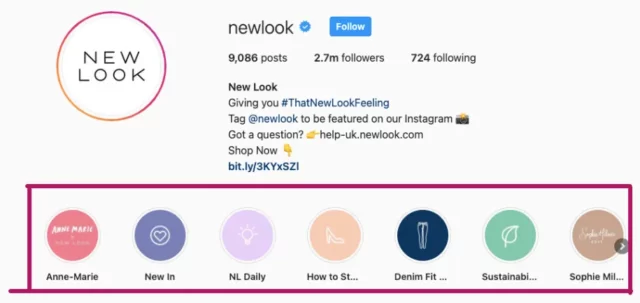
Since some stories are special, people prefer keeping them on their profiles for almost forever. And how do they do this? Well, by turning them into highlights.
So, you can check if the person whose old story you wish to see again had done this or not. You can check if they turned their story into a highlight by going to their profile.
This is how it can be done:
- Open Instagram.
- Tap the search icon (a magnifying glass) located at the bottom of the screen.
- Then, tap the search bar located at the top of the Explore feed.
- Type the username of the person in the search bar.
- Select their profile from the search results.
- When their profile opens, go through their highlights to see if they have added the story you’re looking for or not.
This method may or may not give you what you’re looking for. Because it totally depends on the other person. In case they have not chosen to add the story in question to their highlights, worry not! I’m sure they are going to post many more amazing stories. When they do, make sure to download them or take screenshots so that you can have them with you forever.
Final Words
Okay, everyone! This was how to see someone’s old stories on Instagram! In this article, I walked you through two different ways you can make use of two revisit stories you liked! So, use whichever method works best for you and get the job done! Also, in case you get stuck at some point or have any additional questions regarding Instagram stories, please feel free to ask via the comments section! I’ll get back to you on them ASAP!
How to view someone’s old Instagram stories without highlights?
Well, you can’t view someone’s old Instagram stories without asking them or using highlights. As of now, there’s no feature that allows you to see old stories.
Can you view Instagram stories after 24 hours?
Instagram stories will not be visible after 24 hours unless they were added as highlights.
Can someone see that I viewed their Instagram story if I don t follow them?
Yes, people will find out that you viewed their story, even if you don’t follow them.
Can someone see how many times you viewed their Instagram story?
People can see who have viewed their Instagram story. But, as of now, there’s no way of finding out how many times someone has viewed a story.