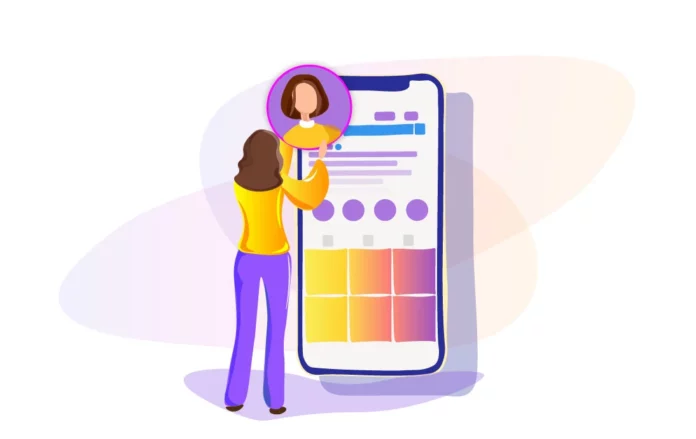Want to track your social media activity? Want to understand what kind of people you interact with or what kind of content you consume? If yes, knowing how to see last visited profiles on Instagram will be of some help to you. And, I guess, at some level, you do realize that you need to keep a check on Instagram visited profiles. Maybe that is why you keep googling things like ‘how to see the profiles i visited on instagram’. Well, the search is over. Because in this article, I’ll tell you how to do exactly that. So, keep reading.
Table of Contents
Find An Answer To ‘How To See The Profiles I Visited On Instagram’ Here!
Even though I said that it’s possible for you to find an answer to ‘how to see profiles I visited on Instagram’, let me tell you that the answer is not as direct as you want. Because, in all actuality, Instagram doesn’t let you keep track of the profile pages you visit. Yes, this feature is available for links, but it is not there for profiles yet and the reason for the same hasn’t been disclosed. But, this doesn’t mean that there aren’t any workarounds to help with the Instagram recently viewed profiles. Because there are plenty.
If you want to know what those workarounds are and find an how to see the profiles I visited on Instagram using them, read this article till the end!
How To See The Profiles I Visited On Instagram Through Recent Search?
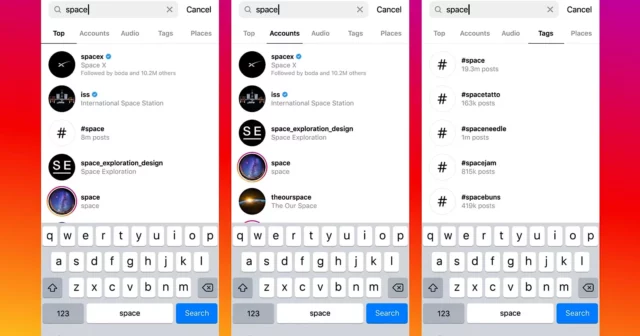
When you search for someone on Instagram, their username does get stored in your search history to enhance your search suggestions. The recent search option can also help you with keeping track of the profiles you visited.
So, if you want to know how to see recently visited profiles on Instagram with the help of recent searches, follow the below-mentioned steps:
- Open Instagram.
- Then, tap on the magnifying glass icon located at the bottom of the screen.
- The Explore page will open. From there, tap on the Search bar provided at the top of the screen.
- When you tap on the search bar, a list of all the previously made searches will appear on the screen.
And, that’s it! Do you know what is so great and convenient about this method? Well, this method works across all devices! Plus, if you search for someone on your phone, then they will be present on the search suggestions on your PC as well! This happens because Instagram syncs your search suggestions across all the devices you use it on!
How To See The Profiles I Visited On Instagram Through Liked Posts?
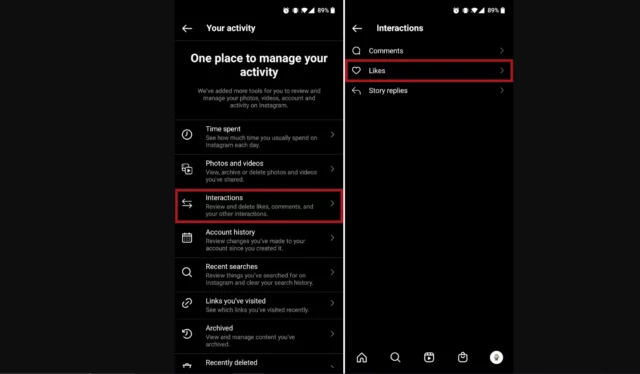
Now, when you visit someone’s profile, it is obvious that you will also scroll through their feed posts for a bit. And when you see something you like, you’re going to double-tap the post or tap the heart icon to let the account owner know that. Right? And well, this small innocuous action of yours can help you create a track of the profiles you visit on Instagram.
Want to know how to see visited profiles on Instagram with the help of liked posts? If yes, follow the below-mentioned steps:
- Open Instagram.
- Tap on the profile icon located at the bottom right of the screen.
- Then, tap on the hamburger icon located at the top right.
- From the menu that appears on the screen, tap on “Your Activity”.
- When the Activity page opens, tap on the Interactions option.
- Then, select the Likes option from the Interactions page.
And, that’s it! All the posts that you’ve liked on Instagram till now will appear on the screen! You can browse through these posts to find out what profiles you’ve visited thus far!
Also, note that this method will not help you find all the profiles you’ve visited. Because it is entirely possible that you visit someone’s profile and not like any of their posts.
How To See Which Profiles I Visited On Instagram Through Saved Posts?
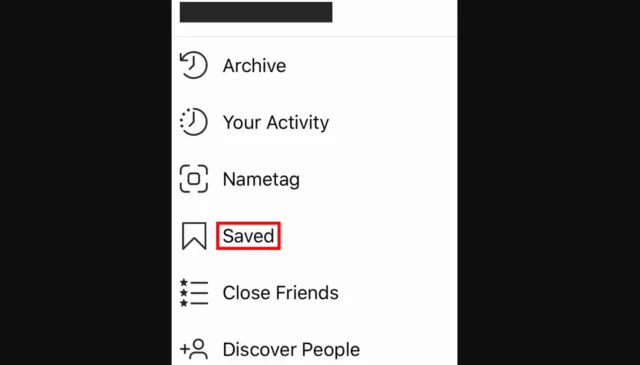
If you like to scroll through your Explore feed in your free time, then it’s likely that you come across plenty of new things you like and want to save them in your collections. Right? And well, these saved posts can be the answer to your “how to see the profiles i visited on Instagram” question. You can scroll through your saved items to get an idea of all the profiles you’ve visited.
Want to know how to do this in greater detail? If yes, follow these steps:
- Open Instagram.
- Tap on the profile icon located at the bottom right of the screen.
- Then, tap on the three-line icon located at the top right.
- Select the Saved option from the menu that appears.
- All the posts that you’ve saved till now will appear on the screen.
- You can tap on the Reel icon if you want to see only the reels you’ve saved.
Now, you can scroll through your saved items to get an idea of the profiles you’ve visited till now.
Final Words
Okay, people! You all have reached the end of this post. And so, I hope you’ve found an answer to your question “how to see the profiles i visited on Instagram”! In this article, I walked you through three different methods you can try to keep a check on the profiles you visit! Although these methods aren’t going to give you solid results, they will still let you have an idea of your Instagram activity. So, do try them out and let me know how it goes in the comments!
How do you make your Instagram private?
If you do not want everyone on Instagram to see your account then you can make your account private. A private account enables users to share content with their followers, but nonfollowers can not access their content. You can make your account private by going to your settings and turning on Private account in the Account Privacy section.
Can you have 2 Instagram accounts?
Yes, users can have multiple Instagram accounts and can even add up to five Instagram accounts on the same device. That means you will be able to use up to five accounts from the same device by saving your Instagram account information on your device. You can also switch between these accounts without logging in again and again.
Can someone know if you look at their Instagram profile?
No, users on Instagram can not check who has seen their profile. Instagram does not allow users to check who has viewed their posts, reels, or other content. You can only get notifications if someone watches your Instagram story.