If you’ve ever made a reel, then I’m sure you’re well aware of the sheer amount of effort, patience, and time it takes. Yet, more often than not, your reels don’t get the kind of attention we wish they did. But I’m also sure you don’t want to ignore the people who do take out time to engage with your reels, i.e., like, comment, and share them. Maybe, that’s why you’re wondering, ‘How to see who shared my reel on the Instagram story?‘
Table of Contents
Find An Answer To ‘How To See Who Shared My Reel On Instagram’ Here! Read
I know what you’re thinking, ‘can you see who shared your reel?‘ Well, Instagram has plenty of features that facilitate creators and business accounts who make reels to grow their accounts. So, if you’re wondering how can I see who shared my reel, the answer lies in IG insights and public reshares. But do you know how to use them? Maybe you don’t.
No issues, though. You can read this article till the end and find a detailed answer to your question, ‘How to see who shared my reel on Instagram.’ So, keep scrolling!
How To See Who Shared My Reel On Instagram Through Insights!

As mentioned above, there are two different ways of checking who shared your reel on their stories on Instagram. In the first method, i.e., this one, we’ll be doing so using Instagram insights. However, there are two important things you need to know before we dive into the steps. Firstly, you need to have a professional/ business account on Instagram to be able to access insights; they aren’t available to personal accounts on Gram.
Secondly, this one is going to sound anti-climatic, but you can’t exactly see who shared your reel on Instagram. This means you can only find out the number of people who shared your reel and not their usernames. Maybe this has got to do something with their privacy settings. Instagram has never explained the official reason behind this.
So, if you want to know how to see who shared your reel, follow these steps:
- Open the Instagram app on your phone. The process will not work on the web version of Instagram.
- Go to the profile page of your account by tapping on the Profile icon at the bottom right corner of the screen.
- Once you are on your IG profile, tap on the Reels section on your profile, and tap on any reel.
- Once the reel starts playing, you will notice a small arrow icon located at the bottom right corner of the screen. The arrow might also have a number written below it.
- The number shows how many times your reel has been shared.
- Alternatively, you can tap on the three vertical dots present under the arrow.
- A menu will appear on the screen. From the options given, choose ‘Insights’.
- There, under the arrow icon, you’ll have a number showing how many times your reel has been shared.
And that’s it!
How To See Who Shared My Reel On Instagram Through Reshares!
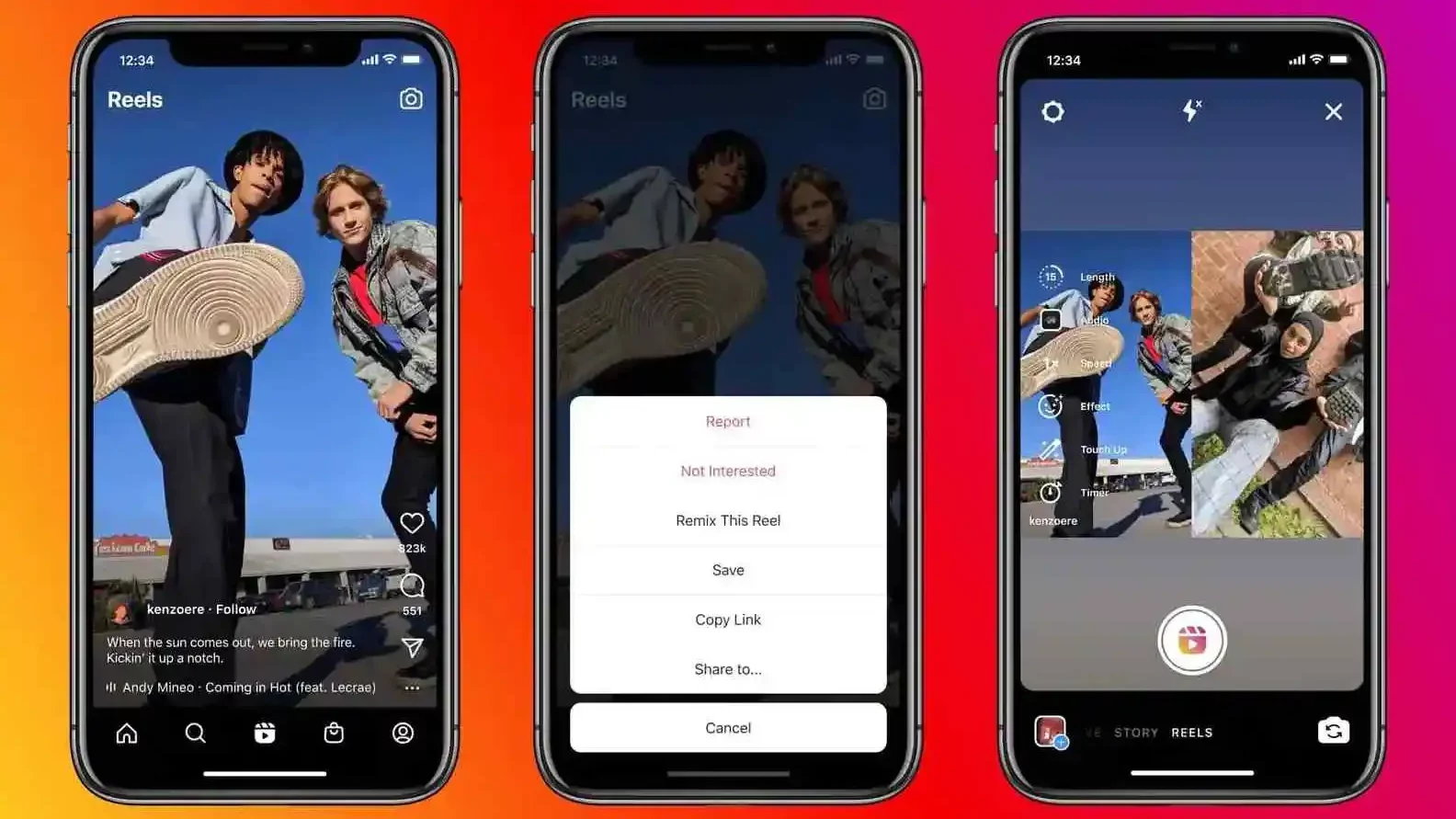
If you want to check out how to see who shared my reel on Instagram using the reshares method, you can follow the steps mentioned below. And unlike the above method, this one allows you to actually find out who shared your reel, and not just the number of people who did it.
- Open the Instagram app on your phone.
- Once you are on the Instagram home page, tap on the bottom right icon on the screen and go to the Profile page of your Instagram account.
- Once you can see your Instagram profile, simply tap on the Reels section to see all the reels that you have posted on your account.
- Tap on the Reel whose public reshares you want to check.
- Once the Reels is opened, tap on the three horizontal dots at the screen’s bottom right corner.
- You can then tap on the Insights option and find the Current Public Reshares option.
- Once you tap on the Current Public Reshare option, you can check out all the stories that have reshared your Reel in the past 24 hours.
- If no one has shared your Reel to their story in the past 24 hours, then you cannot see the Current Public Reshares option with your Insights.
Alternatively, you can check public reshares using the below-mentioned method:
- Open Instagram.
- Tap on the notification icon represented by a heart. It will either be present at the bottom of the screen or at the top right next to the messenger icon.
- At the top, you’ll have the Shares option.
- Tap on it to see who shared your reel to their stories.
Current Public Reshares only allow you to see who posted your Reels to their IG stories in the past 24 hours, and any stories shared precious to that will not be visible to you.
Final Words
Okay, everyone! You’ve reached the bottom of this post, so I hope you’ve found an answer to your query, ‘How to see who shared my reel on Instagram’! In this article, I answered the most asked question, ‘Can I see who shared my reel’ and walked you through two different ways of doing so. If you’ve some content creator friend who doesn’t have an answer to ‘how to know who shared my reel,’ share this article!
Can someone screenshot your Instagram story?
No, Instagram does not provide notifications to the original creator if someone chooses to screenshot their story. Instagram only provides a notification for a screenshot if someone takes a screenshot of a disappearing message from the Instagram DMs.
Does saving a reel notify the person?
If you have saved someone’s Reel to your Instagram collection, the original creator will not get any notification. The creator of the post will be able to see how many people have saved their Reels, however, they can not check who has saved their Instagram reels. Notably, only professional accounts can check the number of saves on their posts and Reels.
How do I know how many people have saved my reel?
If you want to know more about the number of interactions on your IG Reels, you can simply switch to a professional account and check the Insights of your account. You can also check Insights for individual posts, which allows you to check the number of likes, comments, and saved interactions for your post.
Why can’t I see my public Reshares on Instagram?
If you cannot check the Public reshares for your posts, it might be because your account is private, as Instagram does not provide private accounts with the feature to check their public reshares. If you have a public account and can not check your Public reshares it might be because no one has shared your post on their story in the past 24 hours.
Can I see who shared my post on Instagram?
No, you can not check who has shared your post on Instagram, whether you have a personal or public account. If you have a professional account on Instagram, you might be able to check how many people have saved your post or if someone has shared your post in the past 24 hours with the help of the Public Reshares feature. But professional accounts can also not check who has shared their posts after the story expires.
Can I see who shares my reels on Instagram?
Yes, you can check out how many people have shared your IG reels. You can also check out who has shared your reels if you have a professional account, and if the story is still active on the person’s account. Once the story expires, you will not be able to check the story through your Public Reshares.


