Table of Contents
Here’s How To See Who Shared Your Story On Instagram | Find Out Who Your Loyal Followers Are!
So, yes, if you want to grow on Instagram, become someone famous, or reach famous people, you need to know how to make sense of the basic analytics of your story. And, learning how to see who shared your story on Instagram will be very helpful in doing that. So, make sure to scroll to the bottom!
Steps To See Who Shared Your Story On Instagram
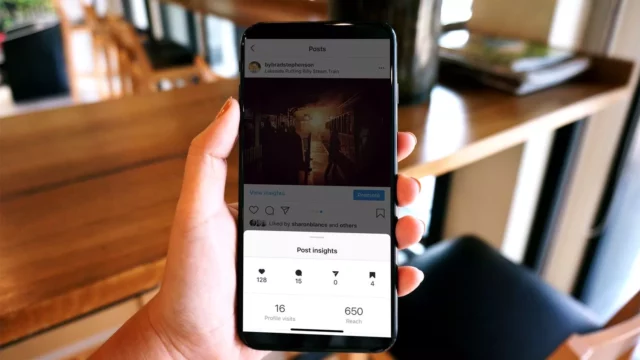
Also, before we proceed any further, I would like to tell you that there’s no way you can see who shared your story on Instagram via a personal account. For this purpose, you will have to switch to a professional one. Instagram has not yet made the analytics feature available to personal accounts.
This means only creators, Instagram businesses, bloggers, influencers, etc., can see who shared their stories.
So, if you happen to be someone with a personal account and want to know how to see who shared your story on Instagram, follow the steps given below:
- Open Instagram.
- Tap on the profile picture icon located at the bottom right corner.
- Once the profile section opens, tap on the three horizontal lines located at the top right.
- A menu will appear on the screen.
- From the options given, choose Settings.
- Then, go to Account.
- Once at the Account setting, keep scrolling till you reach the blue ‘Switch to Professional Account’ button.
- Tap on the button to switch your account type.
- Then, choose a business account.
- Instagram also has another type of account called the Instagram Creator account. It is for influencers, public figures, or other types of content creators. You can choose this one if this category describes you the best.
- However, if you’re an influencer who’s started planning their own business or planning to partner with a business, then you should create a creator account as well.
- After that, you’ll be asked to select a category that describes you the best.
- Then, tap on ‘Done.’
Now that you’ve got a business account, we can proceed with seeing who reshared your story. So, follow these steps:
- Open Instagram.
- Tap on your profile picture at the top left of the screen to view the story that you posted.
- Then, tap on analytics at the bottom left corner.
- Tap on the ‘View Insights’ option.
- Tap on the ‘Story Viewers’ option.
- You’ll see a list of people who have watched your story and also people who have shared it.
And, that’s it!! Maybe reach out to them and say a warm thank-you for being a loyal supporter?
Final Words
So, this was how to see who shared your story on Instagram! Armed with the knowledge of these steps, you can now go and analyze your story reshare demographic with great ease! The steps mentioned above are relatively simple. But if you still happen to have any doubts or queries, please feel free to mention them in the comments below!
Also, if you’ve got a friend, who also happens to be a digital influencer, please share this article with them. Understanding, how to see who shared your story on Instagram will greatly help them grow on the platform!
Why Can’t I See Story Reshares On Instagram?
The option to see “Currrent Public Reshares” on Instagram is only available for business accounts. So, if you can’t see who shared your story on Instagram, it means you’re using a personal account and not a professional one.
Why Am I Not Getting The Reshare Option On Instagram?
If you’re not getting the story to reshare option on Instagram, then navigate to your Instagram profile and tap on the menu icon at the top-right-hand corner of the screen. From there, tap on Settings, tap on Privacy, then tap on the Story option. Scroll down, and under Sharing, turn the Allow resharing to stories switch on.
Why Can’t I Share A Story I’m Tagged In?
There are various reasons why you can’t see the story you’re tagged in- the most typical reason is that the person who publishes the original story has not allowed their followers to share. To mark it, go to your profile -> Settings -> Privacy & Security -> Story Controls -> Shared Content.
Why Did Instagram Make It Harder To Reshare?
Instagram made it harder to reshare to make people more “intentional” and “deliberate” about what they post. Presumably, this means that Instagram doesn’t want people to just tap a share button from a post and instead are introducing slightly more friction to do so.
Why I Don’t Have Reshare Sticker?
If you don’t have the reshare sticker, this is what you can do: Navigate to your Instagram profile and tap on the menu icon at the top-right hand corner of the screen. Tap on Settings, tap on Privacy, then tap on Story. Scroll down, and under Sharing, turn the Allow resharing to stories switch on.


