Is your ex still looking at your Instagram profile? Or maybe your ex’s new partner? I’m sure you will want to know about the people who check out your social media accounts. After all, you need to keep your followers close and your stalkers closer. But, given how strict Instagram is when it comes to protecting its users’ privacy and safety, do you think you will be able to know how to see who views Instagram profile. Umm, maybe yes? Keep reading to find out more!
Also, it’s not just exes you need to worry about. If you run a business on Instagram, knowing who views your Instagram profile and other insights as such can be pretty useful when it comes to devising strategies for growing your Instagram profile. So, you see, if you own an Instagram profile– private or public, you can benefit from knowing how to see who views Instagram profile. So, keep reading!
Table of Contents
Here’s How To See Who Views Instagram Profile | Read This To Know 3 Smart Of Doing So!
Well, even though knowing who viewed your Instagram profile can be pretty useful, there’s no straightforward way of knowing this. As of now, Instagram doesn’t have a feature that will let users know this. And, the reason behind this is user privacy— something Instagram can never compromise on. Sure, Instagram has all the data that will help you know who viewed your profile, but the platform will never part with it.
However, there are some smart workarounds on how to see who views Instagram profile. Keep reading to know what they are!
How To See Who Views Instagram Profile Using Stories?
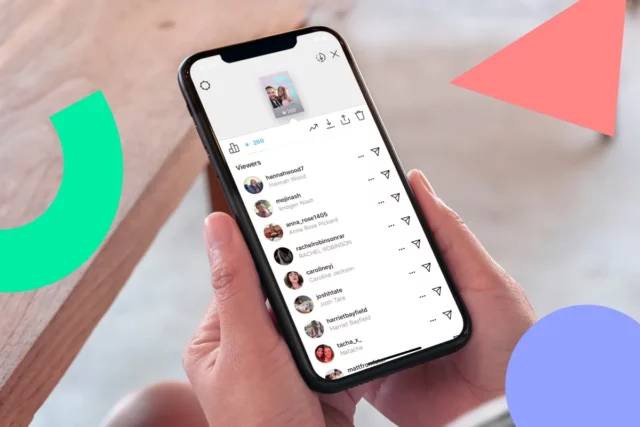
So, Instagram lets you know who views your Instagram stories and highlights. And, you can use this piece of information to find out who views your profile. Now, you might be wondering how that will be possible. Well, you see, once you go through the list of people who have viewed your story, you will be able to separate your followers from lurkers. There’s no good reason for people who don’t follow you to be viewing your stories.
Here’s how you can see who viewed your story:
- Open Instagram
- Tap on your profile icon located at the top left of the screen.
- Your recent story will play on the screen.
- Tap on the eye icon located in the bottom right corner.
- This will pull up a list of people who have seen your story till now.
- Scroll through the list to see if someone who doesn’t know you has viewed your story or not.
And, that’s it! Going through your story’s viewers will let you know who has viewed your profile. If you come across someone you don’t wish to share your story with, you will have the option to tap on the menu button located to the right of the name of the person and tap on the Hide Story option from there. You can carry out this process on a daily basis to find out long terms stalkers.
How To See Who Views Instagram Profile Using A Business Account?
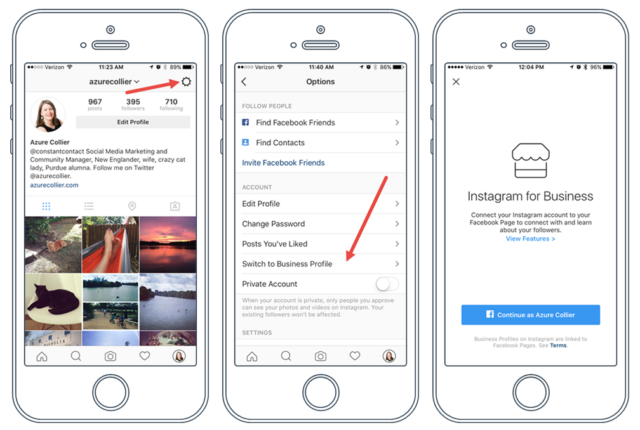
If you use a business account on Instagram, then you will have quite a few options that will let you have a good idea of who viewed your profile. However, there’s a catch.
Insights that a business account offers only let you know about the users’ locations, age brackets, gender, and the time they are online. Based on these demographics, you will have to take a good guess on who that person is. Because Instagram is not going to reveal their name directly. Again, user privacy.
If you are someone who uses a private account but wants to have access to this kind of data, then you should consider converting your private account to a business one. Here’s how you can do it:
- Open Instagram.
- Tap on the profile icon located at the bottom right of the screen.
- Then, tap on the hamburger icon located at the top right.
- From the menu that appears, choose the Settings option
- Then, scroll down to the “Switch to Business Profile” option.
And, that’s it! However, please note that you will not be able to get insights from your previous account. You will only be able to view the data that Instagram collected AFTER you converted your account. So, have some patience!
How To See Who Views Instagram Profile Using Third-Party Apps?
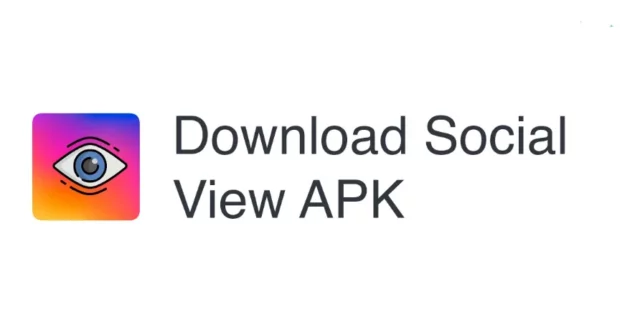
In today’s world, there’s a third party to everything. Want to keep a check on your followers? There’s an app for that. Want to download reels? There’s an app for that too. So, if you want to know who stalks your Instagram profile, you will find plenty of apps for that too on both the App Store and Google Play Store. Some of these apps are discussed below:
SocialView
SocialView is a popular third-party app for iPhone users. It lets them know who stalks their Instagram account and provides detailed information on the same. Apart from that it also provides you with analytic tools for your Instagram followers.
Profile+
Profile+ is another app that both iPhone and Android users can use to know who views their Instagram profile. It has a free version with limited features and also a paid version that can provide you with greater insights. You can choose to use one accordingly.
Do Third-Party Apps Work?
Oh, sure the idea of third-party apps sounds pretty reliable. But, the question is, do these apps work? Well, in all actuality, several of them don’t. These apps make wild claims that are never true. For example, there’s an app called Follower Analyzer that claims to let you know who views your Instagram profile and when. But, it doesn’t do anything of that sort. It only shows you a bunch of random Instagram usernames that keep changing out of the blue.
Most importantly, just like all other third-party applications, these apps pose a major privacy threat to their users. This is because they have access to all your account data and activity that they can use against you.
So, before you try out any of these apps, make sure to take a long good look at their user reviews and weigh the pros and cons.
Final Words
Alright, people! This was how to see who views Instagram profile! In this article, I walked you through three smart workarounds that you can use to find out who sees your Instagram profile. So, feel free to use whichever method works best for you. Oh, and also note that, if you’re worried about your Instagram privacy, then you always have the option of switching to a private account! That way only approved followers will be able to see your profile! So, choose to stay safe!
How can you tell who looks at your Instagram the most?
“There is no way for Instagram users to see who is viewing their profile the most on Instagram. The only surface in which you can publicly see who is viewing your content is in IG Stories.”
How to see who views your Instagram profile the most for free?
Here is how you can open Archive to see who views your Instagram profile: open your page, then tap the three lines menu and choose Archive. Tap one of the Stories. At the bottom left, you can find the number of viewers and open the usernames list.
Can I see who viewed my Instagram?
You’ll be able to see who views your Instagram photos only when they like or comment on your photos. You won’t be able to see those who only view but don’t engage. However, you can see the total number of people you were able to reach with a photo from your Insights.
Can apps tell you who stalks your Instagram?
They work to a certain extent. Instagram doesn’t officially give them data. There is only a certain amount of data available to analyze. Instagram has all of the information available to see who stalks your Instagram. Implying it is indeed possible to find out who stalks your Instagram page.


