Do you know how to send a gift message on Instagram? Do you know that you can send custom animated messages on Instagram? If you don’t then what are you waiting for, explore the feature for yourself and spice up your DMs on the social media app. And if you do not know how to send a gift message on Instagram, then we are here to help you.
The app Instagram has added a lot of features lately in Instagram DMs so that users can personalize their chatting experience with users. Be it the vanish mode, the custom chat themes, or the animated text boxes, there’s a lot that you can do in Instagram DMs. So if you don’t know how to send a gift message on Instagram, you should continue reading and find out for yourself.
We will be discussing steps on how to send a gift message on Instagram with the help of the various DM features. You can also check out how to see the results of Instagram polls on IG stories and some amazing ways to avoid getting your videos blocked on Instagram.
Table of Contents
How To Send A Gift Message On Instagram?
If you are new to Instagram you might want to know how to send a gift message on Instagram. So, here are some simple steps on how to send a gift message on Instagram. If you want to learn how to see who is online on Instagram and how to hide the number of likes on your IG posts then you can check out more of such content on our website.
But before you go to check these tutorials, you should first take a look at the steps mentioned below on how to send a gift message on Instagram through chat and why should you do it.
How To Send A Gift Message On Instagram Through Chat!

If you are wondering how to send a gift message on Instagram, then you can follow the steps mentioned below on how to send a gift message on Instagram. Before you follow these steps on how to send a gift message on Instagram make sure that your app is updated to the latest version of Instagram.
- Once you have downloaded the latest version of Instagram on your phone, open the Instagram app.
- Tap on the messenger icon provided at the top of the screen on the Instagram home page.
- Once you are on the messenger page or the DMs of your Instagram, select a chat and tap on it.
- Now tap on the message box and type in a message. But do not send it.
- Once you type in a message, you will see a search icon appear on the left side of the message box.
- Tap on the search icon and you will see 3-4 animated versions of the text that you just typed.
- Simply tap on the pink message that looks like a gift and the message will be sent as a gift box to the receiver.
- Once the receiver taps on the gift box in the chat, the box will open to reveal the content of the message.
How To Send A Gift Message On Instagram And Why?
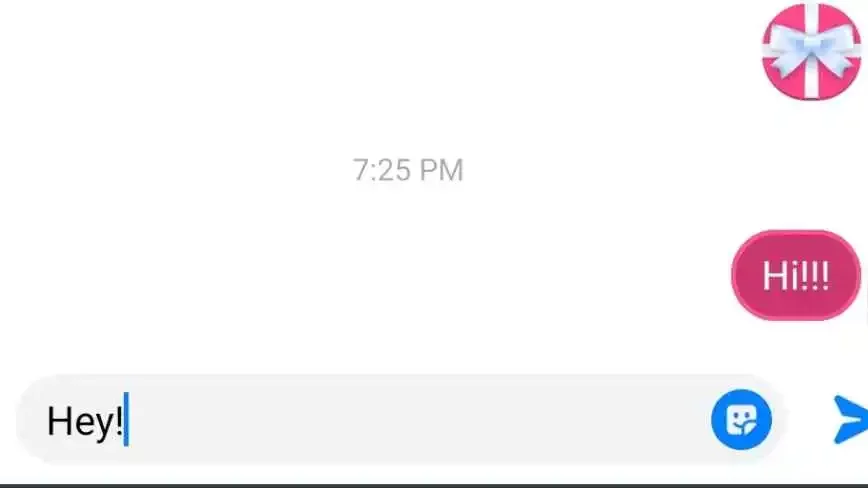
Now that you know all about how to send a gift message on Instagram, here’s why you should do it. If you did not know earlier that you can send customized messages on Instagram, you should be happy to learn how to send a gift message on Instagram. But why should you send these gift messages and what are the other customized message option available on Instagram DMs?
Are you aware that you can also change the theme of your chats on Instagram as well as change your normal Instagram DMs to vanish mode easily? There are multiple ways for you to personalize your chatting experience on Instagram DMs. So if you do not know how many types of customized messages are available on Instagram DMs, here’s all that you need to know.
You can send four types of customized messages on Instagram. The first one is the gift message which opens when the receiver taps on it. Other than that, there’s the celebration message which sprays confetti on the chat box whenever tapped on. There’s also the fire message and the love hearts message which do not have a lot of huge animations but look good in the chat. If you are wondering why you need to use these messages, then it is totally up to you to use them or not. However, the feature is quite fun for sure.
Final Words
This was all about how to send a gift message on Instagram so that you can surprise your friends with fun messages on Instagram DMs. You might also want to know how to add favorites on Instagram and how to go live on Instagram with multiple users in simple ways.
We have also covered the difference between Instagram following vs Instagram favorites and how to find favorites on Instagram with the help of the latest IG feature. You can stay tuned with us if you want to know more about the latest Instagram features and updates and how to use them in easy ways.
Can someone see you typing on Instagram DM?
Yes, users can see if you are typing on Instagram DMs. You can also check if someone is typing on your chat if you have an ongoing conversation going on already. If someone is sending you a message for the first time then you can not see when they are typing.
Can people see who viewed their Instagram DM?
Yes, users can check when the receiver has seen a message. As soon as the receiver views a message on Instagram it is marked as seen. If you do not want the sender to find out that you have seen the message sent by them, you can simply mark the message as unread before they find out that you have seen the message.
What is the bomb in DM on Instagram?
The small bomb that is present in the Instagram DMs means that someone has sent you a disappearing photo or video. Disappearing messages can be viewed only once and can be replayed one time, but you can not view a disappearing message more than twice.
Can you see someone’s Instagram DM without them knowing?
No, you can not view someone’s messages on Instagram without notifying them. However, there are roundabout ways for you to do this, by either restricting the sender of the messages and then checking the messages in message requests, or trying to view the message through notifications.
What is the latest Instagram DM feature?
Instagram has recently launched the Instagram text note feature. The feature allows users to upload 60-character-long texts for people on their Instagram DMs. The notes stay for 24 hours and then they will be removed.


